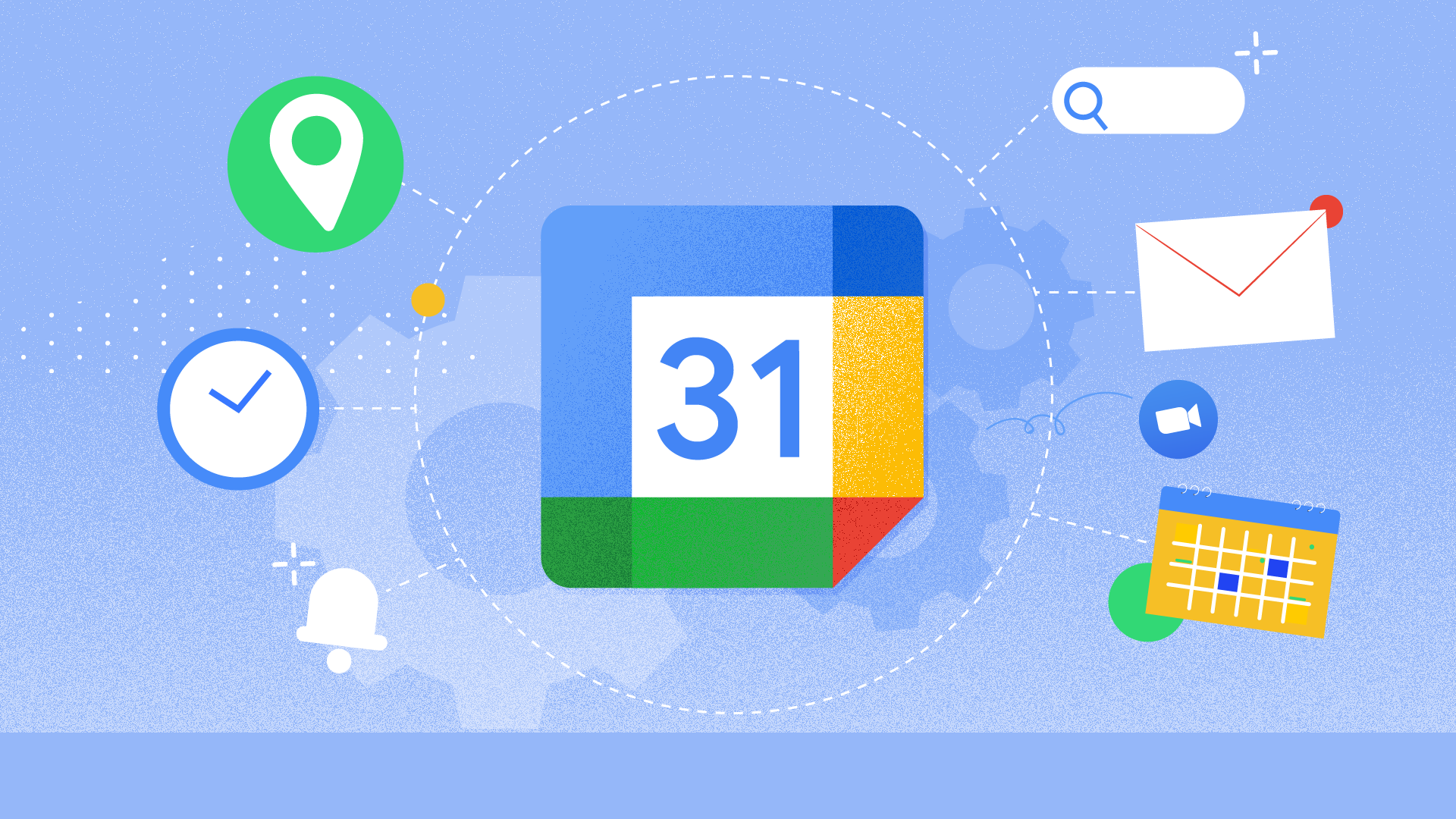Google keeps adding new accessibility features to all of its products on a regular basis to make them easier to use for people with disabilities. In its latest attempt at it, the company has announced a new feature for the web version of Google Calendar, called Announce Shortcuts, to aid visually impaired people in getting event details more easily.
In its blog post, Google explains that by typing Alt + number on Windows and Alt + Shift + number on Chrome OS, the new feature will announce these seven event details verbally:
- Title
- Date and time
- Invitees
- Room or location
- Description
- Attachments
- Notifications
According to Google, “these shortcuts greatly improve glanceability because they enable Calendar details to be heard on demand instead of time-consuming navigation through information.” The Announce Shortcuts feature will be available to all Google Workspace customers, legacy G Suite Basic and Business customers, as well as to people with personal Google accounts. The new feature started rolling out on September 27, 2022, and the full rollout will be completed in three days.
Google Calendar already has a bunch of other keyboard shortcuts which help disabled people to use the service more easily and others in getting their work done quickly. You can look at the list of all the available shortcuts by pressing Ctrl+/ on your Windows-powered Samsung Galaxy Book and Galaxy Chromebook.