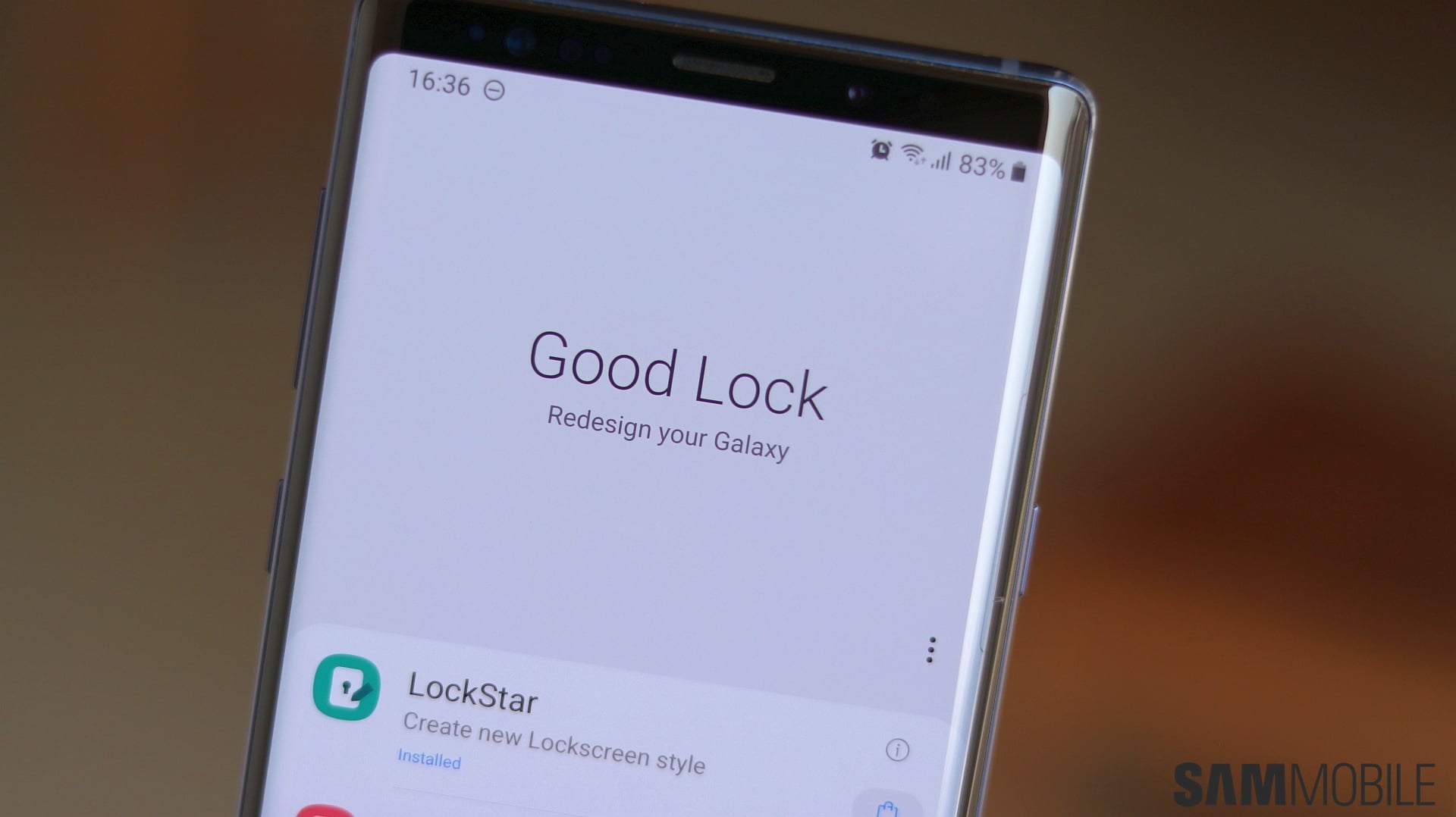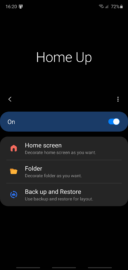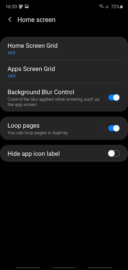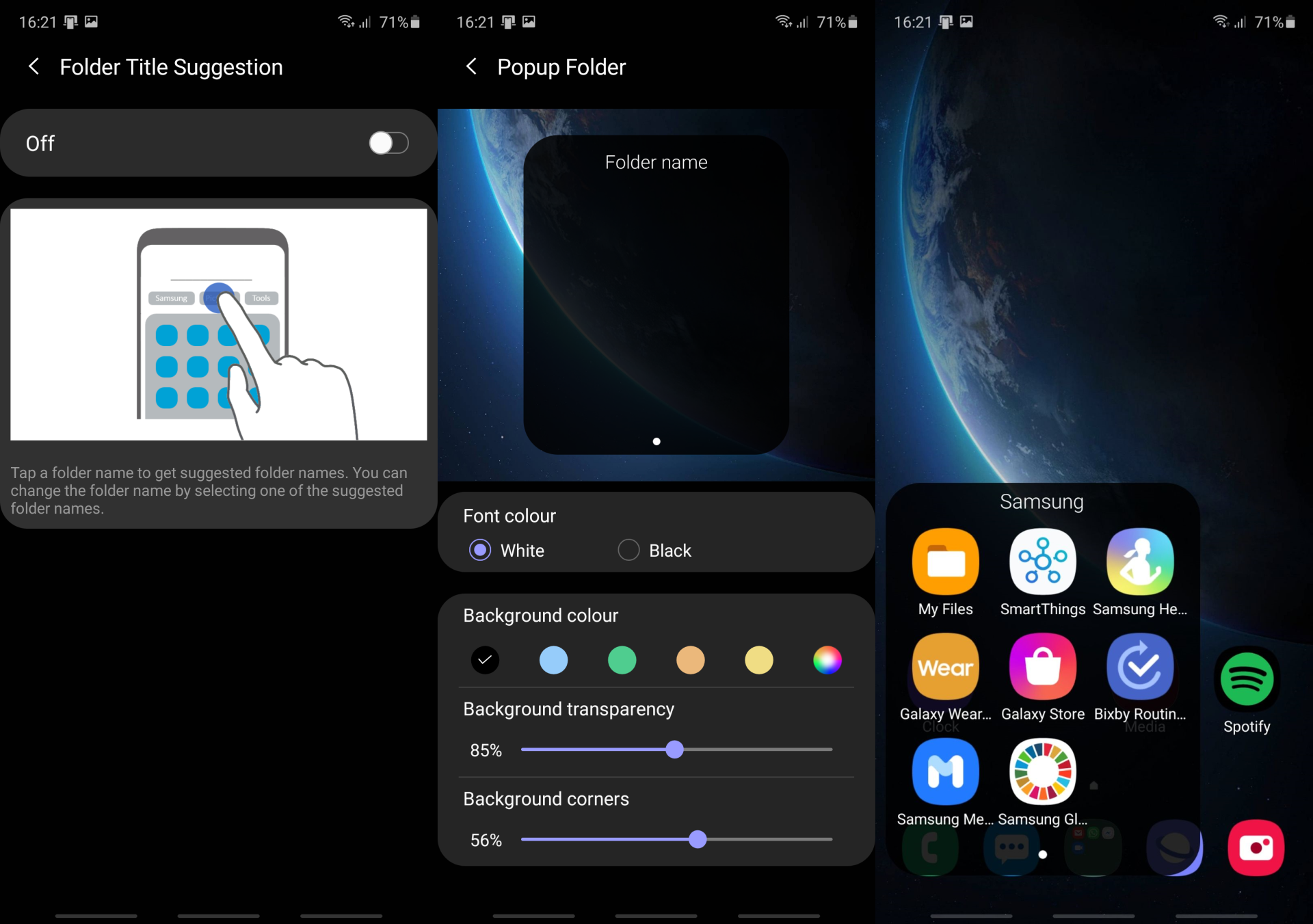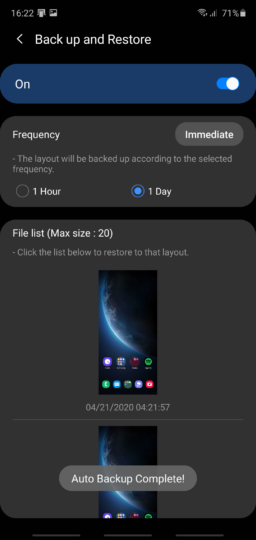Samsung has released a brand new module for Good Lock, called Home Up. It introduces new ways in which you can personalize your One UI experience, particularly in regards to the home screen and apps drawer. It lets you customize the way your folders pop up from the home screen, it has additional blur effect settings, and it even lets you enable page looping for the apps drawer, which is probably one of the best new features.
New home screen customization options
The new Home Up Good Lock module splits its new features into three categories, namely Home Screen, Folder, and Back up and Restore. The Home Screen section includes options for controlling the background blur effect whereby you can disable it entirely or set a different percentage. The app informs you that disabling background blur can improve device performance, so make sure to try it out.
Other additions give you the option to enable page looping for the apps drawer or hide app icon names.
New folder customization options
The Folder section contains options to customize your home screen folders. You can make them pop-up in a smaller window instead of having them occupy the entire home screen, and the folder pop-up window can be customized with different background colors and transparency settings. You can even make a folder's corners rounder or more square.
Another new addition gives you folder title suggestions powered by machine learning. However, this feature is disabled by default when using the aforementioned pop-up folders. It works only with default One UI folder settings.
Automatic Backups are supported in Home Up module
Lastly, the Back up and Restore section isn't so much about customization as it is backing up your custom Home Up settings. You can tap the ‘Immediate' button to back up your settings on command, and you can also choose between ‘1 Hour' and ‘1 Day' automatic backups.
Home Up module is not yet available on every Galaxy device
Home Up is a new Good Lock module so you will be needing Good Lock installed on your phone to take advantage of these new options. Good Lock is not available in every region, and Home Up isn't compatible with every Galaxy device just yet. We tried the module on the Galaxy Fold, the Galaxy Tab S6, and the Galaxy Note 10 series, and it worked only on the latter.
If you want to try Home Up for yourself on a Good Lock-enabled device, you can download the module from our APK archive directly to your device.