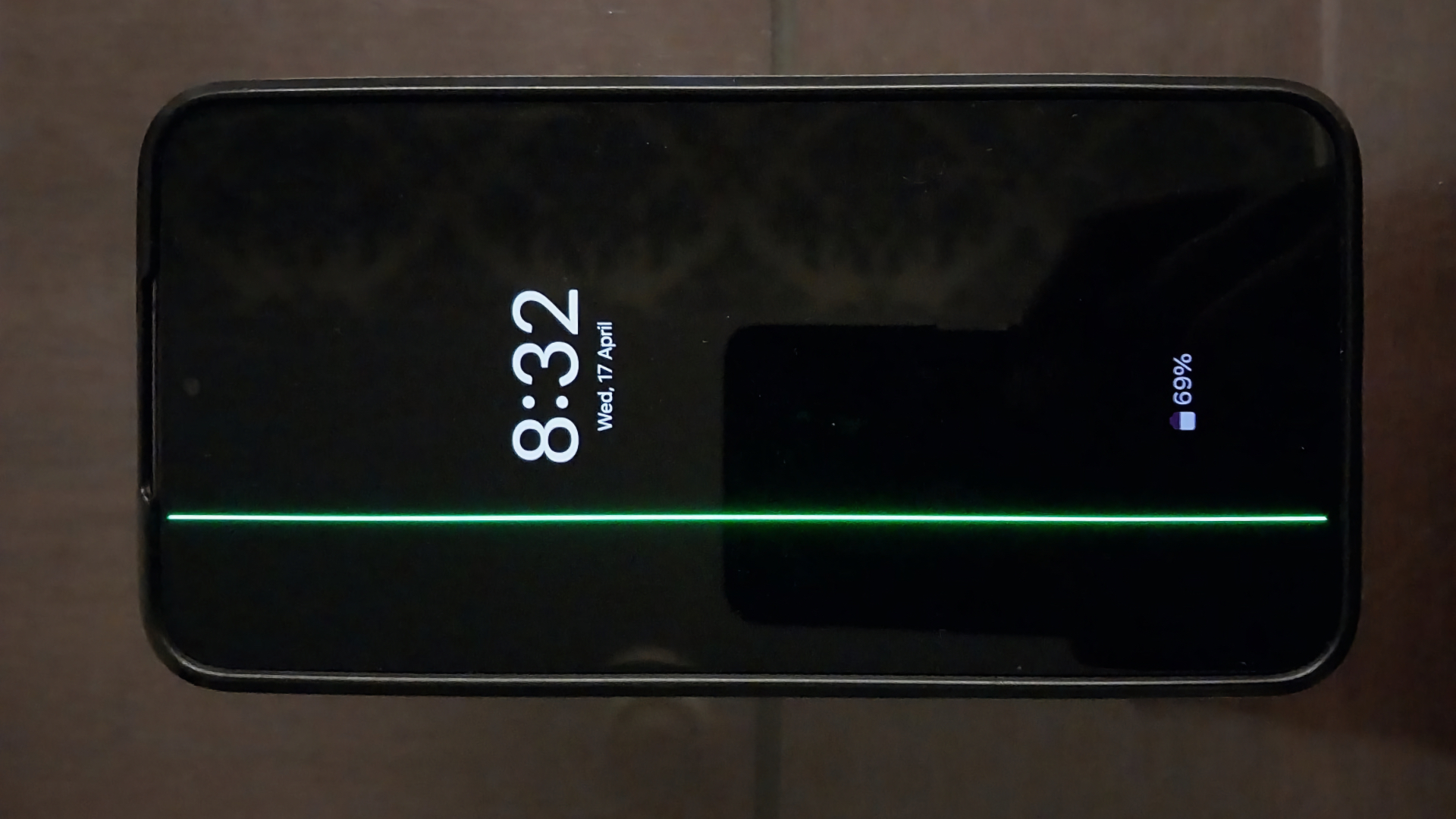We're seeing new reports from people experiencing green line display issues on their Samsung Galaxy phones. Almost like clockwork, these types of reports seem to be spiking once or twice a year, and a portion of affected customers usually claim that the green line defect happened after a firmware update.
The big question now is whether or not you should be afraid of updating the firmware on your Samsung Galaxy phone. Is it safe to update your device? Here's our take on the matter.
Can these hardware failures be caused by firmware updates?
First, what is the green line problem affecting some Samsung Galaxy phone customers? In short, it's a display issue of yet-unknown origins that manifests as one or more vertical green lines (sometimes purple) that run across a Galaxy phone's screen.
Many Galaxy phone models have reportedly had this issue, and, in fact, phones from other brands have experienced this as well — even iPhones equipped with OLED panels.
Is this a hardware problem? Is it an OLED-specific issue? Or can firmware updates break Galaxy phone screens in this manner?
Well, smartphones are complex devices, and unless Samsung comes out with an official statement, we can't be too sure of anything. What we can say is that, usually, green and/or purple vertical lines on a smartphone's display indicate a hardware failure — a bad display connection. Not just on Samsung phones but on more or less any device, from any brand, equipped with an OLED panel.
This kind of green line issue can have a few causes. For example, the OLED connection may have short-circuited because of liquid damage or other factors. Dropping the phone can also cause hardware damage and lead to these green line display issues.
There's also the possibility of manufacturing defects — although, in most cases, it's logical to assume that these manufacturing defects would be noticeable immediately upon powering up the phone rather than cropping up after a few years of usage.
But what about firmware updates? Can they cause these green-line issues?
Is it safe to update your Samsung phone?
Until more evidence comes to light, we can't be too sure of the causes behind the green line display issues that affect some Galaxy (and other) phones. However, most signs point to hardware failures and human nature rather than anything that has to do with software.
Some people claim it's all caused by firmware updates, and they've embraced that narrative on social media. But it's probably wiser to avoid sensationalized social media posts when it comes to trying to gain information on any issue. It's probably better to try to identify the same old patterns that crop up year after year and consider the few facts there are:
- There's an inherent failure rate for any consumer electronics. These green line issues happen, albeit rarely, with every phone brand. However, Samsung is the biggest phone OEM, so it will get the most attention.
- These green line display issue reports are minuscule in number compared to Samsung's phone sales figures. This issue is far from being as widespread as it may seem.
- These problems appear to affect users from India the most. However, many phone models not manufactured in India seem to be affected, which suggests this isn't a quality control issue at the Noida plant.
- Green line display problems seem to affect many models across different price ranges, including Galaxy A, M, S, and Z.
- Reports concerning the green line display problem often snowball once every few months. Media outlets pick up these user reports, after which more user reports crop up, and so on, creating a feedback loop.
- Some social media users looking for engagement have faked green-line issues.
- We shouldn't ignore the human element, i.e., there's always the possibility that a percentage of affected phone users have caused accidental damage to their phones, have had improper third-party screen repairs done to their phones, or are using third-party screens but omit these details in their reports. This makes it even more difficult to identify the real cause of the issue for users who should be eligible for an official explanation or free repairs.
- Green lines developing after a firmware update can be a mere coincidence. There's nothing linking these together other than conjecture.
Consider this: Samsung India now offers free limited-time display replacements for a few select affected devices.
Therefore, it's logical to assume that the company wouldn't go through all this trouble if it could fix these issues remotely through a firmware update. Rather, the limited-time free screen replacement program might indicate that at least a small number of these green line cases could be caused by a manufacturing defect, and Samsung might be using this limited-time program to investigate the problem further.
Likely, it's more unsafe to never update your phone again
Samsung releases firmware updates regularly — at least once a month for flagship models — which means some of these green line display issues can coincide with firmware update releases, even if the two are completely unrelated.
By the looks of things, it's probably safer to keep updating your phone with new security patches than it is to try to avoid the problem by never updating your phone again. There's a reason why security patches exist.
However, there's always that element of unknown, at least until more details come to light — if ever. So, if you want to be extra careful, you can always turn off automatic updates by opening the Settings app on your phone, accessing “Software update,” and toggling “Auto download over Wi-Fi” off. You can then try to monitor every new firmware update and wait for user reports for a few days or weeks before you update yourself.