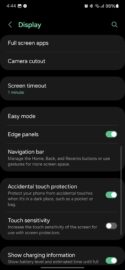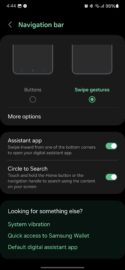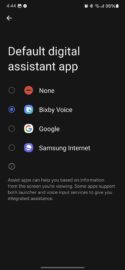With the release of the Galaxy S24 series and One UI 6.1, Samsung changed several things about the UI. For one, the company removed its navigation gestures and focused more on Google's implementation. The company also brought the new Circle to Search feature to the forefront.
In addition, One UI 6.1 introduces a new way for Galaxy device users to summon their favorite digital assistant — or even Samsung Internet — through a gesture. Today, we'll tell you all about this new feature.
Summon Bixby or Internet through a gesture
One UI 6.1 lets you summon your default digital assistant app by swiping inward from one of the bottom corners of the screen.
To turn this feature on, open the Settings app on your phone, access “Display,” go to “Navigation bar,” and tap the “Assistant app” quick toggle ON.
If you want to change the default digital assistant app on your phone, tap the “Default digital assistant app” option under “Looking for something else?” and select between “Bixby Voice” and “Google.”
This is all you need to summon your digital assistant using gestures. But if you don't want to use a digital voice assistant, you can assign this gesture to launch Samsung Internet.
NOTE: If you select “None,” the “Assistant app” toggle in the “Navigation bar” menu will disappear. You can make it reappear by selecting a different option.