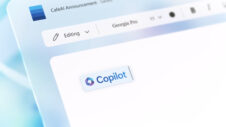Microsoft's new Windows 11 operating system for PCs was released a couple of days ago, and in case you were unaware, the Samsung Galaxy Book series of notebooks benefit from a free upgrade. The new version is available for free for PCs and laptops running Windows 10 Home or Pro editions, and because the Galaxy Book series got released with Windows 10 out of the box, users can now experience the all-new Windows 11 platform without having to pay extra.
To upgrade your Galaxy Book with Windows 11, all you have to do is click the Start button, access Settings, navigate to Update & Security, and select Windows Update. The process will take a while since there's a new operating system that needs to be installed, but once the setup is complete, Windows 11 will be ready to deliver a ton of new great features and improvements.
Why should Galaxy Book users care about Windows 11?
If the ability to run Android apps natively isn't enough of an incentive to upgrade to Windows 11 — for free — then perhaps the new UI design, gaming related features, and productivity-related improvements might.
Along with a refreshed UI that rethinks the taskbar in a more Applesque style, Windows 11 (re)introduces widgets and offers better virtual desktop support. Gaming is improved with the addition of DirectStorage — which debuted with the Xbox Series S/X consoles — though it requires a fast SSD.
On the productivity side, Microsoft Teams is now integrated directly with Windows 11, allowing users to chat right from the taskbar. And last but not least, the Microsoft Store was rebuilt for speed and it features a new design to match the Windows 11 UI.
Will you upgrade your Galaxy Book to Windows 11, assuming you haven't already? What features are you looking forward to the most? Leave a comment below and feel free to join our social platforms.
Join SamMobile’s Telegram group and subscribe to our YouTube channel to get instant news updates and in-depth reviews of Samsung devices. You can also subscribe to get updates from us on Google News.