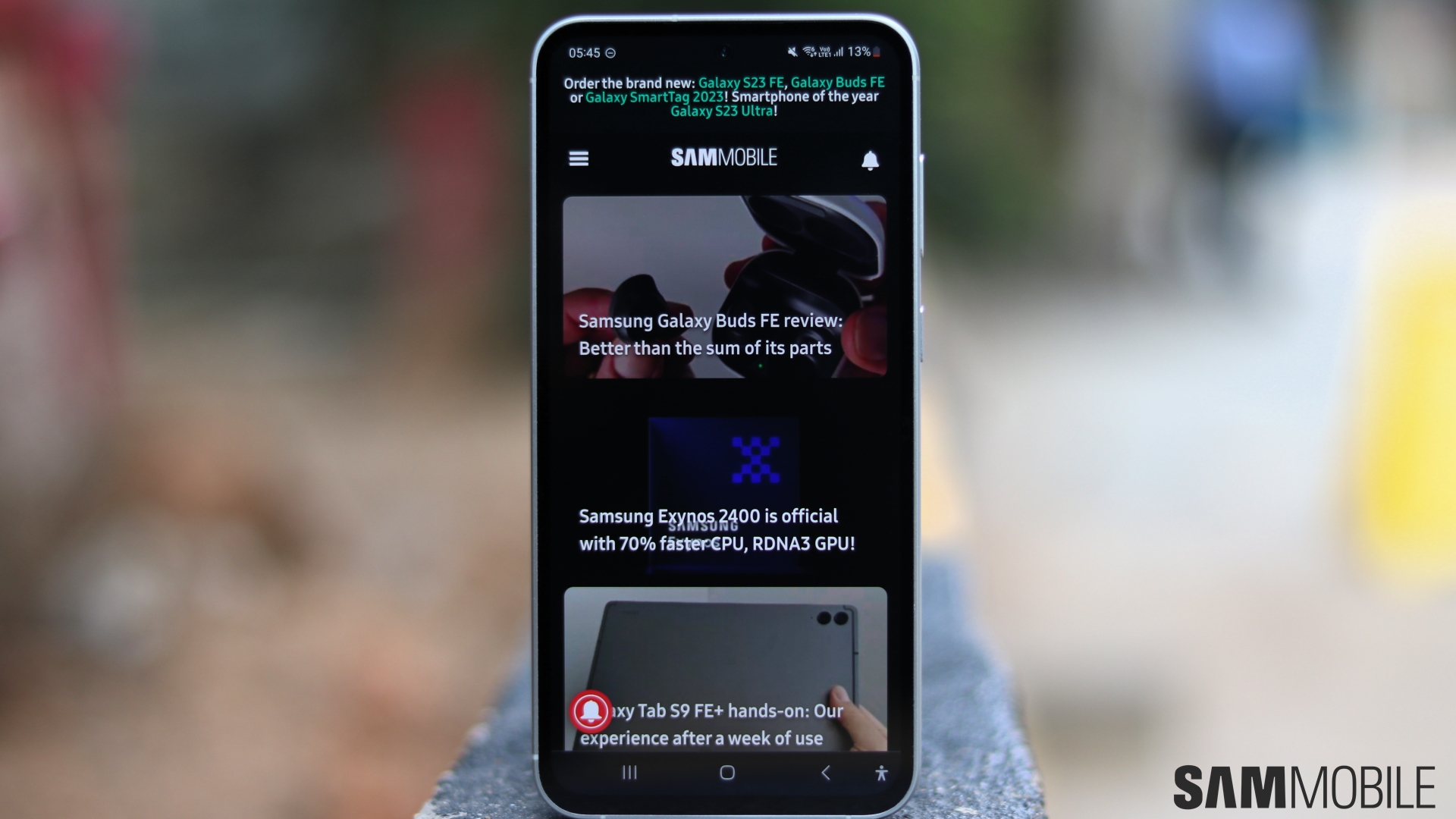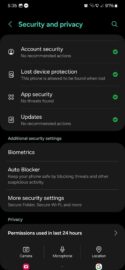Cloud storage is becoming more prevalent, not only for people who want to save files remotely but for backup purposes. For instance, Samsung recently rolled out the Temporary Cloud Backup feature, which lets users store all the data from their Galaxy devices in the cloud for 30 days if they need to leave their phones or tablets at a repair shop.
Cloud storage providers have a greater responsibility than ever. To keep private data secure, Samsung has developed an Enhanced Data Protection feature that allows users to store files in Samsung Cloud using E2EE, or end-to-end encryption. Here's all you need to know.
Enable Enhanced Data Protection on your Galaxy device
With Enhanced Data Protection turned ON, Galaxy device users can encrypt their data before they store it in Samsung Cloud, which means even if Samsung's cloud storage gets hacked, the encrypted information is safe.
The type of data that can be encrypted end-to-end using Enhanced Data Protection includes call logs, messages, clock and system settings, and app backups.
This feature works by generating a one-time recovery code on the Galaxy device. This code isn't stored on the phone or tablet and can be viewed only once. The code is required to decrypt the information, and the end-to-end encrypted data is only accessible from the user's devices. Not even Samsung can access it.
To enable Enhanced Data Protection on your Galaxy phone or tablet, open the Settings app, navigate to “Security and privacy,” access “More security settings,” tap “Enhanced data protection,” and tap the ON/OFF toggle to turn the feature ON.
Once you follow these steps, you will have the option to generate the encryption code. Remember that it is shown only once and isn't stored locally. It's important that you save the code somewhere safe so that you can decrypt your data whenever you want to recover it from the cloud.
This feature rolled out with the One UI 5.1.1 update and it is available in One UI 6.0. Not many Galaxy devices received One UI 5.1.1, and most have jumped from One UI 5.1 straight to version 6.0.