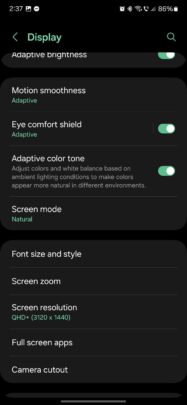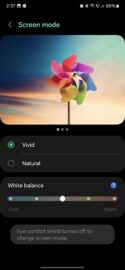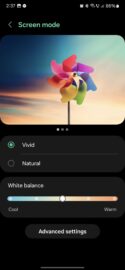Last week, Samsung started rolling out a big firmware update for the Galaxy S24 series. It not only improved the camera experience but also addressed the vividness, or lack thereof, of the Galaxy S24 series' displays.
You probably know the backstory already. Samsung calibrated the Galaxy S24 screens differently, resulting in a somewhat washed-out vivid color profile on day-one. People complained, and last week, Samsung addressed the issue through a new firmware release.
However, with this update, the company didn't just replace the initial vivid color profile of the Galaxy S24. Instead, the latest firmware adds a new “Vividness” slider with three presets. Here's all you need to know.
Make your Galaxy S24 screen vivid again
Once you have installed the AXB7 firmware update for the Galaxy S24, Galaxy S24+, or Galaxy S24 Ultra, you can bring bright colors back to your AMOLED screen by opening the Settings app, accessing “Display,” tapping “Screen mode,” selecting “Vivid,” tapping the question mark icon, then accessing “Advanced settings,” and finally, dragging the new “Vividness” slider to the right.
Keep in mind that if you're using Eye Comfort Shield and/or the new Adaptive Color Tone feature, both will have to be turned off while you change your Galaxy S24's display color profile.
However, once you set the display's vividness to your liking, you can go back to the “Display” settings screen and re-enable Eye Comfort Shield and Adaptive Color Tone.
@sammobileofficial Samsung FIXED IT on the S24 Ultra! #samsungtips #samsungdisplay #s24ultra #sammobile #fyp #foryoupage