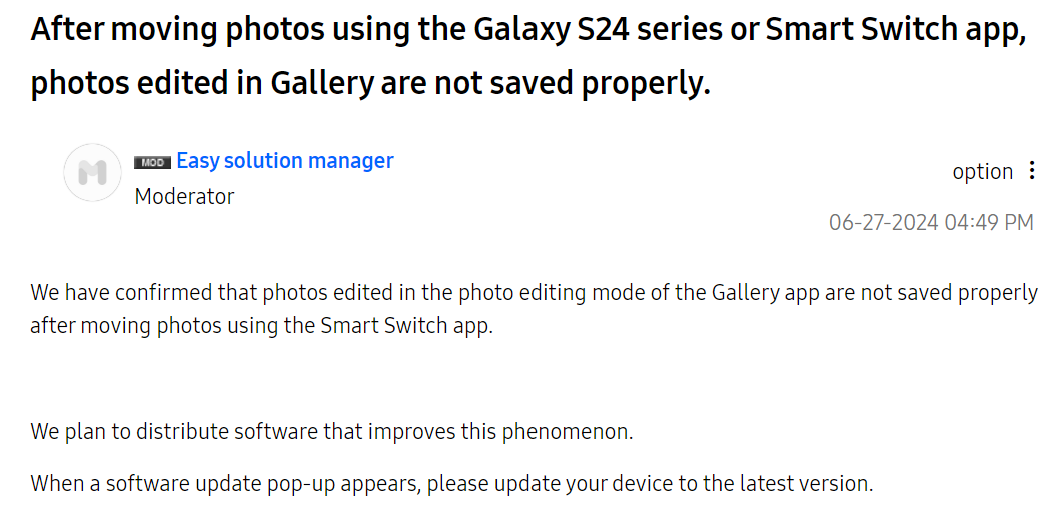The next software updae for the Galaxy S24 series will fix an issue that has been bugging users who transfered images to their phones using Samsung's Smart Switch software.
Galaxy S24 having issues saving edits made to images transferred via Smart Switch
The issue in question messes with the photo editor built into the Gallery app. When editing images transferred to their phones via Smart Switch (the official Samsung app for backing up and transferring files, media, and settings between devices), users noticed that the edits aren't saving “properly”.
We haven't had any problems on our devices, and since it only applies to photos and images transferred via Smart Switch, you could say this is a niche issue. But the Galaxy S24 lineup has been selling extremely well, so it's good to see the company has ackowledged the issue and has a fix in the works.
Samsung will include the fix in a software update, according to a moderator on Samsung's Korean community forum. The moderator doesn't specify when this update will release, but we can assume it will be available sometime in July.
July may also bring the One UI 6.1.1 update to the Galaxy S24, Galaxy S24+, and Galaxy S24 Ultra. Galaxy S24 One UI 6.1.1 firmware has been in development for a few weeks. However, since this year's One UI updates involve new AI features, it may take longer than usual for them to arrive on existing devices.
We'll follow up on this issue in the coming weeks and let you know once the update that fixes it is released, so stay tuned! You can also manually check if an update is available for your device. To do that, navigate to its Settings » Software update menu and select Download and install.