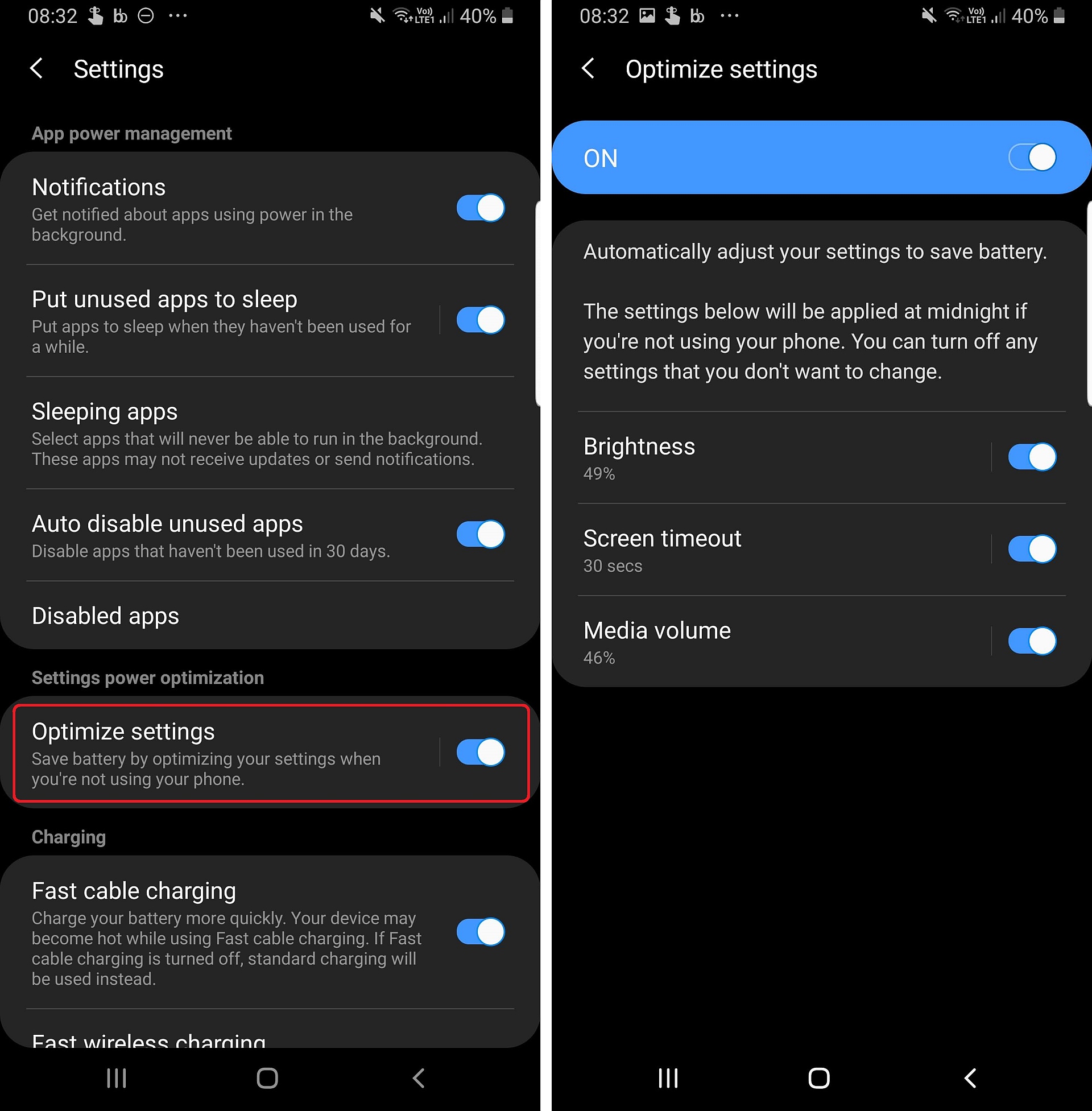Have you ever gone into the display settings of your Galaxy smartphone to temporarily increase the screen timeout duration, only to forget resetting it back to normal? Increased screen brightness for a particular situation and left it there, allowing the display to use up precious battery life? Or wished the phone's speakers would stop blasting out at full volume in a crowded place or late in the night? If the answer is yes, then you will like a new feature in Android Pie and One UI.
An option called Optimize settings can be found in advanced battery settings on Pie. When enabled, it can automatically reset screen brightness, screen timeout duration, and media volume to a customizable preset value. The adjustment is made at midnight each day if you're not using the phone at the time, and you can also individually control which of the three settings are automatically reset. It's a simple yet clever feature that only Samsung can think of with its kitchen sink approach to smartphone functionality.
Using the Android Pie beta? To find the Optimize settings option, open the phone's Settings app, tap Device care, then tap the Battery option to go into the battery menu. Here, tap the three-dot button at the top right of the screen and click on the Settings option.
See what else is new in Android Pie for Galaxy smartphones in our One UI (Android Pie) feature focus series of articles. Also check if your Galaxy device is eligible for the Android Pie update.