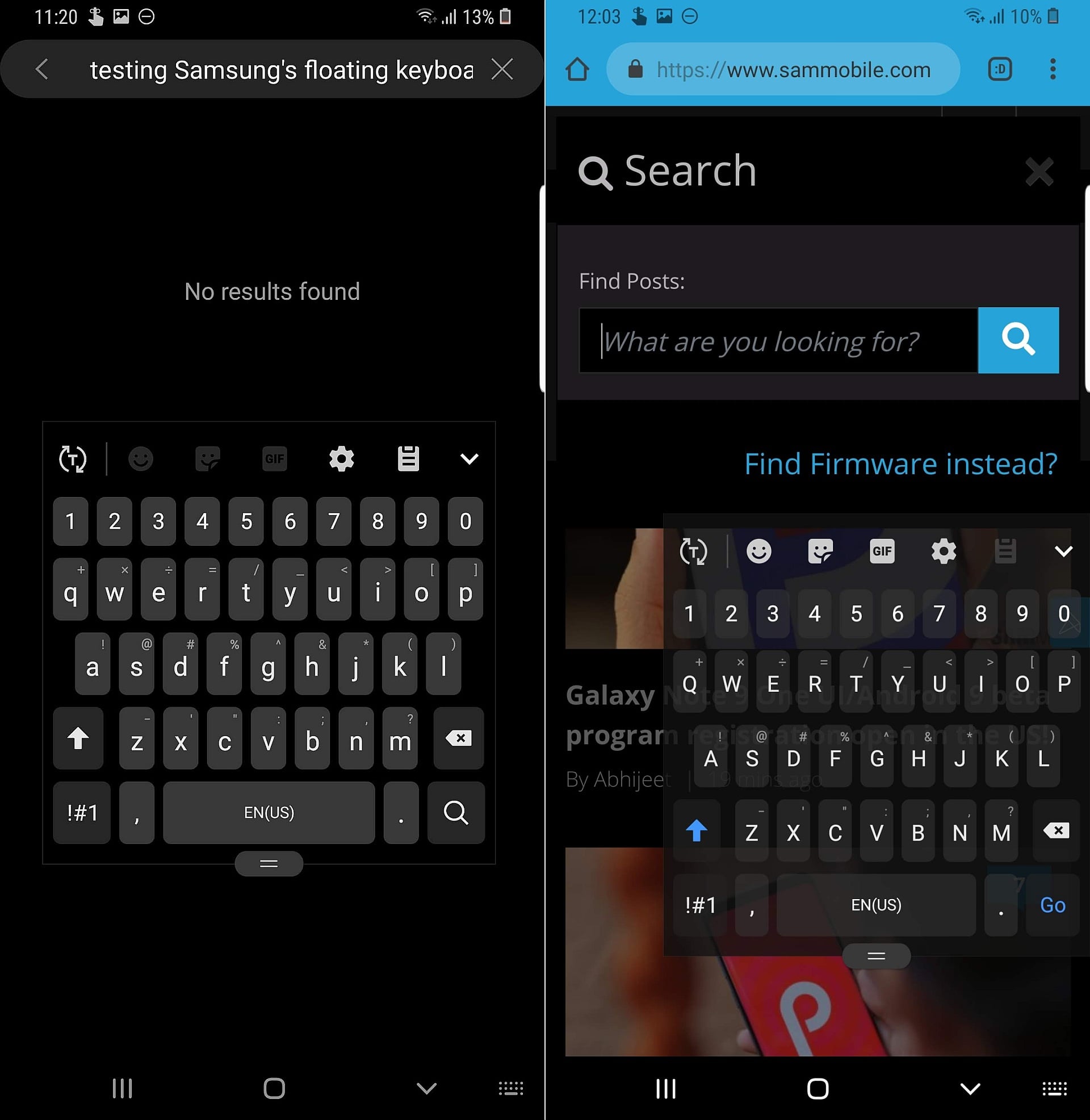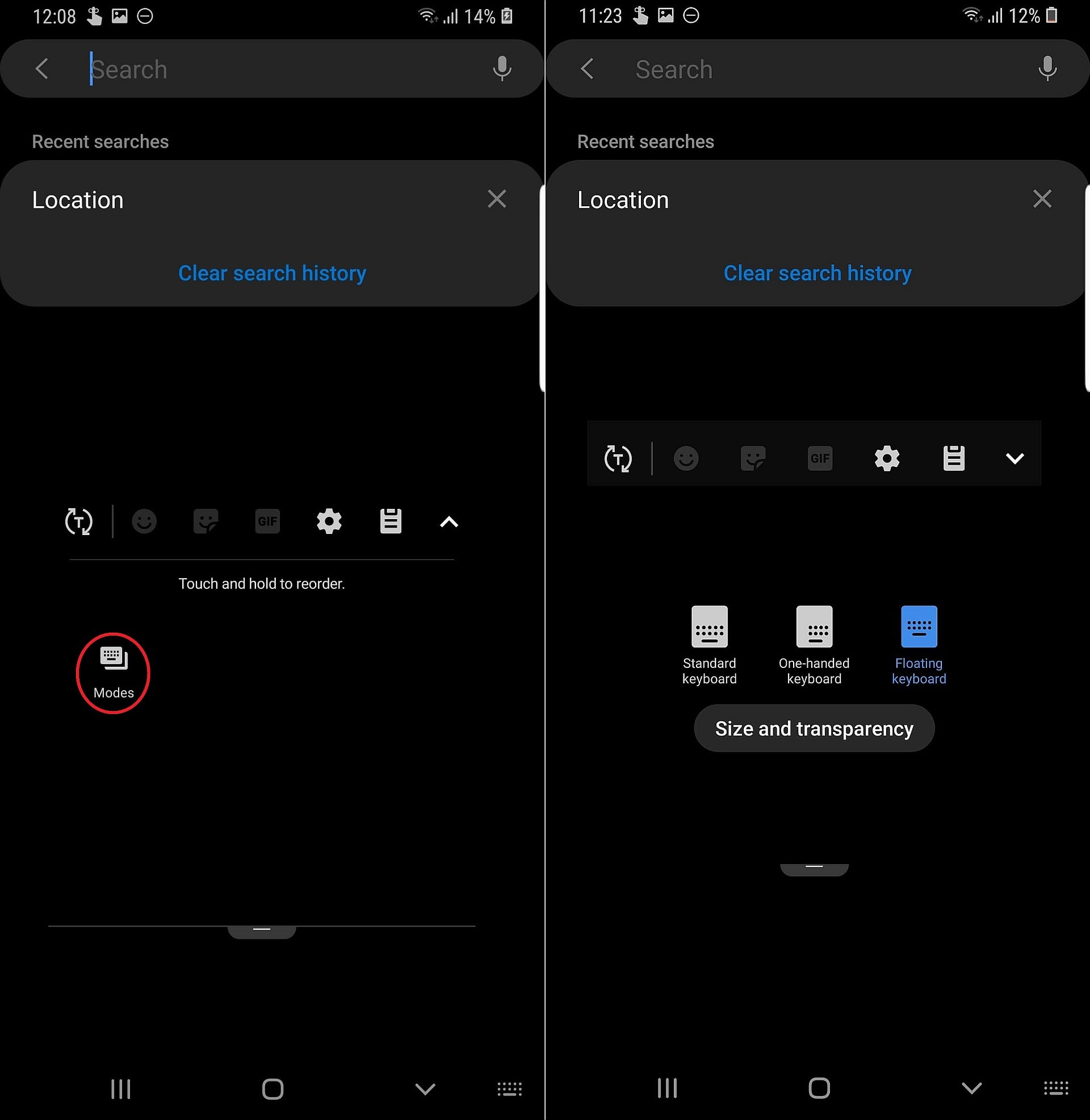The Samsung Keyboard app received many new features with Android 8.0 Oreo, such as high-contrast themes, a customizable toolbar, and new emojis, stickers, and GIFs. And the app is getting even more functionality with One UI/Android Pie. One of the new Samsung Keyboard features in Pie is a floating keyboard mode.
Samsung keyboard gets its shackles removed in Pie
As the name suggests, floating keyboard isn't the same as the one-handed mode. This feature was available on Samsung phones a few years ago before the company started to double down on streamlining its software. It allows you to reduce the size of the keyboard and move it anywhere on the screen. The transparency and size of the floating keyboard can be adjusted as well. You can consider it an extension of the one-handed keyboard mode, although it's also useful for two-handed usage by letting you move the keyboard upwards on the screen and making it less cumbersome for your thumbs to access the keyboard keys.
Using the Galaxy S9 or Galaxy S9+ with the Android Pie beta? To access floating mode, tap the down-pointing arrow icon on the keyboard, tap Modes, then tap the Floating keyboard option. This will relaunch the keyboard in floating mode. To adjust the size and transparency of the floating keyboard, just go into the mode selection menu again and tap the Size and transparency option. The same menu can also be used to go back to the standard keyboard or to switch to the one-handed keyboard.
See what else is new with One UI and Android Pie for Galaxy smartphones. To find out if your device is eligible for the Android Pie update, go here.