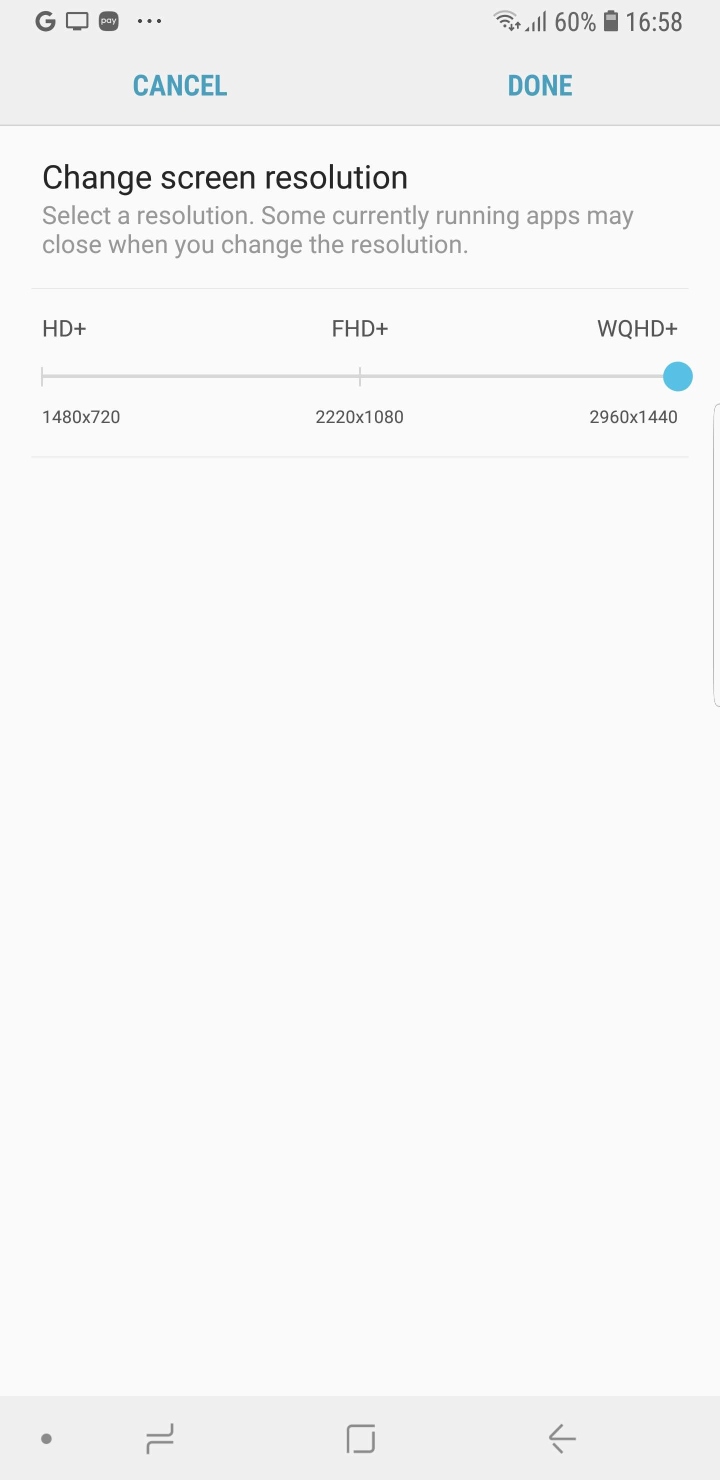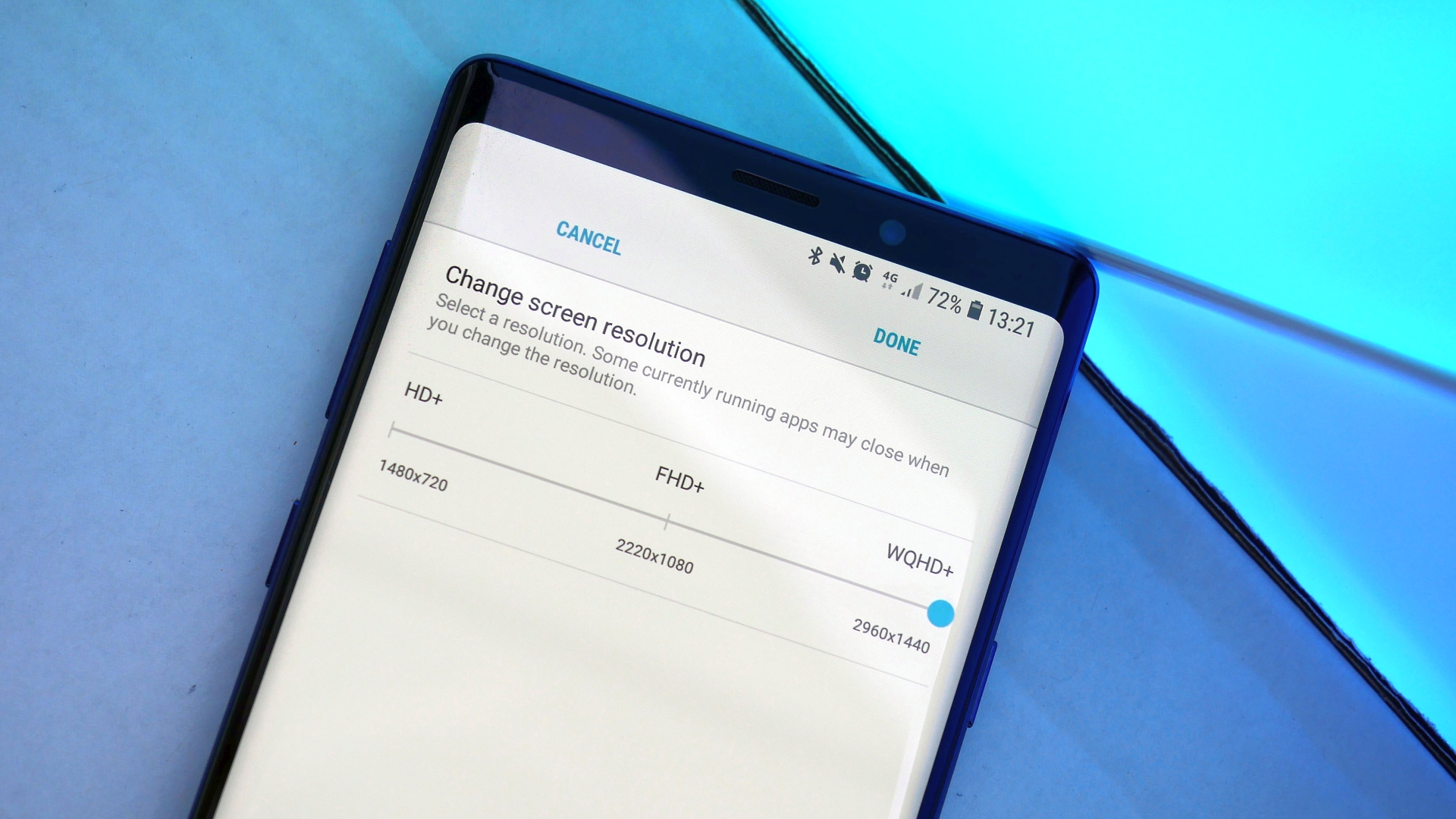It was with the Galaxy S8 that Samsung started using a lower screen resolution on its flagships by default. The Galaxy S8, Galaxy Note 8, and the Galaxy S9 come with the resolution set to Full HD+ (2220×1080) out of the box, and you have to take a trip into the display settings to increase it back to WQHD+ (2960×1440) to get the full experience. While the not-so-big batteries on those phones were a good reason for using a lower screen resolution, it's something the Galaxy Note 9 does not need thanks to the 4,000 mAh battery that powers it.
Don't settle for anything but the best
Most of you probably know that the lower screen resolution doesn't really result in any noticeable improvement in battery life. And, well, most folks are unlikely to be able to tell the difference between FHD+ and WQHD+. There is a difference if you look hard enough, but even it if wasn't, we see no reason why the Galaxy Note 9's 6.4-inch AMOLED screen shouldn't be enjoyed at its maximum resolution. Again, the Note 9's battery has the grunt to keep up, so if you are one of those who want the best experience from their phone, switching the display resolution to WQHD+ is one of the first things you should do once you fire up your Galaxy Note 9.
The screen resolution can be adjusted in the Display section of the phone's settings.