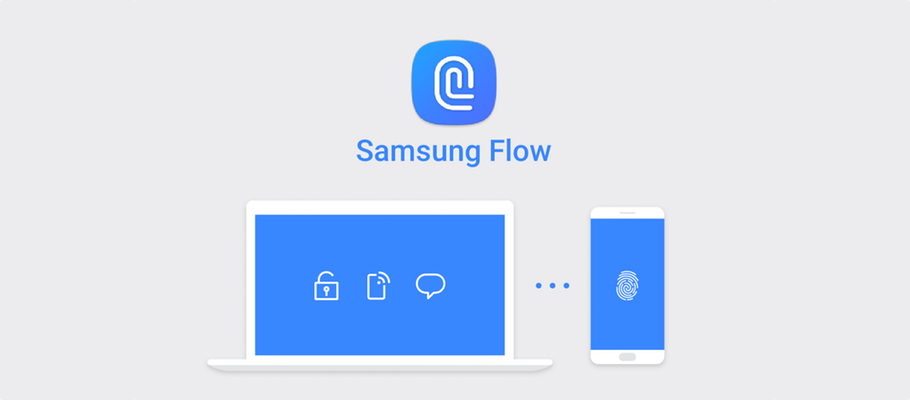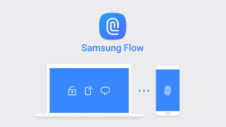Samsung launched its Apple Continuity and Handoff competitor – Samsung Flow – three years ago, and it has been improving the software ever since. It works with Samsung smartphones, tablets, PCs, and laptops. However, we came to know four months ago that the company has plans to support more Windows 10 PCs.
Now, Samsung Flow has received an update that makes it compatible with almost all Windows 10-based PCs, laptops, and tablets. All you need is a compatible Galaxy smartphone. Users can now unlock their Windows 10 devices using the fingerprint sensor on their Galaxy smartphone, sync texts, transfer files, automatically connect to the phone's Wi-Fi hotspot, and more.
You can download the latest version of Samsung Flow on your compatible Galaxy smartphone or tablet from the Play Store or from our APK section. For your non-Samsung Windows 10 device (which should support Bluetooth and Wi-Fi), you can download the app from Windows Store or from Samsung's official website.
Update 1: Those who are not able to download the app should see Samsung's statement on the matter.
“The new version of Samsung Flow for Android was published but Windows version is still under application publishing process. It may take a few days. Samsung Flow team is working with Microsoft to deliver it as soon as possible. Additionally, the new version of Samsung Flow requires Windows 10 Creators update and June security patch. So you need to update Windows OS to new version (1703, 15063.413) or later. Thank you for your patience.”
Update 2: The Samsung Flow app is now available for download through the Windows Store.