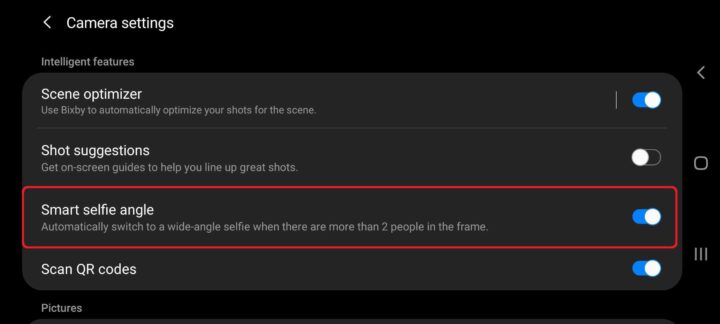The Galaxy S20 series boasts plenty of camera upgrades, including enhanced zoom capabilities over previous Galaxy flagships. Samsung also introduced a series of new camera features with the Galaxy S20. Features like support for recording 8K videos are no doubt the highlights among those, but there's also a minor new camera function in the Galaxy S20 that hasn't received much attention even though it's quite useful. It's called Smart selfie angle.
Smart selfie angle is actually a solution for a minor niggle introduced by Samsung in its Camera app with the Galaxy S10 series. I'm talking about the field of view toggle in the selfie camera: Whenever you switch to the selfie camera on almost any Galaxy smartphone running Android Pie or higher, it defaults to a narrow field of view, and you then have to hit the wide-angle toggle to get the full field of view so you can fit more of the scene into the frame.
Having the option to switch between a narrow field of view and a wide field of view is great – the former can be used when you're taking selfies of yourself and the latter can be used for group selfies. But it can also be a nuisance when you're with someone, want to quickly take a selfie, open the camera app, and then have to manually switch to the wider field of view before you take a picture.
It might not seem like too much trouble, but it's still an unnecessary step, especially when a friend or family member is the one taking the selfie with your phone and has to be told that they need to hit that toggle so everyone can fit into the frame. With Smart selfie angle, that's no longer a concern, as it detects when there are two or more faces in the frame and almost instantly switches to the full field of view.
Again, it might seem like I'm nitpicking, but I've been in enough situations where I was annoyed that you need to manually switch to the wide-angle selfie mode, and I think Smart selfie angle is a neat solution. And, with One UI 2.1, Samsung is bringing over Smart selfie angle to other devices as well. That includes the Galaxy S10 lineup (including the Galaxy S10 Lite), the Galaxy Note 10 lineup (including the Note 10 Lite), and the Galaxy Fold.
Not all devices will get One UI 2.1, but Smart selfie angle should make it to those devices when they are updated to Android 11 and One UI 3.0 (One UI 2.5 will be the middle-of-the-road point upgrade that will accompany the Note 20). Also, if you already have a Galaxy device running One UI 2.1, like the Galaxy S20, S20+, S20 Ultra, or Galaxy Z Flip, you might have to manually turn on Smart selfie angle. You can do that by using its toggle in the Camera app's settings (see the screenshot above).