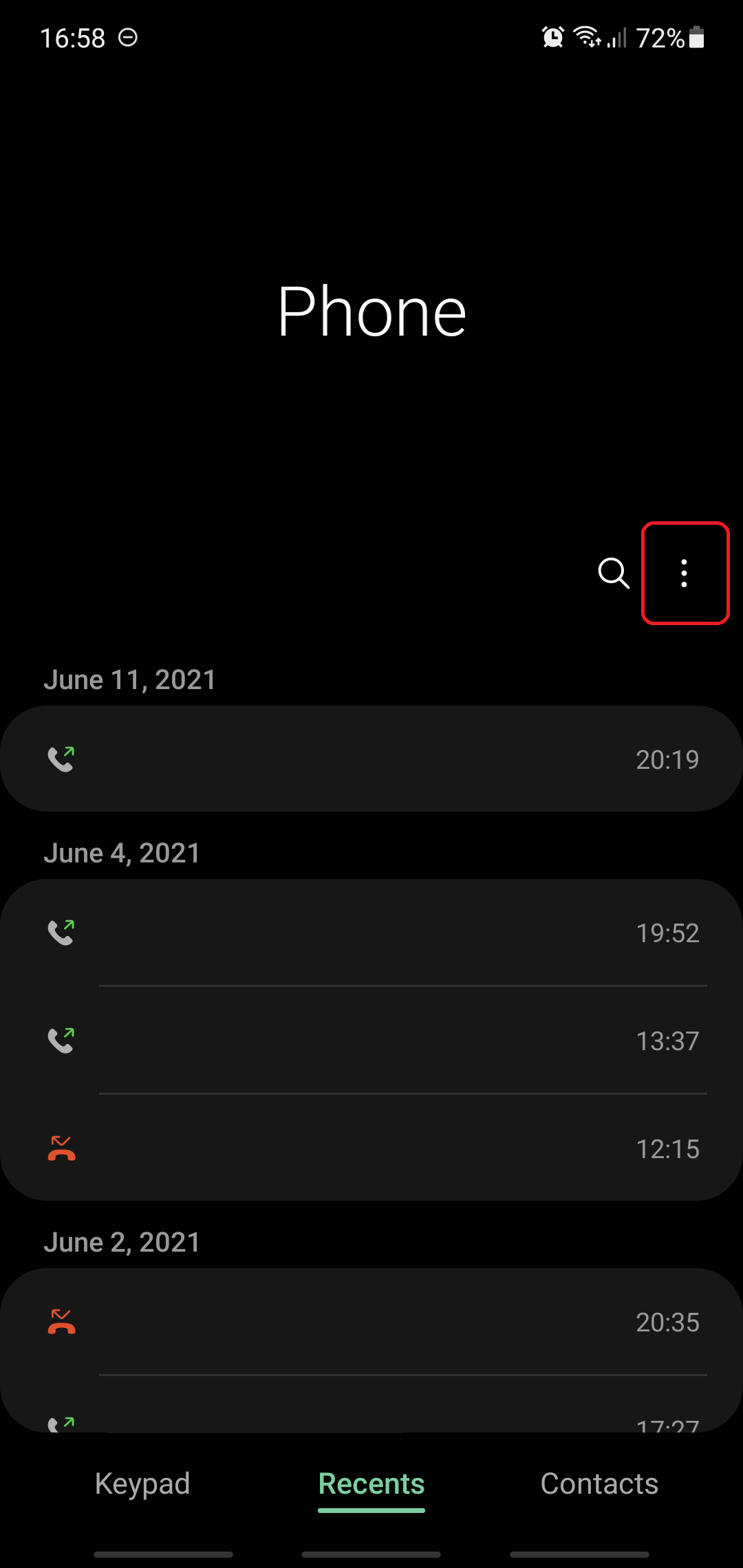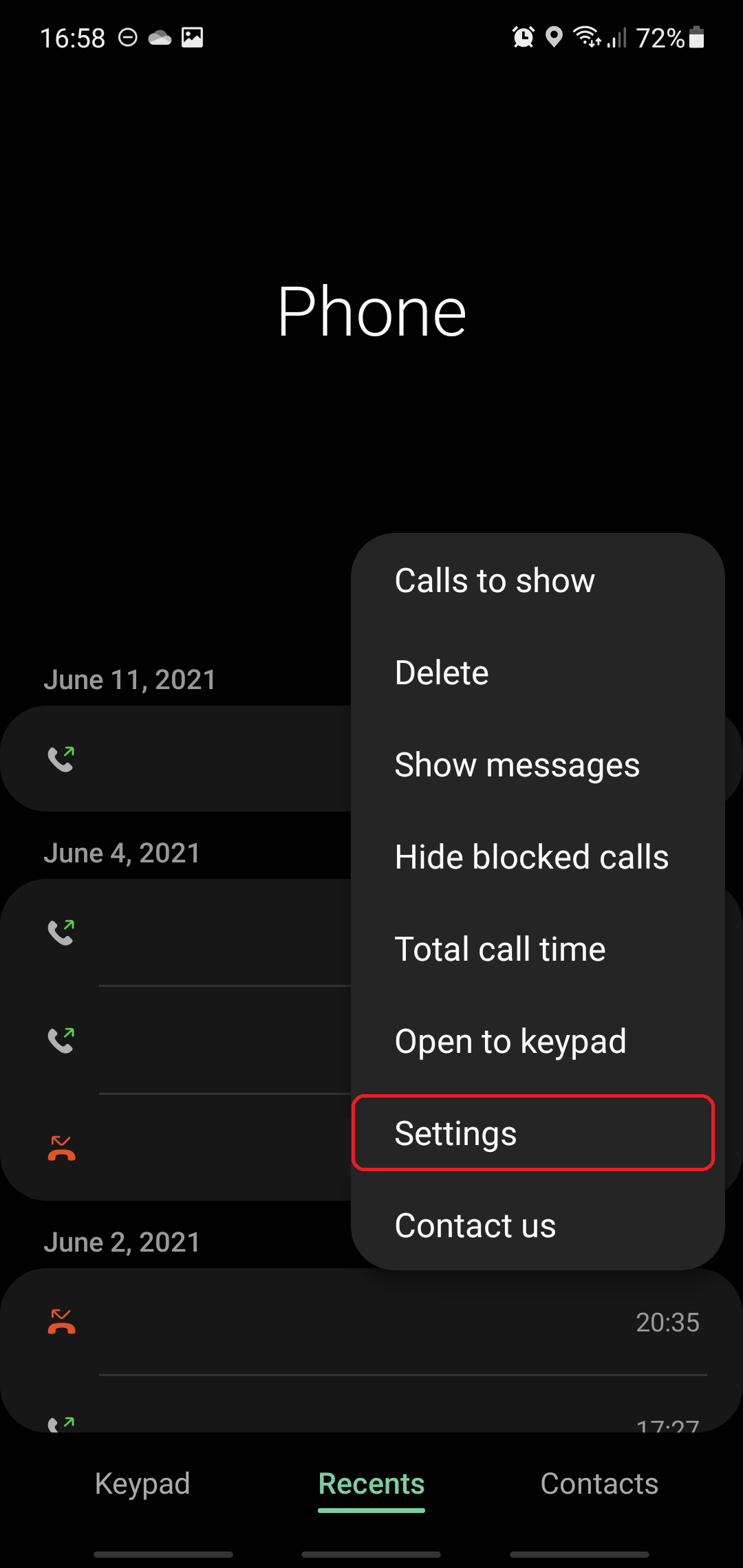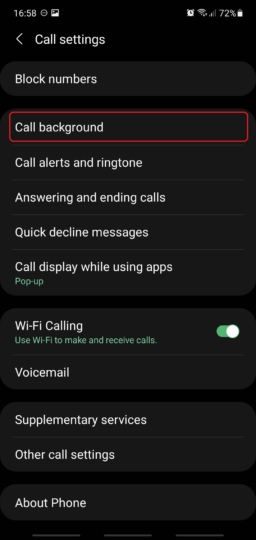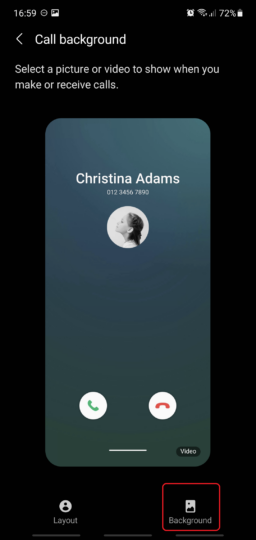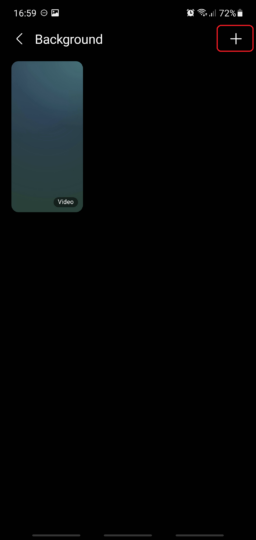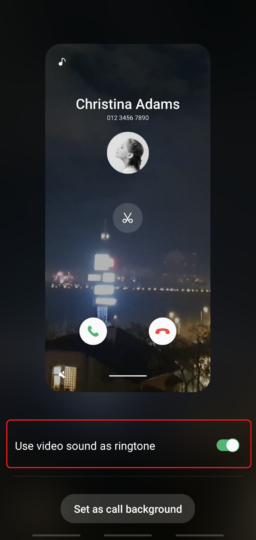Samsung gave Galaxy smartphone users the option to change the background of incoming calls with the release of One UI 3.0 late last year. It's a neat customization feature that adds a bit of flair to the call screen, but it's missing something, and it could be a lot better with just one addition: the ability to add call backgrounds for individual contacts.
Having the option to change the incoming call screen's background image or video is a nice touch, especially since the option lets you pick a still image or a video from your own gallery or create an animated background using AR Emoji.
So far, so good. But unfortunately, the one thing holding this feature back is that One UI doesn't let users pick or create a call background for individual contacts. Instead, any changes made to the call background will apply to all incoming calls, regardless of who's trying to contact you.
A per-contact Call Background option could go a long way
Samsung is now working on One UI 3.5 before jumping to the Android 12-based One UI 4.0 update. The company hasn't revealed much about the new features that will be a part of the One UI 3.5 experience, but we don't expect the update to bring any drastic changes to the user interface.
Even so, we're hoping that Samsung is considering adding call background options for individual contacts in One UI 3.5 or at least One UI 4.0, in addition to the existing option of changing the background for all calls. It would make the call background customization option a lot more useful and fun to explore.
This seems like the next logical evolutionary step for this feature, but time will tell if Samsung has any plans to improve it with future versions of One UI.
How do I set a custom call background in One UI 3.x?
If you want to experiment with the current implementation of call backgrounds, open the Phone app on your Galaxy phone (as long as it runs One UI 3.x), tap the three-dotted button, access Settings, tap Call background, and go to Background. Select an existing background option or tap the plus button and choose a file from Gallery, or use AR Emoji.
NOTE: Videos longer than 15 seconds will have to be trimmed before you'll be able to use them as call backgrounds. When choosing a video from the Gallery as a call background, you'll have the option of using said video's audio track as a ringtone.
Do you use a custom call background for your Samsung smartphone? Would you like One UI to give you more customization options for this feature, or are you happy with the current implementation? Feel free to voice your opinions in the comment section below.