The Galaxy J3 (2018) and Galaxy J3V (2018) at Verizon Wireless have received their first major software update, bumping the OS up to Android 9 Pie. Inevitably, the release brings Samsung’s modernized One UI to the users and also includes the June 2019 security patch for both smartphones. It should fix various vulnerabilities which you can find out more about in our detailed security patch report.
The update’s main highlights
Android 9 Pie and One UI enrich the user experience with a variety of new features, ranging from changes under the hood such as Adaptive Battery and Adaptive Brightness to more visible elements like a new UI for the Camera application.
The Galaxy J3 (2018) and Galaxy J3V (2018) also take advantage of Wi-Fi Calling under Android 9 Pie. This allows you to make and receive phone calls over Wi-Fi networks whenever you might be outside of your carrier’s coverage area.
The update is rolling out over the air and it’s identified by software version J337VPPVRU3BSEB and J337VVRU3BSEB for the Galaxy J3 (2018) and J3V (2018), respectively. In case you haven’t received the software update notification on your phone just yet, you can try triggering the update manually by opening your Settings app and navigating to About Device » Software updates. Then tap the Restart & Install option under System updates.


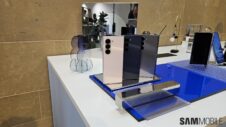


![[Video] Discover all the advanced features on your Galaxy phone or tablet!](https://www.sammobile.com/wp-content/uploads/2024/07/Samsung-One-UI-advanced-features-226x127.jpeg)

