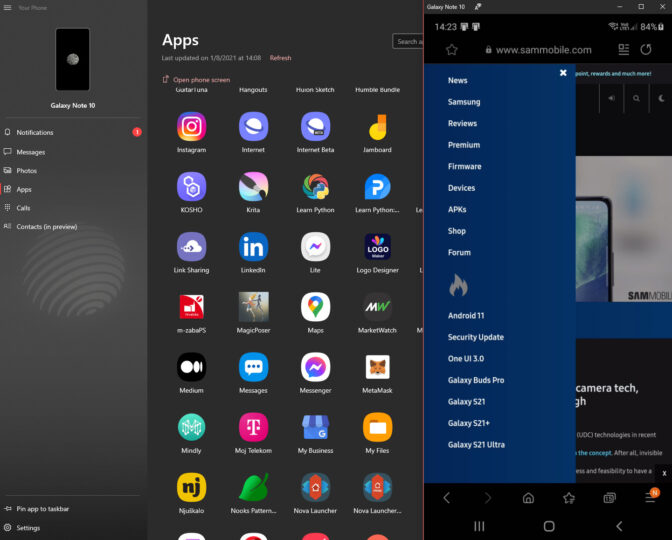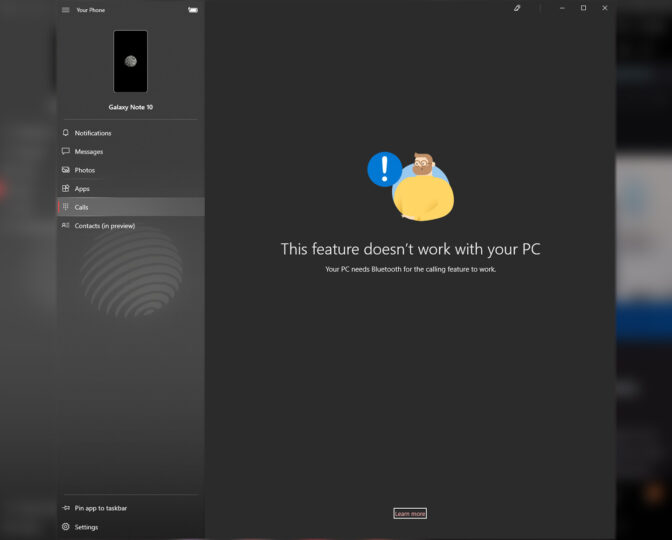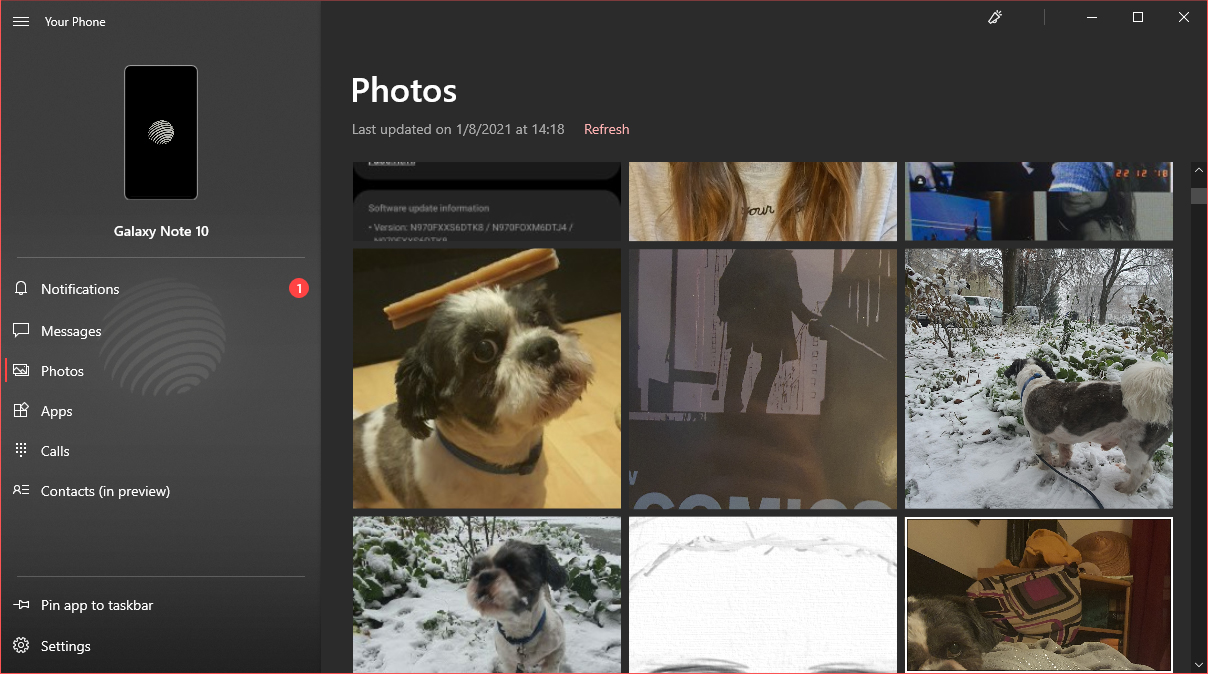After almost a year of testing, Microsoft started rolling out call forwarding support to the Your Phone Companion – Link to Windows app earlier this month. And due to its ongoing partnership with Samsung, Galaxy devices make up the bulk of the initial deployment targets. That includes the last three generations of Galaxy S and Galaxy Note-series flagships, as well as all of Samsung's foldable smartphones released to date.
Additionally, the latest version of this phone mirroring app native to Windows 10 should now also be available to owners of the Galaxy XCover Pro and mid-rangers like the Galaxy A71, Galaxy A90s, and the Galaxy A42 5G, among others. Here's a complete list of all supported devices, according to Microsoft itself.
Are you actually able to forward calls to your Windows PC?
Note that just seeing your Galaxy device listed as compatible does not guarantee you'll actually be able to get this feature up and running when you need it. Microsoft says it's currently imposing some geographical restrictions on its availability, and there's also the PC compatibility factor to consider.
For example, I still haven't been able to forward calls to my desktop because the Your Phone app installed on the latter does not recognize the Speedlink Bluetooth receiver I'm using. That's in spite of the fact that this adapter is regularly used for sending and receiving data between my Galaxy Note 10 and the very same PC. So, if Microsoft can't get its own app running on its own OS to recognize subsystems managed by its own generic drivers, it's safe to say you shouldn't count on this call forwarding functionality to work prior to testing it out yourself.
On the bright side, the Photos tab is now actually useful
The second change rolling out as part of the newest Link to Windows update significantly improves the app's handling of the photographs stored on your smartphone. Namely, the service was previously limited to showing only the last 25 images from your mobile gallery, which pretty much made it useless for all but a few niche applications. The new release now ups that cap to 2,000, which is a much more manageable figure that makes the platform potentially way more useful.
You can download the newest Link to Windows build from the Play Store. Make sure the Your Phone app on your PC is up to date, as well.