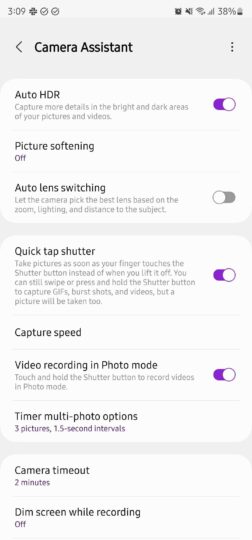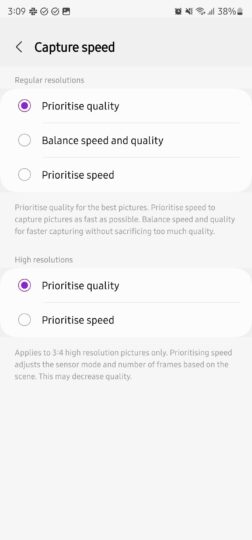With a new update, Samsung has brought more features to the Camera Assistant app, and one of those features is Quick Shutter Tap. When activated, the stock camera app captures photos as soon as your finger touches the shutter button rather than when you release the button. This shaves off a few milliseconds from the capture time but could help you capture the moments you actually wanted to capture.
By bringing this feature to the Camera Assistant app, Samsung admits that its stock camera app on Galaxy smartphones can sometimes be slow in capturing moments, and you could miss a shot. However, by bringing this feature only through the Camera Assistant app, Samsung is depriving millions of Galaxy users of faster capture times (and probably cherished memories) as the app is not compatible with any lower-end or mid-range smartphones. Even some high-end smartphones aren't compatible with the Camera Assistant app.
Quick Shutter Tap in the stock camera app will improve the camera experience of millions of Galaxy users
So, rather than hiding this simple option in the Camera Assistant app, Samsung should instead bring the feature to the stock camera app on all Galaxy smartphones and tablets. In fact, we think the feature should be turned on by default. This will improve the camera experience for all Galaxy users, whether or not their device supports the Camera Assistant app. And we know that Samsung can do this because it brought a similar feature to the stock camera app's video recording mode with the Android 12-based One UI 4 update.
The company should also think about bringing the Capture Speed feature from the Camera Assistant app to the stock camera's settings section. As we know already, Samsung phones can sometimes take too much time to capture a shot for HDR and multi-frame noise reduction processing, and you can end up missing a moment or capturing a blurred image of a fast-moving subject. In fact, Samsung should automatically detect moving objects and prioritize shutter speed over image quality in such situations.
If Samsung brings these two camera features to the stock camera app, it will improve the camera experience for a lot of Galaxy users.