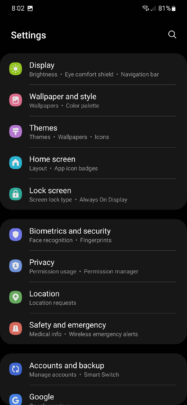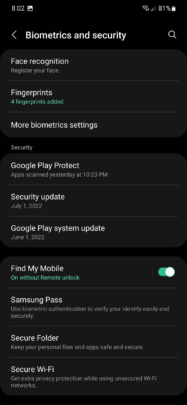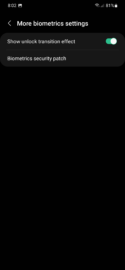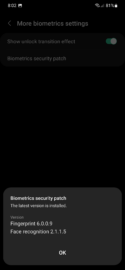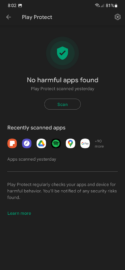If you're reading this, chances are you already know that Samsung is the best mobile device brand when it comes to firmware updates and security patches. The company's been releasing monthly security updates left and right, and they never seem to stop.
But if you want to make sure that your Galaxy phone or tablet has the best-possible security, you can do more than wait for a new monthly security patch to drop every four weeks or so.
Galaxy tablet and smartphone users can also check if there are biometric updates available in One UI, perform Google Play Protect scans, and check for Google Play system updates, which are separate from the usual monthly security patches. Here's all you need to know.
How to check if your Galaxy device has the best security
First things first, open the Settings app on your Galaxy device and access “Biometrics and security.” Here you will find the four main categories we're interested in: More biometric settings, Google Play Protect, Security update, and Google Play system update.
To check if there are new biometric updates available, first tap “More biometric settings,” then tap “Biometrics security patch.”
To perform a Google Play Protect scan and check to see if you have malicious apps installed on your phone via the Play Store, tap “Google Play Protect” in the “Biometrics and security” menu, then tap “Scan.”
Furthermore, you can check for “Google Play system updates” from the same Biometrics and security menu.
And last but not least, you can check for new security patches by tapping the respective option. Alternatively, you can also check for new security patches via the more traditional method by accessing the “Software update” menu inside the “Settings” app and tapping “Download and install.”
How secure is your Samsung Galaxy phone or tablet? Which device are you using, and when was the last time you performed a security update? Leave a comment below.
Join SamMobile’s Telegram group and subscribe to our YouTube channel to get instant news updates and in-depth reviews of Samsung devices. You can also subscribe to get updates from us on Google News and follow us on Twitter.