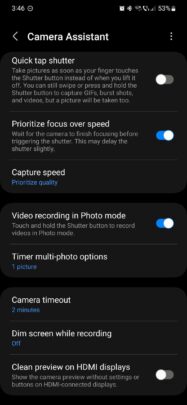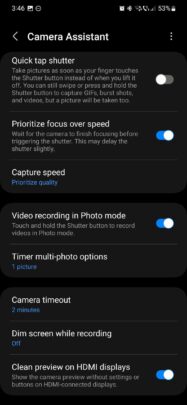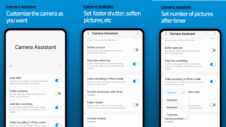It's time to tie a bow on this week's Camera Assistant series. For our final entry, we'll be taking a look at a must-have feature aimed at slightly more professional, albeit situational, photo-taking and video-recording setups.
Camera Assistant — the app developed by the Good Lock team to add new capabilities to the standard Samsung Camera app — allows users to hide the Camera UI when mirroring the viewfinder to an external screen via HDMI.
How to hide the Camera viewfinder UI on external displays
First, you will need the Camera Assistant app. If you haven't downloaded it already, you can do it via the Galaxy Store. The app may or may not be compatible with your Galaxy device, so you'll have to check for yourself.
Once you have the app, open it and scroll all the way down to the bottom of the settings screen. Lastly, simply tap the “Clean preview on HDMI displays” toggle ON.
That's it! You can now get camera previews on HDMI displays without the viewfinder UI and settings showing.
Join us next week for an in-depth look into another Samsung app, service, or mobile platform, and hit the links below for a recap of this week's series.
- Camera Assistant general overview.
- Get higher focus quality.
- Record videos in Photo mode.
- Add speed to the shutter button.