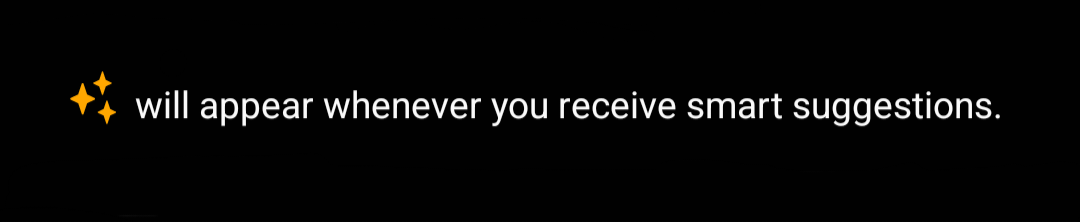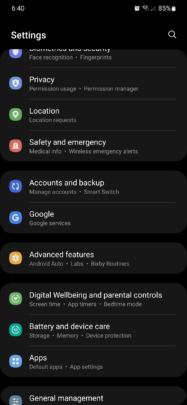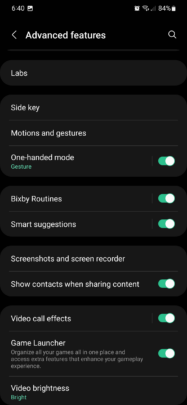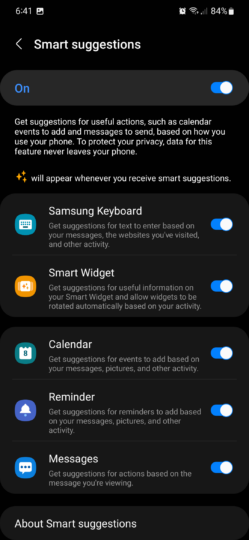Samsung's beloved One UI proprietary launcher for Android OS has numerous built-in automated features. Bixby Routines is probably the first automated software tool that comes to mind for many One UI users, but there are also things like Smart Suggestions.
With the latter feature enabled, One UI users can get Smart Suggestion for actions, such as calendar events and reminders, based on how they use their phones.
These suggestions are delivered to the user through notifications and can be identified by their accompanying three-star icon.
How to enable or disable Smart Suggestions in One UI
To turn Smart Suggestions ON or OFF, first, open the Settings app. Then, access “Advanced features” and tap “Smart suggestions.”
From this menu, you can enable or disable Smart Suggestion for individual apps and services, including Samsung Keyboard, Smart Widgets, Calendar, Reminder, and Messages.
Smart Suggestions are based on user patterns. And to protect privacy, data required for this feature to work is stored on and never leaves the user's Samsung Galaxy device.
Join SamMobile’s Telegram group and subscribe to our YouTube channel to get instant news updates and in-depth reviews of Samsung devices. You can also subscribe to get updates from us on Google News and follow us on Twitter.