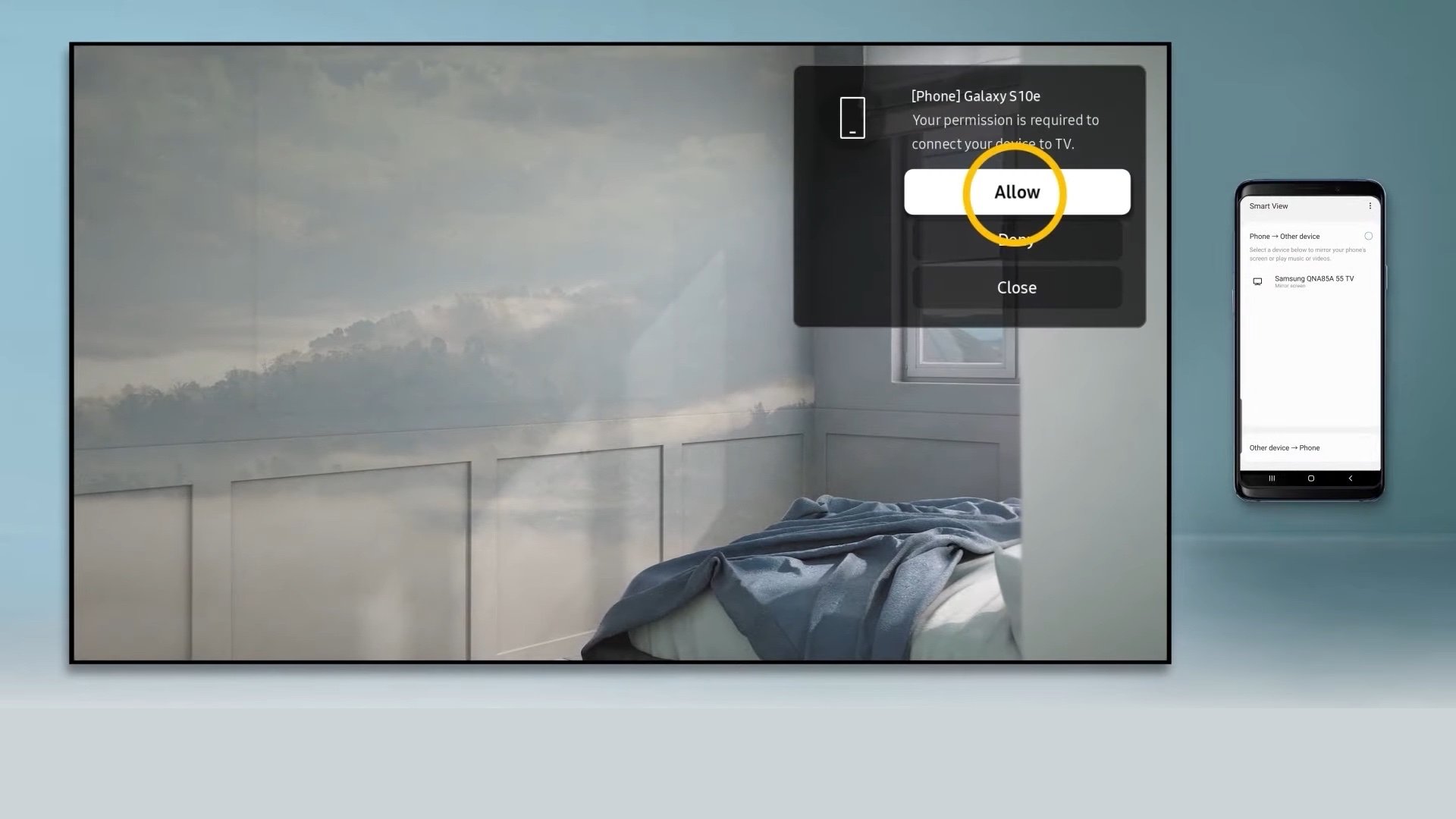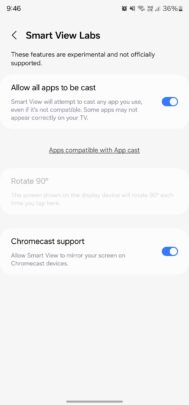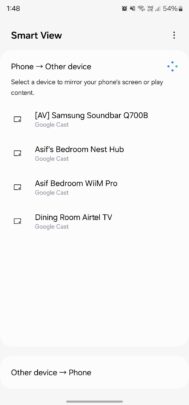With the Android 14-based One UI 6.0 update, Samsung has added many new and improved features. In some countries, the One UI 6.0 beta update is already available for the Galaxy S23 series. Some of those new features include official Chromecast and Google Cast support through Samsung's Smart View feature.
With One UI 5.1, Samsung added support for Google Cast devices via Smart View, which was hidden by default. You needed to jump through hoops to access the hidden settings menu where you could activate experimental support for Google Cast devices. With One UI 6.0, you can easily enable screen mirroring on Google Cast devices via Smart View.
How to enable screen mirroring on Chromecast via Samsung Smart View on One UI 6?
To activate the feature, navigate to Settings » Connected Devices » Smart View and tap the three-dot icon on the top right corner of the screen to access Settings. Now, you can see the Labs section, and tapping it reveals the Chromecast Support option you need to enable. Once you allow Chromecast support in the Smart View Labs section, you can see all Chromecast/Google Cast-compatible audio-video devices on the network, and you can mirror your phone's screen on those displays or simply cast media view Smart View.
Remember that even now, Samsung has placed the feature in the Labs section, which means it is still in the beta phase and may not be stable. Apart from this feature, we also hope Samsung brings Chromecast ability to its tablets, allowing other devices to cast media to the screen on Galaxy Tab series tablets, similar to the Google Pixel Tablet.
What is Smart View?
Smart View is Samsung's version of screen mirroring and media casting feature. It is based on Miracast, so it works with Mircast-compatible devices like Windows PCs, Xbox, and several other smart TVs. It also allows streaming TV content to a phone, but the feature only works between Samsung's smart TVs, phones, and tablets.