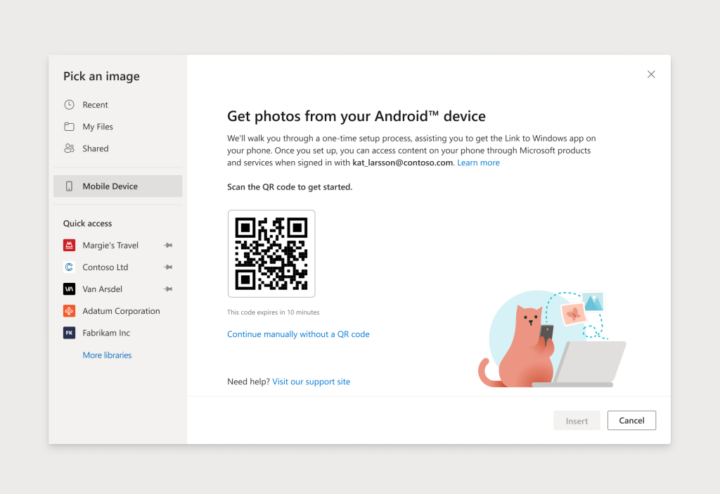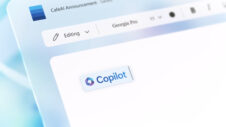A new update is rolling out for Microsoft Office (Insiders), which will bring the ability to add images directly from your Samsung or any Android phone to Microsoft Word or PowerPoint web apps. Since most photos these days are taken on a smartphone, this feature is a great addition for those who use Word or PowerPoint.
While you can already transfer content between a Windows PC and an Android device using the Windows Phone Link app, as noted by The Verge, this is the first time this feature is directly embedded in one of Microsoft's apps.
How to add images from your Samsung phone to Microsoft Office web app
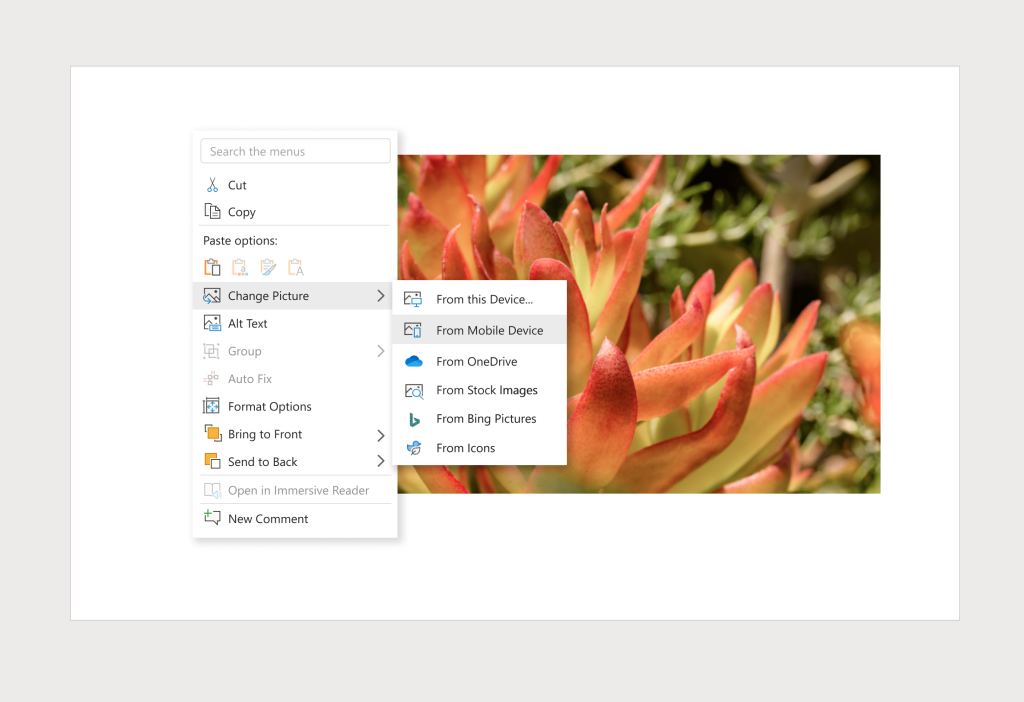
If you haven't paired or added your Android smartphone to your Windows PC, then you need to do that before you can actually insert images from your phone into MS Word or PowerPoint web apps. To do so, open the MS Word or PowerPoint web app and navigate to Insert » Pictures » Mobile Device, on a new or existing document or presentation.
Now, open your phone's camera and scan the QR code flashing on your Windows screen. If you haven't installed the Link to Windows app yet, then you will be redirected to the Google Play Store page to download it. You need to pair your Android phone with your work or school account and follow the on-screen instructions.
Once done, you will see all the photos on your phone appear on the computer. You can select any image and easily insert it into your MS Word or PowerPoint presentations.
Feature will roll out to Microsoft Office gradually
Microsoft noted that this feature will arrive gradually to everyone since it wants to ensure everything is working perfectly. This feature will be available to all Word and PowerPoint web users. Make sure you have an active Microsoft 365 subscription to use this feature. Also, if you are using the Firefox browser, then it should be v104.0 or later.