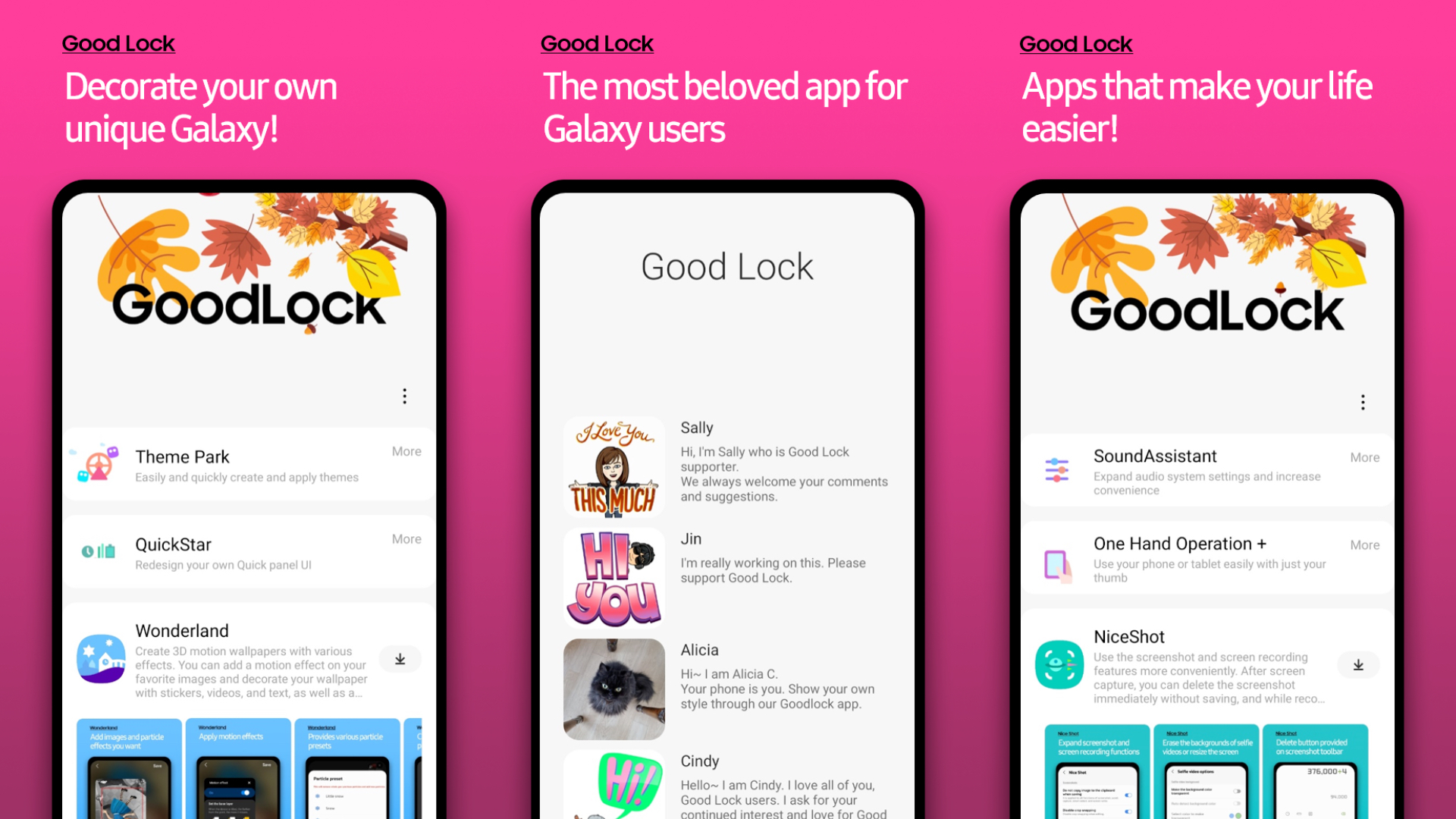Samsung is rolling out an update to the Good Lock app, which adds the ability for people to update all the modules in the app at once. The new feature comes as a part of the update that bumps the app’s version to 2.2.4.54. Going by user reports, the update is rolling in all the countries where the app is officially available to download.
Good Lock is Samsung's first-party app that allows you to customize the look and behavior of One UI on Samsung smartphones on a much deeper level compared to what you can do with the options built into the OS. Apart from enabling you to change wallpaper and app icons, it allows you to change any element of the UI, and the ability to do so is enabled by downloadable plugins or modules that are available in Galaxy Store.
These customization modules are capable of getting updates, and the updates show up in a separate section of the app. However, if many modules get updates at once, you had to click on the update button for each of them separately, which is quite frustrating and takes up a lot of time. With the new version of the Good Lock app, you can update all the modules at once by simply clicking on the ‘Update all plugins' option.
Once you tap on that option, the app will take you to Galaxy Store and start downloading all the updates at once. Recently, Samsung made the Good Lock app available in 19 more countries. Prior to that, the app was available in less than 20 countries worldwide. Currently, Samsung Good Lock is available in almost 40 countries across the globe.