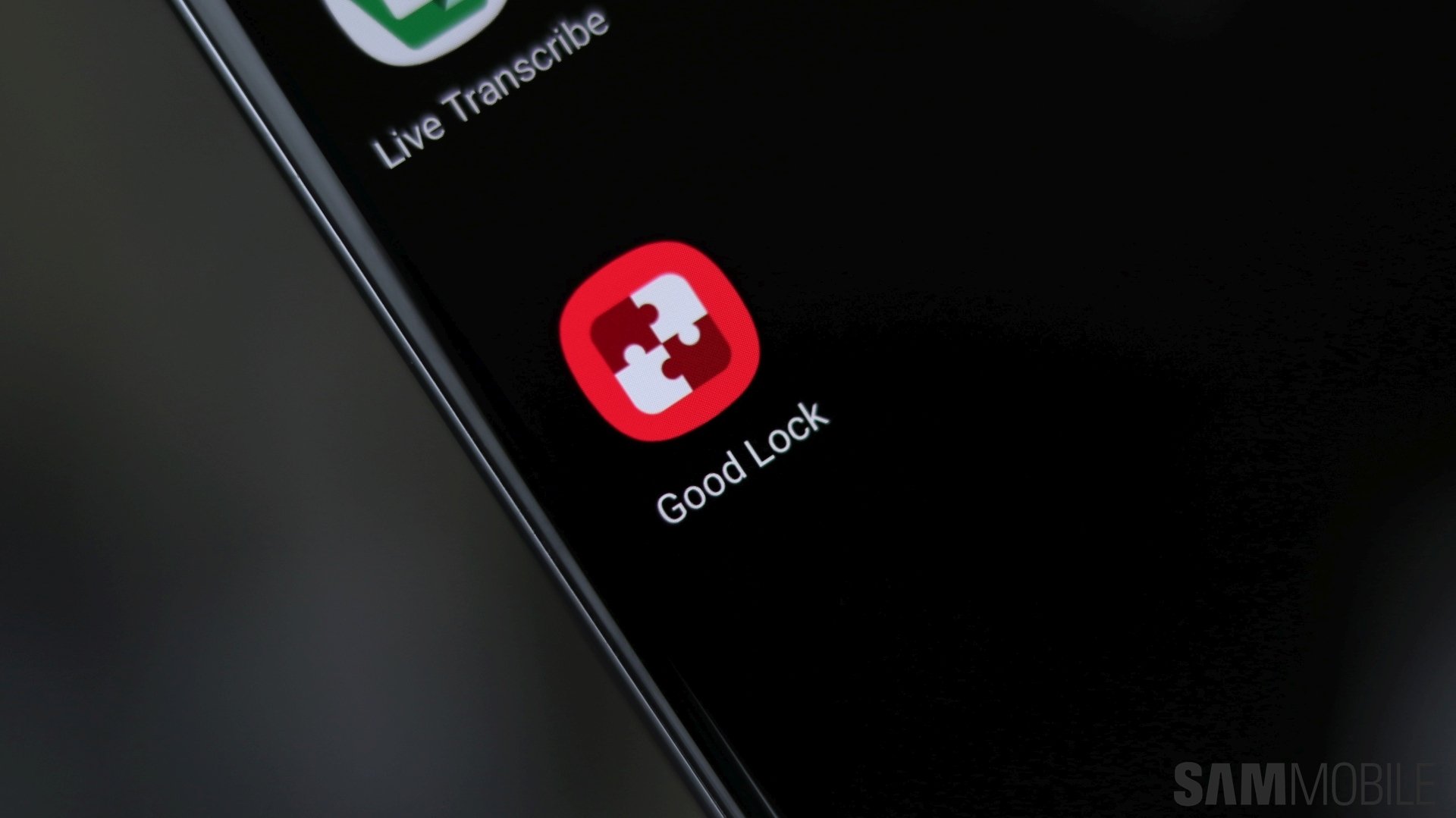Samsung’s first few years of making Android smartphones had the company putting in every software feature imaginable into its devices. Then, it stopped. Starting with the Galaxy S6 lineup in 2015, Samsung turned a new leaf and decided to cut down on the amount of fancy functionality it added on top of stock Android, while still keeping enough customization and value-added features as to differentiate its software from everything else out there.
Diehard Samsung fans weren’t happy with the new direction the company took for its software, as the feature-rich nature of TouchWiz (the name for Samsung’s custom Android skin back then) was one of the best things about Galaxy devices at the time. But those diehard fans got an interesting alternative just a year later to take care of all their customization and tinkering needs: Good Lock.
Good Lock is a powerful app that lets users customize all sorts of things on their Galaxy device. They can change the user interface’s look and feel, enhance the multitasking experience, add extra options inside already excellent Samsung features such as S Pen support, one handed-mode, and Always On Display, play around with core Android OS elements such as notifications and the navigation bar, and even make their own system themes and moving wallpapers!
Some Good Lock capabilities have even made the transition to mainstream features in recent years. For example, the awesome Bixby Routines, which lets you automate various tasks on your phone or tablet, started out as a part of Good Lock and comes installed out of the box on most mid-range and all flagship Galaxy smartphones.
However, one thing that hasn’t gone mainstream yet is, well, Good Lock itself. When Good Lock was launched, it was exclusive to just a handful of countries. While the list of countries has expanded over the years, Good Lock still isn’t available worldwide.
Five years after debut, Good Lock is officially available in less than 20 countries
It’s unclear why Samsung continues to keep the option of officially downloading Good Lock away from so many countries (only 15 countries are supported at the moment, according to Samsung). Perhaps the company is afraid that it will have to deal with a higher influx of customer support calls if too many tech-unsavvy customers start customizing their phone’s software?
After all, the degree to which Good Lock allows changes to the operating system is so high that Samsung has to update the app every time a major new version of Android is released. All existing customization is reset and has to be done again on the new version of Android. And, for the average Joe, we can imagine that being confusing – and perhaps quite frustrating, as well.
But whatever reasons Samsung may have for keeping Good Lock limited to a few countries, there's just one reason it should do the opposite: Good Lock is just too good! Sure, those who want it can sideload Good Lock onto their devices by downloading the necessary files from SamMobile, but it’s been five years since the app was introduced and we think it’s high time it becomes available worldwide. The idea behind Good Lock is to allow tinkering with the operating system and user interface, but there should be no tinkering involved to first get Good Lock installed on a Galaxy device.
Are you using Good Lock? Did you download the app off the Galaxy Store, or did you have to go the sideloading route because it isn’t officially available in your country? Let us know down in the comments!