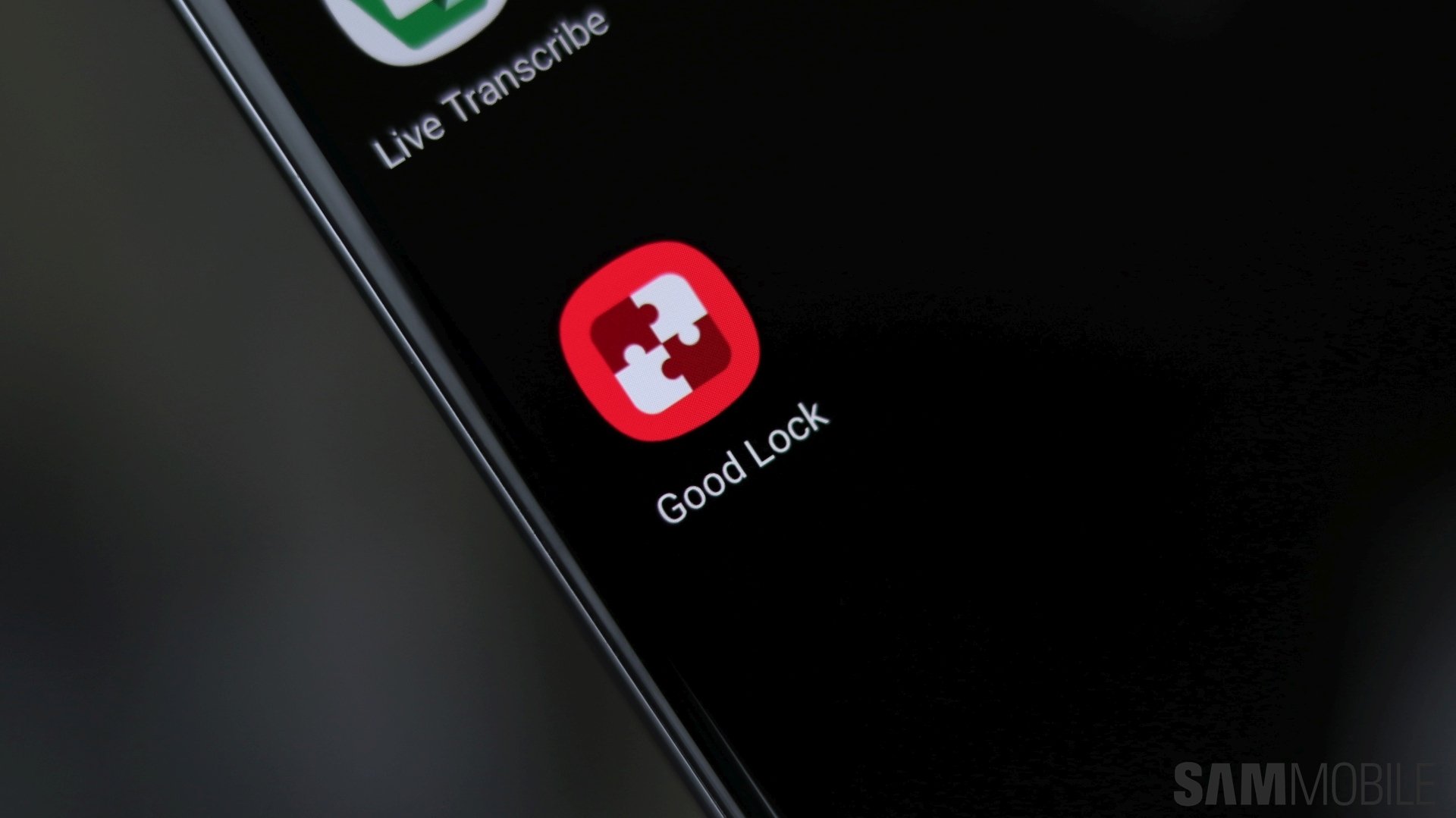Before One UI 5.0 went live for the Galaxy S22 series in October, Samsung announced a few updates and additions to its experimental Good Lock platform. The company also hinted at an October 24 release for One UI 5.0, which turned out to be true. But more to the point at hand, Samsung said it wants to bring a new Good Lock feature that will allow users to share their custom settings with other users and Galaxy devices. Enter Galaxy to Share.
Samsung has released a brand-new Good Lock module called Galaxy to Share, with the latest version sitting at 1.0.22.0. It introduces the promised sharing features for other Good Lock modules, which should make for a fun experience and allow Samsung customers who use multiple Galaxy devices to share their settings. If it sounds convenient, that's because it is. But it is worth noting that the module is a part of Good Lock instead of launching as a stand-alone app, which means it isn't available everywhere. Galaxy to Share is region-locked, much like the Good Lock platform has remained to this day.
In this respect, Galaxy to Share is unlike Samsung's other recent app from Good Lock Labs, i.e., Camera Assistant. The latter works without the Good Lock platform and is available worldwide. In case you missed the news, Camera Assistant is a great addition to Samsung's already-powerful camera software. It gives more control over some parameters, including HDR, lens switching, shutter, timeout, and others.
Back to Galaxy to Share, this new addition supports settings-sharing for various Good Lock modules across different Galaxy devices. The list of supported modules and stand-alone Good Lock apps includes: Keys Cafe, Theme Park, LockStar, NavStar, MultiStar, QuickStar, ClockFace, Home Up, One Hand Operation+, and Sound Assistant. The aforementioned Camera Assistant doesn't seem to be among them, but Samsung will likely improve the capabilities of Galaxy to Share with future updates.
Thanks for the tip, Stephen!