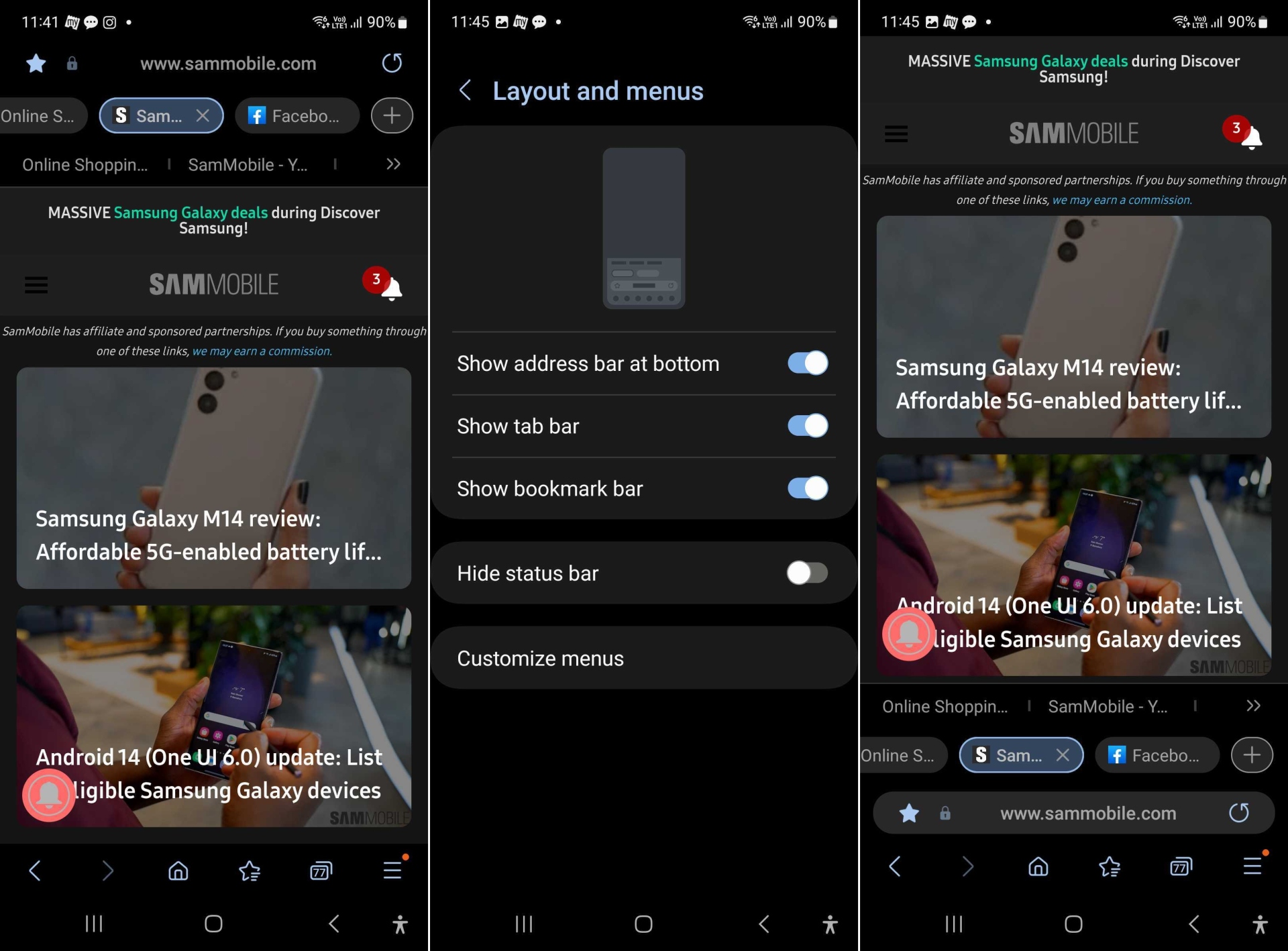The beta version of the Samsung Internet app recently received an update that, among other things, added new customization features that make it easier to access the URL, bookmark, and tab bars on large screens and tablets. Those features have now arrived on the stable Samsung Internet app.
Version 21.0.0.41 of Samsung Internet is now live on the Galaxy Store (it should also arrive on the Google Play Store soon), and the biggest change here is for tablet users. Samsung Internet has long offered the option to move the URL/address bar to the bottom of the screen for easier reach, and that option is now available on tablets as well.
Address bar can now be moved to the bottom on tablets
Yes, for some reason Samsung had kept it exclusive to phones for a rather long time, but that's finally changing. In addition to address bar relocation, the update also enables moving the bookmark and tab bars to the bottom along with the address bar on both phones and tablets. Before this update, the bookmark and tab bars could only be placed at the top of the screen and would be outright disabled if the address bar was moved to the bottom.
But on the latest Samsung Internet and Samsung Internet beta versions, the bookmark and tab bars are moved to the top or bottom along with the address bar. However, we would have liked the ability to move the bookmark and tab bars separately instead of having them tied to the location of the address bar, and hopefully that's something Samsung will add in future updates.
While Samsung doesn't mention it in the changelog, the stable version of Samsung Internet is also getting an important improvement for those who tend to have a lot of tabs open. The browser will now notify you once you're getting close to the 99 tab limit, as opening the 100th tab automatically closes the oldest tab. And while the oldest tab will still be closed when the 100th tab is opened, you will now get a popup asking you if you want to reopen that closed tab.
How and where to download Samsung Internet 21.0.0.41
You can download the latest Samsung Internet update from the Galaxy Store or the Play Store. The availability of the update could vary by device and country, so if you don't see it on the app stores now, be sure to check back later. And if you don't want to keep checking the app stores, you can simply wait for Samsung Internet itself to notify you once the update is available.