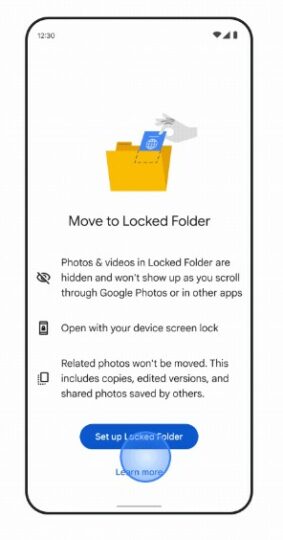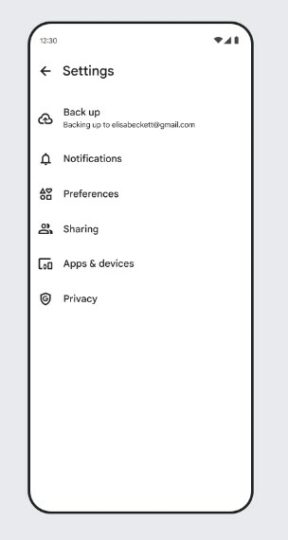If you don't want anyone to peek into your personal images, then Locked Folder inside the Google Photos app is a great place to hide them. It adds a layer of password or biometric protection to protect images and videos from prying eyes. The only downside of Google Photos Locked Folder is that the media stored inside it is stored locally, not allowing you to access it on a different device.
Now, that is changing because Google has officially announced that users will be able to use the Google Photos' Locked Folder via cloud storage. This means that users will be able to back up media to the Locked Folder and access it from any device using their passcode. Taking things a step forward, Google Photos now even allows you to set up and access Locked Folder on iOS and the web.
One thing to note is that before you go ahead and back up your images or videos, make sure to set up the Locked Folder feature. This can be done by heading to Library in the Google Photos app and selecting Utilities, then Locked Folder. After doing this, you need to head to the Photos tab in the Google Photos app, and you will see a prompt asking you to enable cloud backup. Once enabled, you will be able to access your media across devices.
You still have the feature to locally store content inside the Locked Folder. The media stored in the Locked Folder, just like earlier, won't show up anywhere within the app. Apart from this, Google Photos is also getting a redesigned settings menu on Android and iOS. You will see a sub-menu for Backup, Notifications, Preferences, Sharing, Apps & devices, and Privacy.