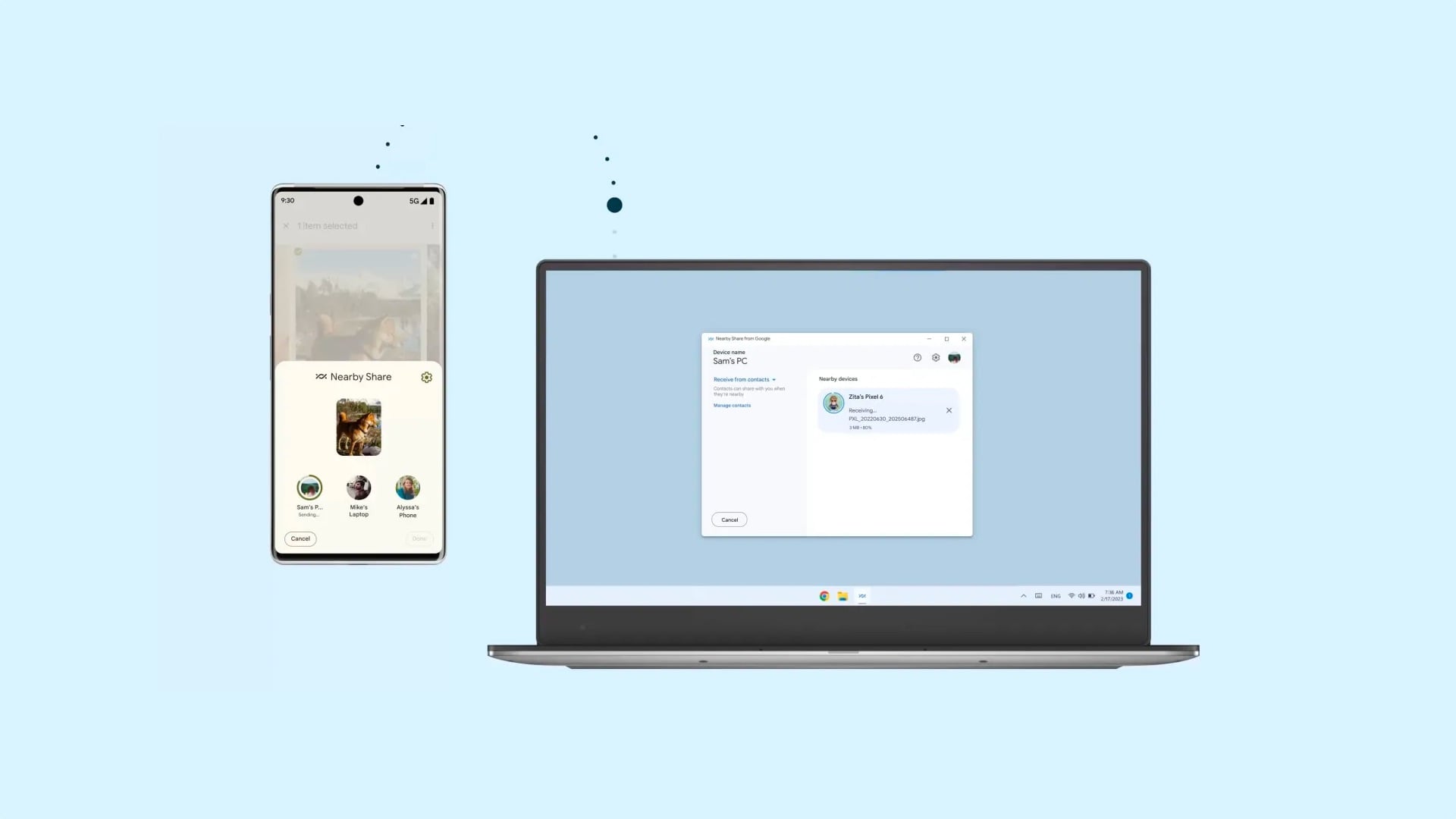We all can agree that the quality of integration between Apple's smartphones, tablets, watches, and computers is far better than that of Android's integration with Android TVs and ChromeOS/Windows computers. However, Google wants to fix that situation and has taken an important step in that direction.
Nearby Share For Windows brings easy file transfers between Android and Windows
Google announced at CES 2023 earlier this year that it would bring Android's Nearby Share feature to Microsoft's Windows operating system. Today, the company has launched the first beta version of Nearby Share For Windows. You can now download the new app from the official website and install it on a desktop or laptop PC running Windows 10 or Windows 11. Currently, the new app is incompatible with laptops using ARM-based processors.
To work properly, the Nearby Share For Windows app would need a computer with Bluetooth LE and Wi-Fi. However, computers connected to the internet via a LAN cable should work as well. It lets you quickly share images, videos, documents, audio files, and other files from your computer to your smartphone and vice versa.
Designed using Google's Material 3 UI theme, Nearby Share For Windows offers three options for privacy. You can select from three privacy options: No One, Your Devices, Everyone, and Contacts. A user would need to log into their Google account to use this feature on their Windows 10/11-powered PC.
Google had also promised to bring Fast Pair to Windows, but that feature hasn't made it to the Windows operating system yet. Samsung Galaxy Book users, however, have been enjoying an alternative feature called Quick Share for a few years now. It remains to be seen how many people would use Nearby Share For Windows instead of Samsung's Quick Share.