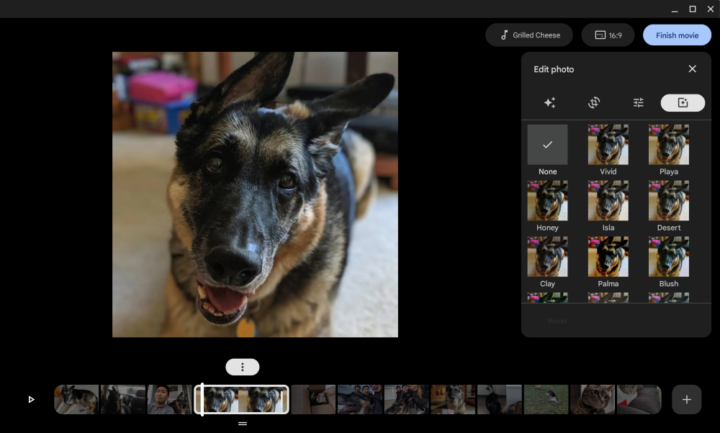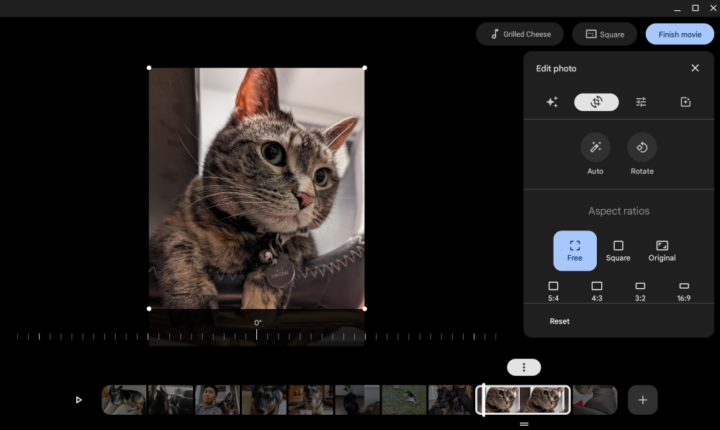After teasing movie editing tools for Chromebooks last year, Google is finally starting to roll out the features through the Google Photos app. The new Google Photos movie editing tool is arriving for all Samsung Galaxy and other Chromebooks. With this new tool, users will be able to tweak the videos on their Chromebooks and make them social media-ready.
As per the official community post, Google announced that the new movie editing features are rolling out for the Google Photos app on Chromebooks. Google adds that with these video editing tools, you can seamlessly use images and videos from your Chromebook and edit in Google Photos.
Google Photos movie editing tool on Chromebook should roll out to everyone in the coming days
Chromebook users using the Google Photos app will have two options with this new movie editing tool. You can either edit your videos from scratch or use a suggested theme. If you decide to edit videos all by yourself, then you will have to nitpick and edit your videos your way by selecting the filters, adding portrait blur, changing the sky, adding text, adding music, and more.
However, if you opt for a suggested theme, then Google Photos will select the videos and images based on your theme and make a video out of it. You will still be able to remove/add the picks.
The best part about this movie editing tool on Chromebook is that it does not require you to have in-depth knowledge about video editing. All you need to do is make a few selections and a few tips to get yourself a nicely edited video. Some of the presets included with this movie editing tool are:
- They Grow Up So Fast
- Family Movie
- Love Story
- Pet Movie Selfie Movie
- Friendship Movie
- Years Of Smiles
- In Loving Memory