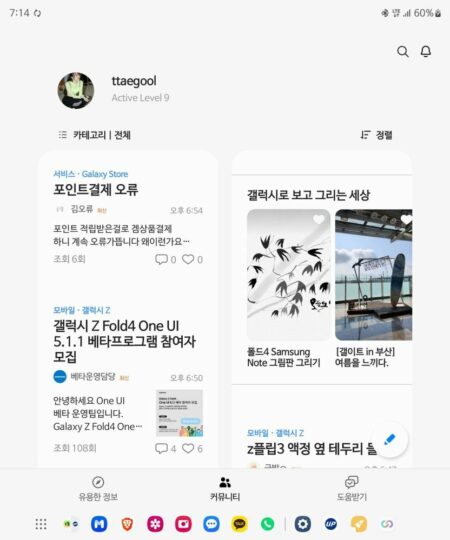In an unusual move, Samsung released the first One UI 5.1.1 beta update to the Galaxy Tab S8 series and the Galaxy Z Fold 4. The update is available only in South Korea but could expand to more countries in the coming days. The update will likely be released to more devices, including the Galaxy Tab S7 series, Galaxy Z Flip 3, and the Galaxy Z Fold 3. But what does the new update bring?
While the One UI 5.1.1 update brings dozens of new features, we think these are the most important ones, especially for users who have a compatible foldable phone or tablet from Samsung.
Best One UI 5.1.1 features
1. Easier multitasking through improved Taskbar and Recent Apps screen
Image Credits: 솜브라
One UI 5.1.1 significantly improves multitasking speed and productivity. The improved taskbar shows up to four recently used apps (against two recent apps in One UI 5.1), so you can quickly switch to more recently used apps. The taskbar also changes size depending on the number of icons displayed.
The Recent Apps screen shows the state of each app, so you can quickly see if an app is in fullscreen mode, pop-up mode, or split-screen mode. An app in the pop-up window mode can be quickly switched to split-screen mode by holding its app handle and dragging it to the left or right side of the screen. A minimized app's contents can be checked by hovering the S Pen over the app's icon.
2. Temporarily hide pop-up window
You can temporarily hide or put away an app's pop-up window from the main view by dragging it to either side of the screen. Just click on it to bring back the pop-up window (a part of the hidden pop-up window is visible on the side). It is similar to the ability to hide a pop-up window or the Picture-in-Picture window on iOS and iPadOS.
3. Easier media controls through Flex Mode improvements
When media is played back in any app, you can fold a Galaxy Z series phone to enter Flex Mode. There, you can see media controls and the buttons to jump forward or backward by 10 seconds. It also displays a large progress bar to go to any desired part of music or video.
Flex Mode now also lets you customize the toolbar to perform various functions, including screen capture and split-screen view. You can add, rearrange, remove, and reorder buttons on the toolbar in the Flex Mode.
4. Share files quickly and more securely via Quick Share and Private Share
Quick Share was originally introduced to share files with people nearby. With One UI 5.1.1, you can share files via Quick Share with even those who aren't nearby your location. Private Share has also been improved, and it now lets you choose an expiration time for each file or even unshare it. You can also stop people from saving or sharing those files with others.
5. Improved camera controls (Flex Mode) and image editing
When you use the camera's Pro or Pro Video mode on your Galaxy Z Flip or Galaxy Z Fold phone in the Flex Mode (by folding it from one side), controls such as ISO, exposure, and focus are displayed on the other half of the internal display. Multiple images captured are displayed in Flex Mode on Galaxy Z Fold phones, and you can select those files while using the camera to share or delete them.
When editing images and videos, sliders to adjust an image's properties have been replaced with dials. These dials are easier to control with one hand. You can also copy and paste effects from one edited image to another. A remastered image can be compared with the original image by clicking on the image thumbnail.
6. Easier drag and drop for files
With One UI 5.1.1, Samsung is making it easier to move and manage files, especially on large-screen devices like foldable phones and tablets. You can select files with one hand (by dragging them) and then choose a destination folder (or app) where you want to move them with the other hand. This feature works currently works on the home screen and in the My Files app.
7. Samsung Health improvements
With the new version of Samsung Health, One UI 5.1.1 offers improved sleep coaching and shows more meaningful sleep data (Galaxy Watch 4 or newer). It explains how you can improve your sleep score and what factors contribute to it. You can also enable skin temperature sensing (Galaxy Watch 5 or newer) during sleep. Samsung Health also displays more information about your workout on the summary screen.
8. More fonts for the lock screen clock widget
With One UI 5.0, Samsung added the ability to customize the lock screen with wallpaper effects, the clock widget, and lock screen shortcuts. With One UI 5.1.1, the company has added more fonts to customize the lock screen clock.
Other improvements that the One UI 5.1.1 brings include the ability to use a Galaxy Z Fold phone while wirelessly charging other devices. It also automatically deletes cache files when the device's internal storage goes below 5GB or 10% of the original free space. One UI 5.1.1 also shows more detailed information (via Device Care) about which apps are using high memory and allows you to put them to sleep.
Samsung has also added the ability to change Modes directly from the lock screen. This feature seems to be inspired by Apple's iOS 16 update. The company has also added more lockscreen fonts for the clock style. In Samsung Internet, when you switch to the bottom address bar, the tabs bar and the bookmarks bar are also shited to the bottom.
You can read about all the One UI 5.1.1 features in our dedicated article, where we have published the complete changelog. Samsung could add more features with upcoming One UI 5.1.1 beta updates.