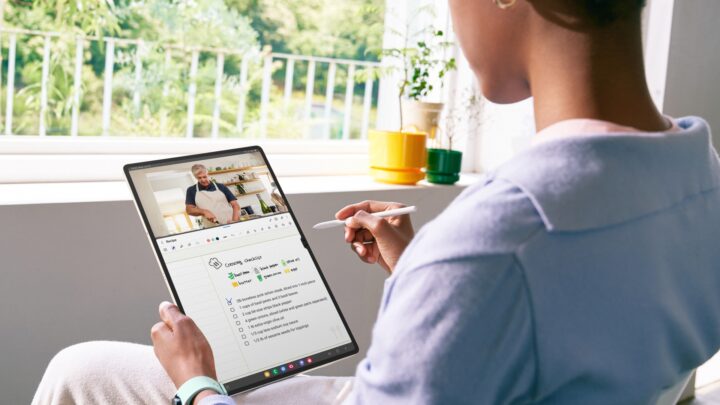Samsung unveiled the Galaxy Tab S9 lineup of tablets today during the Galaxy Unpacked event. These new high-end tablets bring several improvements over last year's models, including a faster processor, improved screen, louder speakers, newer software, improved battery life, and a more durable design.
The pricing of the Galaxy Tab S9 starts from £799 in the UK, and you can pre-order here. Pre-orders come with a free Slim Book Cover Keyboard worth £200.
If you missed out on watching Samsung's official launch event live, don't worry. We are here to let you know the best Galaxy Tab S9 features.
A much better screen on the base Galaxy Tab S9
Last year, the base high-end tablet from Samsung, the Galaxy Tab S8, came equipped with an IPS LCD screen. This year, though, even the base Galaxy Tab S9 has a Dynamic AMOLED 2X screen with QHD+ resolution, a 120Hz variable refresh rate, and HDR10+ certification. So, even if you buy the cheapest of the new high-end tablets, you can get the best visuals possible on a tablet.
The Galaxy Tab S9 has an 11-inch OLED screen, while the Galaxy Tab S9+ has a 12.4-inch OLED screen. The Galaxy Tab S9 Ultra has a 14.6-inch OLED screen. All three tablets have QHD+ resolution, a 120Hz variable refresh rate, and HDR10+ playback. They all feature Vision Booster and an in-display fingerprint reader. Vision Booster keeps the colors rich and the screen bright even under direct sunlight.
They also come bundled with an improved S Pen that's great for jotting down notes and ideas, signing documents, and drawing. The S Pen can get charged in its cradle regardless of its orientation. That's a subtle improvement that will make life easier for all Galaxy Tab S9 series users.
Samsung is also selling an option S Pen Creator Edition accessory that has a textured material for a comfortable grip and a wider tilt angle for more accurate drawing.
Louder quad-speaker setup with Dolby Atmos
All three tablets in the Galaxy Tab S9 lineup have a quad-speaker setup tuned by Samsung's AKG Audio. The company claims the speakers on the Galaxy Tab S9 series are 20% larger than the ones on the Galaxy Tab S8 series. They also support Dolby Atmos for Spatial Audio. The tablets also support all the popular high-quality wireless audio codecs, including AAC, aptX, aptX Adaptive, aptX Lossless, Samsung Seamless Hi-Fi, and LDAC. So, along with immersive screens, the Galaxy Tab S9 also offers immersive audio.
Faster and more stable performance
The Galaxy Tab S9, Tab S9+, and Tab S9 Ultra come equipped with the Snapdragon 8 Gen 2 For Galaxy processor. This is the same chipset used in the Galaxy S23 series, and as we've seen over the past few months, it is much faster than the Snapdragon 8 Gen 1 used in the Galaxy Tab S8 series. More importantly, the Snapdragon 8 Gen 2 For Galaxy is much more power-efficient, offering high performance even under sustained workloads like gaming.
Samsung has used an improved vapor chamber mechanism for heat dissipation, and it claims the Galaxy Tab S9 offers the best heat efficiency among all Galaxy tablets released to date. So, there is less chance of throttling. Whether you're using Samsung DeX or playing high-end games like Genshin Impact for a long time, Galaxy Tab S9 series tablets can run work without sudden performance drops.
IP68 rating for dust and water resistance
As we exclusively reported a few months ago, Samsung has added an IP68 rating to its new high-end tablets. So, the Galaxy Tab S9 is the first high-end tablet lineup from the South Korean firm to have dust and water resistance. In fact, these new tablets are among the first in the world to have dust and water resistance. Even the S Pen that comes bundled with these tablets features an IP68 rating. So, you can use these devices fearlessly beside a pool or on the beach.
Four years of Android OS updates and five years of security updates
The Galaxy Tab S9 series comes pre-loaded with Android 13-based One UI 5.1.1 software that improves productivity and multitasking. Samsung has promised to offer four major Android OS updates to these devices. So, if you buy any of the new high-end tablets, you are good to go until Android 17 in 2026.
All these features make the Galaxy Tab S9, Galaxy Tab S9+, and Galaxy Tab S9 Ultra great devices for watching videos, listening to music, browsing the web, and playing high-end games. They also come in optional 5G variants, letting you stay connected and entertained on the go.