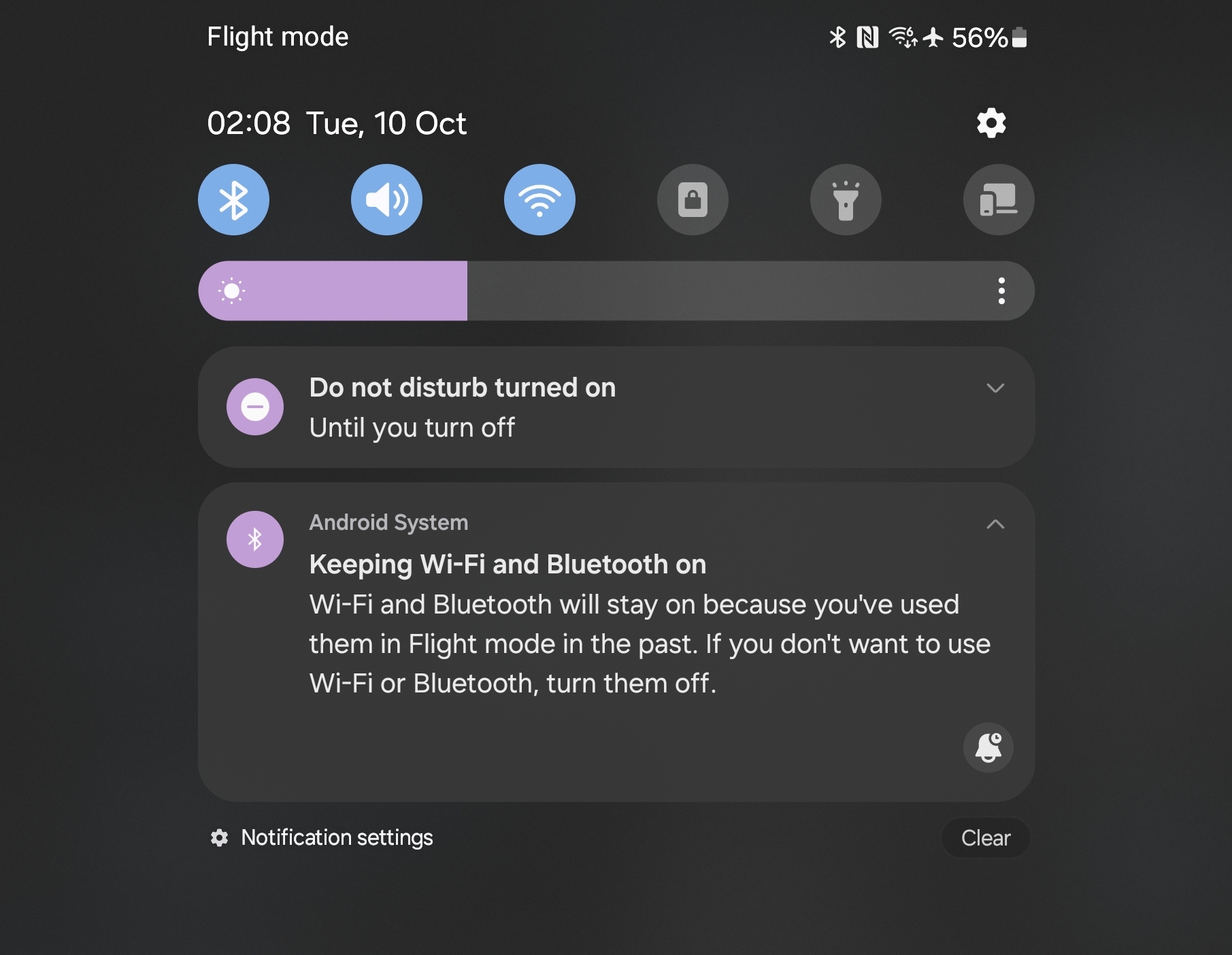Flight (or airplane) mode is one of the most basic features you can find on a smartphone. Its job is to take a phone offline and disable all wireless connections on it, including cellular connectivity, Wi-Fi, and Bluetooth, which prevents the phone from making calls, sending and receiving messages, browsing the internet, and anything else that might require a cellular/data connection.
Flight mode is obviously designed for use in airplanes, as the signals and radio waves emitted by a phone can interfere with the flight's communication system. You can also enable flight mode to reduce battery use, or to avoid human contact when you want a little alone time and want to be free from distractions.
But up in the air is where flight mode is used most, and for a long time, airlines were very strict about requiring every passenger to put their phone on flight mode, especially during landing and take-off. Things have changed in recent years, however, especially when it comes to Wi-Fi and Bluetooth.
Every modern phone (smart or otherwise) allows you to enable Wi-Fi and Bluetooth while flight mode is active. But what most of them don't offer is an option to prevent Wi-Fi and Bluetooth from being disabled when the device is switched to flight mode.
Android 14 can keep Bluetooth and Wi-Fi enabled when flight mode is activated
Google is changing that with Android 14. On the latest version of the OS, if you enable Wi-Fi/Bluetooth while flight mode is active, the phone will remember that and keep Wi-Fi/Bluetooth turned on the next time you put it on flight mode. .
Naturally, this smarter flight/air mode will also be available on Samsung Galaxy phones and tablets that are eligible for Android 14. Samsung is currently running an Android 14/One UI 6.0 beta program for some devices, and we expect the final version of the software to start rolling out globally before the end of October.