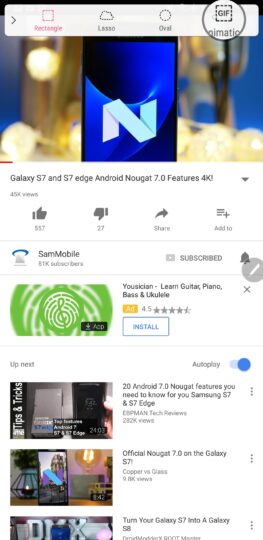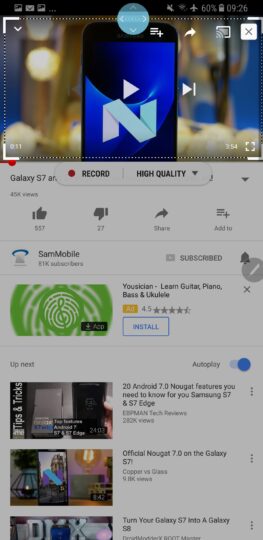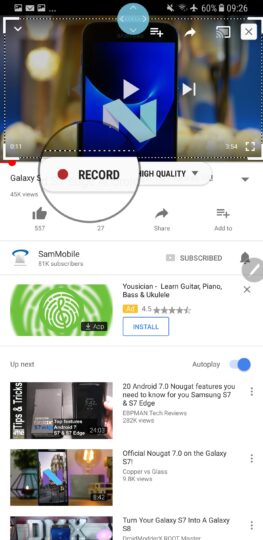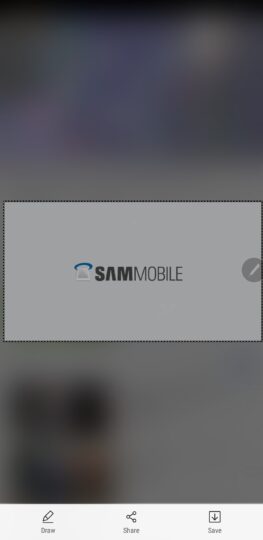Samsung has carried over the fantastic GIF-making functionality that debuted on the ill-fated Galaxy Note 7 over to the Galaxy Note 8, meaning you can continue—or start—turning just about anything into a GIF, which can then be shared to a social network of your choice, within a mere matter of seconds.
Why would you want to, I hear you ask? Well, as much as I hate to say it, GIFs have gradually become a staple of online communication—and if you aren't using them now, chances are you will be within a few months, so we've put together this guide to prepare you for when you inevitably do.
How do I make a GIF on the Galaxy Note 8?
Step 1: When you've opened the application/video you want to turn into a GIF, detach the S Pen, then tap Smart Select.
Step 2: Choose Animation.
Step 3: Use the S Pen to specify the area you want to record.
Step 4: Hit Record.
Step 5: Once your GIF has finished recording, select either Save or Share—or Draw if you want to annotate it.
A couple of things to note
- GIFs can be up to 15-seconds in length.
- Some applications prevent you from turning content into GIFs, though it's rare you'll find one that does.
Stuck?
If you happen to encounter any issues while following our instructions, feel free to reach out to us in the comments section below and we’ll do our best to get you back on track. Otherwise, be sure to check out our other Galaxy Note 8 tips.