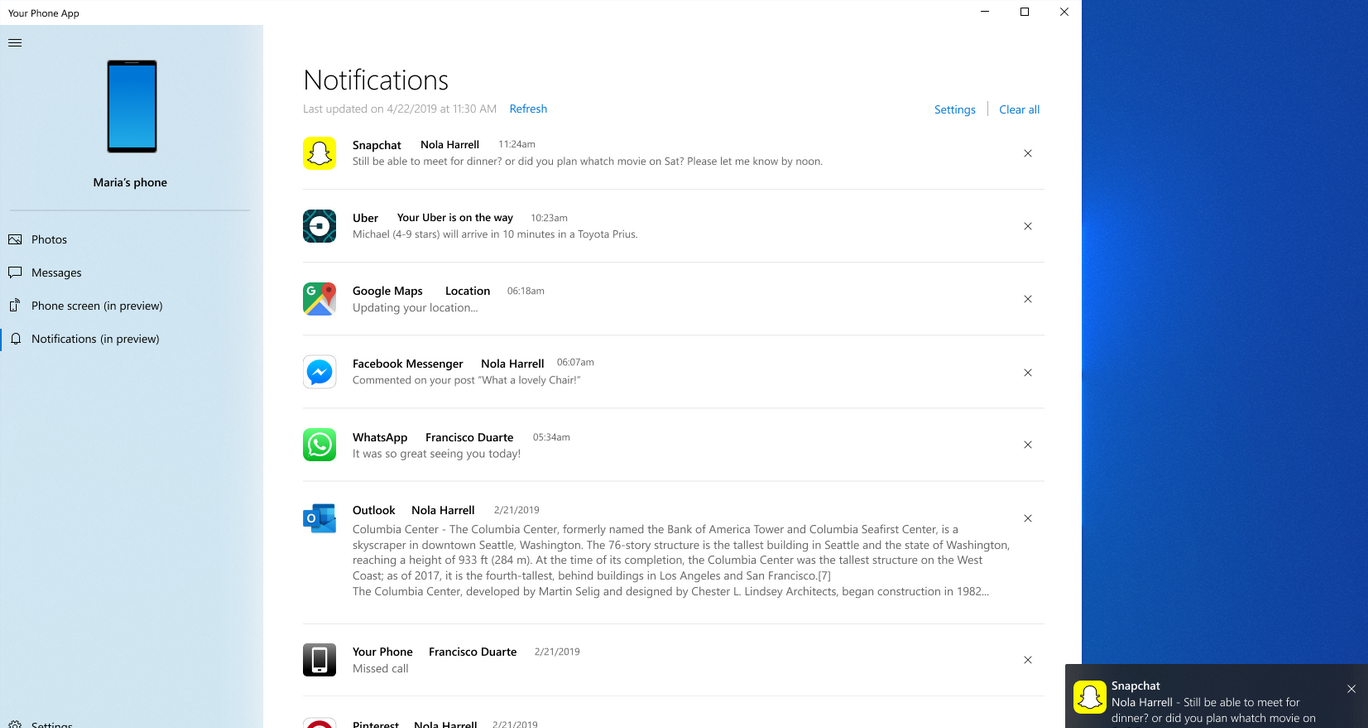Last month, Microsoft started testing a new feature that allows Samsung Galaxy S8 and Galaxy S9 owners to view their handset's notifications on their Windows PC — and now the firm has added support for the Galaxy Note 8, Galaxy Note 9 and Galaxy S10. At least, that's the official statement. We tried setting it up on our Galaxy A70, which isn't on the list, and it worked just fine.
In order to take advantage of notification mirroring, you'll need the latest Windows 10 Insider build with Your Phone installed. You'll also need to have the latest version of Microsoft's Your Phone Companion application installed on your handset, which can be downloaded through the Google Play Store.
Phone Companion is far from a one-trick pony
Your Phone Companion bundles a slew of other features, including the facility to access media stored on your device. You won't have to connect to your PC using a wire, either; Your Phone companion links to the Your Phone App on your computer through Bluetooth and Wi-Fi, using a remote connection to retrieve files and mirror notifications in a timely manner — without a wire in sight.
Update: This article incorrectly mentioned that notification mirroring works on Windows 10 build 1803 (RS4) or newer. We've updated the article with the correct information.