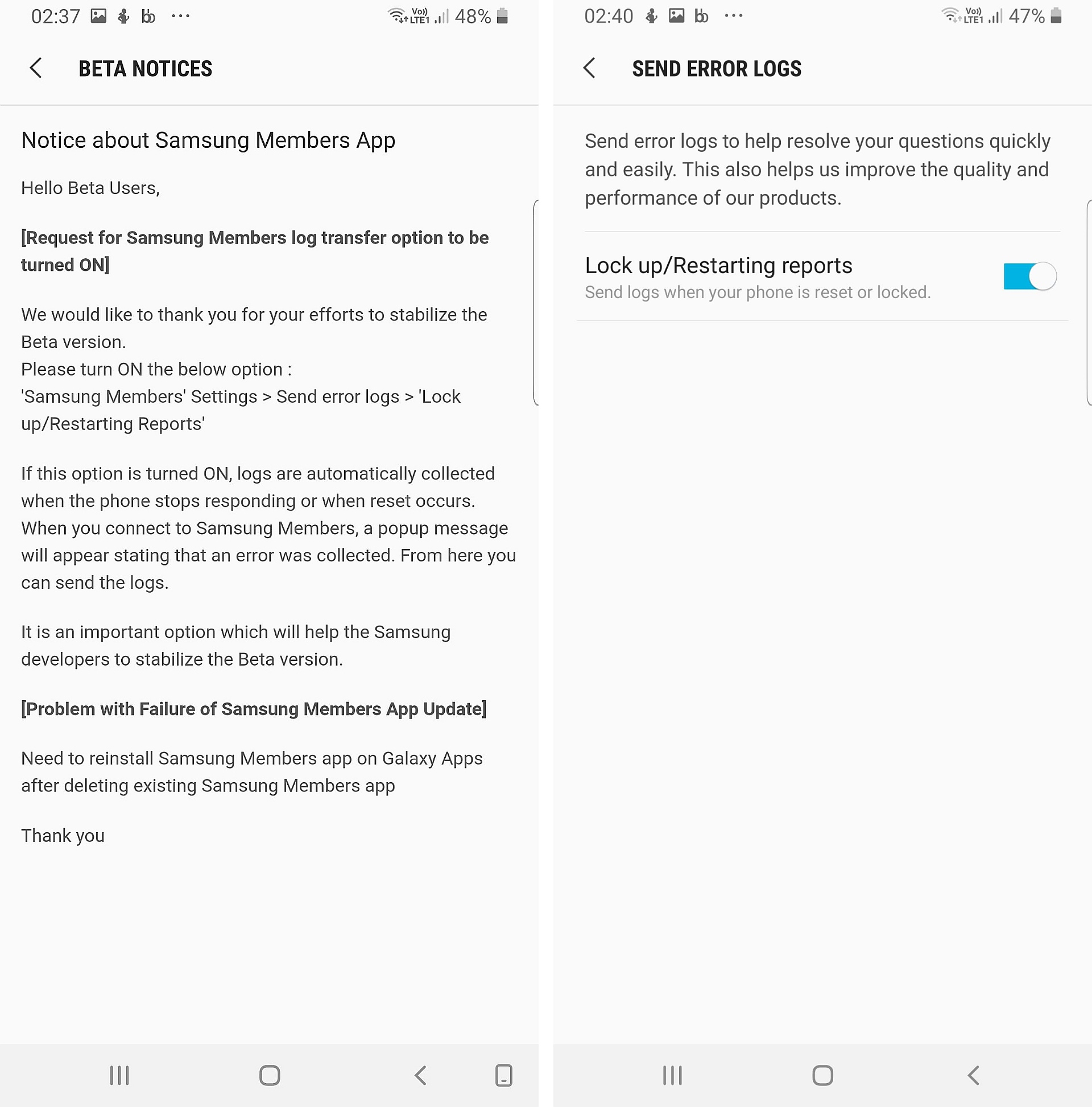Samsung's software team is no doubt working long hours right now to get Android Pie and One UI ready for the Galaxy S9 and Galaxy Note 9. The Android Pie beta program has been live for the Galaxy S9 for nearly a month and Samsung has already made it quite stable and bug-free compared to betas for previous Android versions. And the company says you can further help it collect feedback by turning on a setting in the Samsung Members app.
Could help Samsung avoid Oreo's random reboot issues
This setting is called Lock up/Restarting reports, and it does exactly what the name suggests. Basically, if your phone freezes or reboots when it's sitting locked and unused, the necessary error logs will be collected. Then, when you open the Samsung Members app the next time, you will be asked to send these logs to Samsung. The company believes this is an important option as far as stabilization of the beta is concerned. It will hopefully allow Samsung to ensure the reboot issues that plagued the Android Oreo update for many Galaxy devices don't affect Android Pie.
Running the Android Pie beta on your Galaxy S9, Galaxy S9+, or Galaxy Note 9? You can enable this option in the Samsung Members app's settings. Just open the app, and you will be greeted by the Galaxy Beta program welcome screen. Tap the Settings button at the top, then tap Send error logs. Here, enable the Lock up/Restarting reports option. Folks in the US should be able to find the same option in the settings for the Samsung+ app.