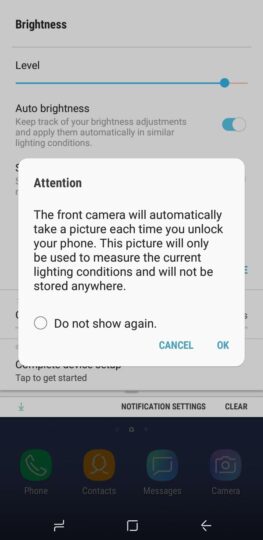One of the biggest complaints leveled against Samsung's budget phones has always been the lack of an ambient light sensor. Eight years after Samsung entered the Android smartphone market with a passion (nine, if you count their first Android phone), the Korean giant is still releasing budget phones that can't automatically adjust brightness. Clearly, something as basic as an ambient light sensor makes enough of a difference to Samsung's margins for them to leave it out, so the company is turning to selfies to make auto brightness work.
Auto brightness? ‘Let me take a selfie'
The latest software update for the Galaxy J8 is an interesting one. Its changelog doesn't mention any new feature by name, but along with AR Emoji and Dual VoLTE support, the update also introduces an auto brightness option to the phone. When the option is enabled, the front camera will “take a picture each time you unlock your phone.” Don't worry, it won't be saving those selfies. The photos will be used to give the phone an idea of what brightness setting you use for varying lighting conditions that it will later use to make decisions on its own.
So yes, you will need to continue manually adjust brightness for a few days. You will probably need to do it from time to time even after the phone has learned your brightness patterns using the front camera, but it's still better than no auto brightness option at all. Of course, it also remains to be seen how well it will work over the long run and whether it hurts battery life.
It's unclear if Samsung has introduced this feature to other budget phones just yet. We're guessing recent Galaxy J series devices – like the Galaxy J4 and Galaxy J6 – will get it, and maybe they already have. If you own a J series phone that has received the auto brightness option via a software update, do let us know in the comments.
Thanks, jaison160!