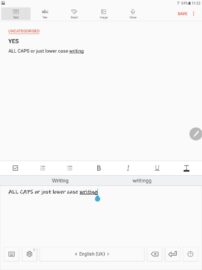With the Galaxy Tab S3, Samsung completes a surprising merger of the Note series with its AMOLED display-toting Tab S lineup. The result is certainly a very premium-looking high-end device, with a unique combination of specs and features. However, the question remains whether all of this justifies its steep price, and what audience Samsung is targeting. In this review, we answer these questions.
Design
If you put the Galaxy Tab S3 next to its predecessor, the Tab S2, and look at them from the front, you’ll need a pair of eagle eyes to spot the differences. Still, once in hand, the difference becomes clear. The Tab S3 does away with the soft-touch plastic of the S2 and is now fully wrapped in metal and glass. The device is very well crafted, with rounded corners and no sharp edges. The tablet feels like one solid slab of technology.
This time around, the frame houses four speakers, so you can enjoy stereo sound no matter how you’re holding the Tab S3. Just like on the Galaxy S8, there is a 3.5 mm headphone jack, and a USB type-C connector, the placement of which will bug the hell out of everyone with even the slightest form of OCD. That, however, is not our main concern here.
Obviously, the glass back is hyper sensitive to fingerprints, not to mention more fragile than any previously used soft-touch materials. This makes a good protective cover mandatory, and given the Galaxy Tab S3’s price, it would not have surprised anyone if at least a basic cover had been included in the package. We tested our device with its 130-dollar keyboard cover that is not, we repeat, not part of the package. What is more, the lack of a cover is not the only missed chance here.
In an age where Samsung has made IP68 water resistance a standard feature of both its high-end and mid-range lineup, the Galaxy Tab S3 should have gotten the same treatment. Once again, keeping an eye on the device’s price tag, the lack of such a rating makes it harder to justify why the tablet costs as much as it does.
Overall, there is no doubt that the Galaxy Tab S3 looks and feels like a premium device. But the overall experience would have been more convincing had it come with an IP68-rating and a basic cover for protection of said premium materials.
Specs and performance
Jumping from the design to the inside of the Galaxy Tab S3, we find a similarly paradoxical bag of mixed emotions. Qualcomm’s Snapdragon 820 was a very high-end SoC, with solid performance and sufficient energy efficiency. Yes, was, since it is now 2017, and the 820 is simply not the best-in-class anymore. This is in and of itself not problematic, were it not for the premium price point Samsung has set for the Tab S3.
Practically, the Snapdragon 820 and its 4GB of RAM handle pretty much anything you can throw at the Galaxy Tab S3. The device feels fast, and the interface is much smoother than that of the Tab S2.
On the one hand, the performance of the Galaxy Tab S3 leaves nothing to be desired, but on the other, for this price, nobody would have been shocked had the device been equipped with one of 2017’s cutting edge SoC’s, or at least the Snapdragon 821.
Display
Now that we’ve looked at the Galaxy Tab S3’s body and innards, it is time to switch to its most prominent feature: the Super AMOLED display, which is as stunning as we’ve come to expect from Samsung. With a 9.7-inch diagonal, 4:3 display ratio, and 2048 x 1536-pixel resolution, it is ideal for reading and web browsing, and less ideal for watching video content. But for anyone familiar with AMOLED’s deep contrasts and color reproduction, there is no doubt that Samsung at the moment has no competition in this department.
There is even more to (indirectly) praise about the beautiful screen of the Galaxy Tab S3, but we’ll get to that later. For now, there is one thing more to be said about the display. Because ironically, even this ultimately does not easily justify the high price of the device, for the simple reason you can get a tablet with an almost comparable screen display for much less. At least, as long as Samsung keeps selling the Tab S2.
That said, there’s no doubt the display Galaxy Tab S3 is absolutely top-notch, and consuming any type of content is a joy. We didn't get to try out HDR content, but the Tab S3 has full support for playing HDR videos, which makes this display even better.
Software
The Galaxy Tab S3 was Samsung's first device to ship with Android 7.0 Nougat, even before the Galaxy S8. This means we’ll find a recent iteration of Samsung’s of Experience interface on the device, beefed up with a full set of S-Pen features.
The UX itself is as we know it: fairly clean looking, easy to use, and a lot smoother than the previous version on the Tab S2. Multi Window works well on the large display, and there’s the highly useful Private mode, that provides the possibility to set up an entirely protected environment for the user’s sensitive content, apps, and accounts. The home button’s built-in fingerprint scanner is just the thing you need to make everything secure in a convenient way.
Unfortunately, just like its predecessor, the Galaxy Tab S3 has no access to Samsung’s theme store. While Samsung’s own interface is no longer the over-colorful affair is used to be, no theme store means you’ll always be looking at the same design. This is not bad, but it could be a bit boring for some people.
As far as future proofing is concerned, the Tab S3 is likely to receive two major Android updates during its lifecycle, just like all its predecessors. Security patches won’t arrive on the device every single month, but we’re expecting them to be a more or less regular occurrence nonetheless.
S Pen
So far, the Galaxy Tab S3 is pretty much what you’d expect it to be: a very high-end but rather boring tablet with a nice display. Thankfully, that is not the whole story, or the high price would have been entirely unrealistic. Here to save the day is the famous S Pen stylus, well known from Samsung’s Note series, and since last year even part of the Tab A mid-range tablet lineup.
Of course, Samsung has had high-end tablets with an S Pen before – the Galaxy Note 10.1 and NotePRO 12.2. If you liked those, you will love the Tab S3, as it is far superior to those in every aspect, as a tablet and as a stylus-equipped device.
Moreover, the Galaxy Tab S3 brings the unique combination of said S Pen with a big, beautiful AMOLED display. Writing and drawing feels very natural and responsive – think Galaxy Note 7, but a lot bigger.
Feature-wise, the Tab S3 comes with plenty of S Pen features as we know them from recent Note devices. There are Screen-off Memo, Air Command and all possibilities that come with it. Install an application like Autodesk’s Sketchbook for Galaxy, and you’re all set for some serious creativity. We can’t stress enough the pleasure of using this generation’s S Pen on the large, 9.7-inch AMOLED display, with its deep blacks and fantastic color reproduction.
So, finally – finally! – we can say that, yes, this is the feature that makes the Galaxy Tab S3 worth all that money. The smooth writing and drawing on this amazing screen is the best S Pen experience Samsung has ever delivered. Of course, you could turn to a Galaxy Book for a comparable experience powered by Windows 10, though you’d be spending even more money. From the perspective of the creative (if not professional) user, the Tab S3 really packs just the right combination of hardware and software.
But you’ve probably thought it by now: many people don’t want or need their tablet to fulfill their creative aspirations. They’ll probably toss the S Pen somewhere into a drawer, never to pick it up again. Queue Netflix and the Tab S3’s greatest asset will never be used nor appreciated.
The likelihood of all that potential ever being discovered once the S Pen has been stuffed away is literally zero since the Galaxy Tab S3 does not hold or store the stylus in any way. If you’ve spent some extra cash on a dedicated cover – which, as we pointed out, you should – there is probably some type of S Pen holder attached. Out of the box, however, the stylus is that-thing-you-will-lose-on-day-one, if you’re not careful.
Camera
Since we cannot stop you from bringing your tablet to take pictures out in the world, we might as well tell you if the 12-megapixel is any good. And in fact, it is. Of course, you should not compare it to the camera of, say, the Galaxy S8. But the sensor can capture an acceptable dynamic range. The lack of stabilization, however, means images do not always come out as sharp as possible. The 5-megapixel front camera is sufficient for your run-of-the-mill video conversation, though.
Battery
The Galaxy Tab S3’s thin body houses a 6,000 mAh battery, which is only a fraction larger than that of its predecessor, but significantly smaller than that of some of its competitors. It left us neither impressed nor disappointed with the device’s battery life. Battery life is more than decent for anyone who is primarily watching video – you know, the type of user we described earlier as being the one that ignores what makes the Tab S3 truly wonderful.
With a usage pattern that also includes gaming or running other heavy applications, the Tab S3’s battery life quickly falls back into the profoundly-average class of devices.
AKG-tuned
Before the launch of the Galaxy S8 with its AKG-branded earphones, the Galaxy Tab S3 was, in fact, the first Galaxy that benefits from Samsung’s recent acquisition of Harman. Of course, the device’s loudspeakers are fine, and the fact that the sound is directed in the right direction depending on how you hold the Tab S3 is great, not to mention a noticeable improvement over the Tab S2.
As for the “Tuned by AKG” bit, let’s just say our eyes noticed the logo more than our ears could tell the difference in sound quality. Again, the Tab S3 sounds fine with its quad speaker setup, but as far as real sound quality is concerned, a handful of tiny speakers will never give you anything sounding premium – AKG or not.
And further…
When we pointed out no one would have been surprised if the Galaxy Tab S3 had a more cutting edge SoC, we also could have mentioned that nobody would have batted an eye had there been 64 GB storage. However, there isn’t, as Samsung decided 32 GB is just fine. And in all likelihood, for most users, it is. For those who need more, there’s always the option to add up to 256-GB extra in the shape of an SD-card.
Conclusion
Okay, we’re torn here. The Galaxy Tab S3 is a very premium looking and feeling device with smooth performance, a brilliant display, mostly-sufficient battery life, and a full set of stylus features. If you’re looking for a premium tablet and your budget isn’t constricted, by all means, get one. You will not regret it.
Also, if you like to get creative with your tablet, the combination of the S Pen and the big beautiful AMOLED display is rather amazing. The Tab S3 is all those things the older Note tablets never quite managed to be.
But then, there are the downsides that are all the more important because of the Tab S3’s high pricing. Last year’s SoC, no water resistance, only sufficient battery life, and not even a free cover to protect all that glass and hold your S Pen – all these things would have made the package perfect. Perfect, as in, “ah, now I get why it’s more expensive than many other full-sized tablets”.
So, there you have it. The Galaxy Tab S3 is a great tablet, but for the average tablet user, there simply are cheaper options, some of which – the Tab S2, to be precise – offer a comparable viewing experience, even if not the same level of performance.
| Pros | Cons |
| Very premium design | Too expensive |
| Excellent display | AKG tuning gimmicky |
| Smooth performance | Not IP68 water resistant |
| S Pen on an AMOLED tablet is wonderful | Not even a cheap cover included |