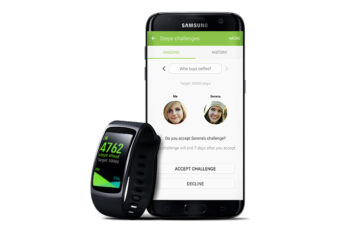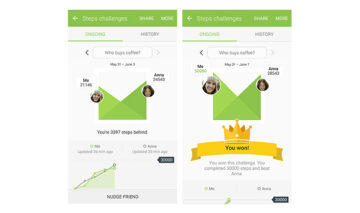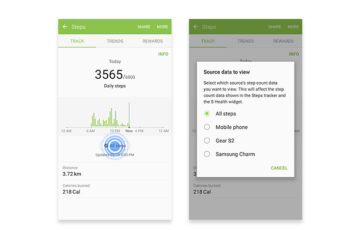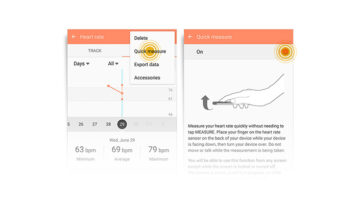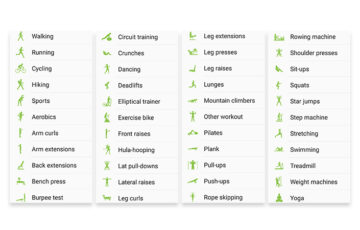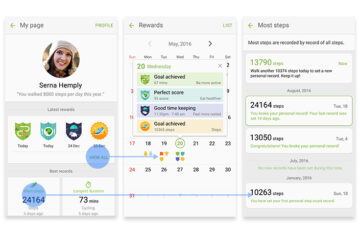Just as Samsung announced the Gear Fit 2 about a month ago, the company has added some new features to the S Health application. Some of these additions are based on the social aspect of fitness, such as competing with your friends and peers, matching the steps count etc. With a new feature called ‘Together', Samsung is letting you create steps challenges with your friends and score moral victories over them on a regular basis.
With the steps leaderboard, you can compare your steps with other S Health users around the world as well as your friends. Results can be filtered based on your age group as well. Another tiny update is the ability to view all your steps taken together, rather than filtering them based on your devices (smartphone, fitness tracker etc). This combines all the data from trackers to give you a comprehensive look at the steps count.
In order to help you get a quicker read of your heart rate, the quick measure feature lets you simply place your finger on the heart rate sensor and place the device face down for the measurements to be taken. Once done, you can simply turn over your device to have a glance at your heart rate and other vital information. This will save users the time of manually having to tap the ‘Measure' button to record the heart rate each time.
Samsung has finally divided the exercises in a different list with over 40 to choose from. This will help the S Health app get a better understanding of your workout preferences and ultimately give you a better and more accurate reading.
Lastly, the my page view lets you get a detailed look of how you have fared in the past week or so. You can check out the rewards that you have received, program history and much more. This will be used as a metric to set goals for you in the future.