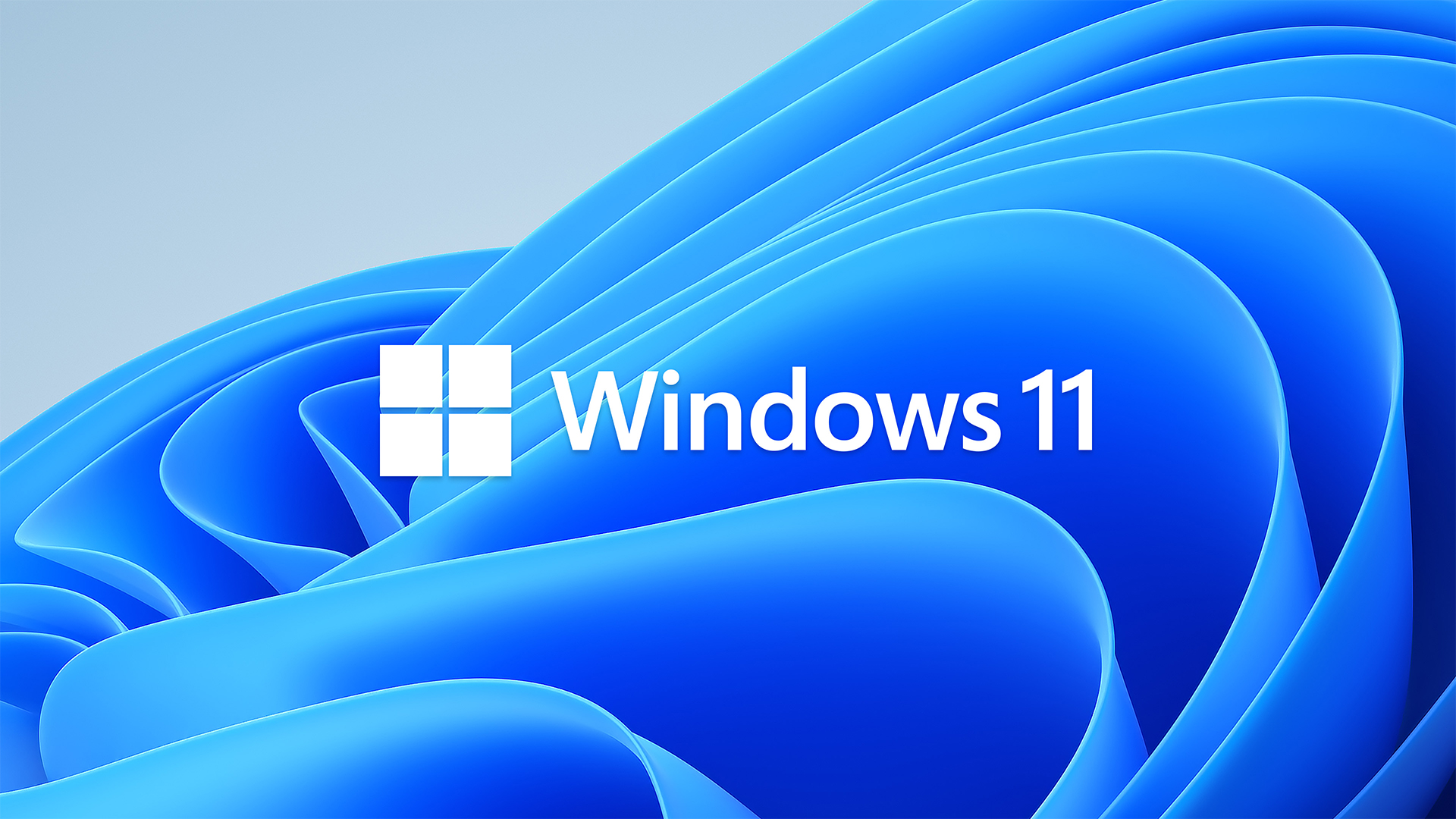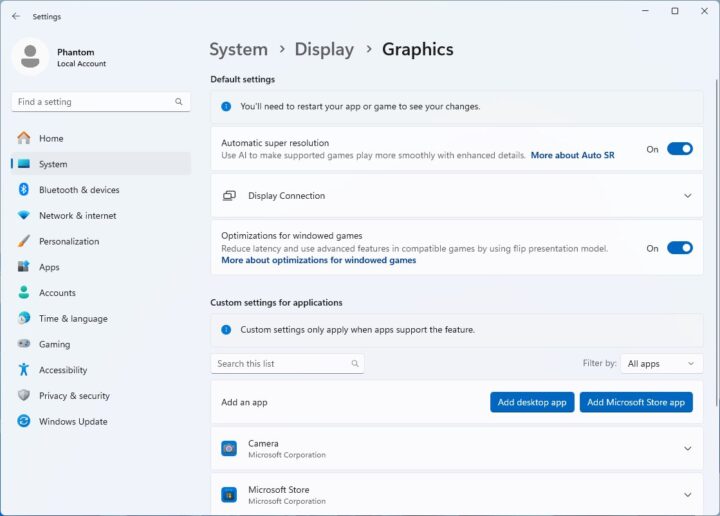Last week, Microsoft announced Windows 11 Version 24H2 Build 26052 for Canary and Dev channels. According to the changelog shared by the company, the new version of the operating system brings many new features. However, as people have started using it, they have been discovering that Windows 11 Version 24H2 Build 26052 offers many additional features than what the company has revealed in the changelog. One of those features is ‘Automatic super resolution’ or ‘Auto SR’ (via @PhantomOfEarth).
According to Microsoft, Auto SR uses “AI to make supported games play more smoothly with enhanced details.” Going by the description, it looks like a feature similar to AMD’s FSR, Intel’s XeSS, and Nvidia’s DLSS, which use artificial intelligence to upscale the image quality and improve framerate in games for a smoother gaming experience.
At the moment, there’s no information on which hardware and in which games Auto SR works. However, considering that this is an OS-level feature, it should work with GPUs from most brands and in most games. You will be able to find Auto SR in Settings » System » Display » Graphics. From there, you can turn the feature on or off. Hopefully, we’ll get to know about the feature soon as more people start experimenting with it.