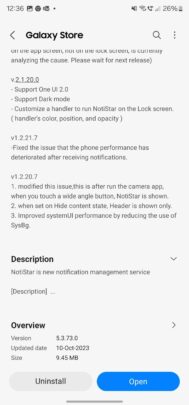Samsung has released an update to the NotiStar module in the Good Lock app, and it adds support for the cover screen of the Galaxy Z Flip 5. The latest version (6.0.32.0) of the app is available to download via the Galaxy Store, and it is compatible with all Galaxy smartphones and tablets that support Good Lock.
The new version of the NotiStar app supports notifications on the Galaxy Z Flip 5's external screen. Samsung has also fixed the layout bug that was discovered in the previous version of the app. Another bug where the lock screen icon remained on the screen even when the phone was unlocked has been fixed with the new version of NotiStar.
If a notification includes an image, NotiStar tweaks can now enable displaying a bigger image in that notification. Moreover, users can long-press that notification to save the image. There might be other bug fixes that Samsung hasn't mentioned in its official changelog for the latest version of NotiStar.
To install the latest version of NotiStar on your Galaxy smartphone, you need to navigate to Galaxy Store » Menu option » Updates and then hit the update button for NotiStar. Alternatively, you can open the Good Lock app on your phone and then hit Update All from the top right corner of the screen.