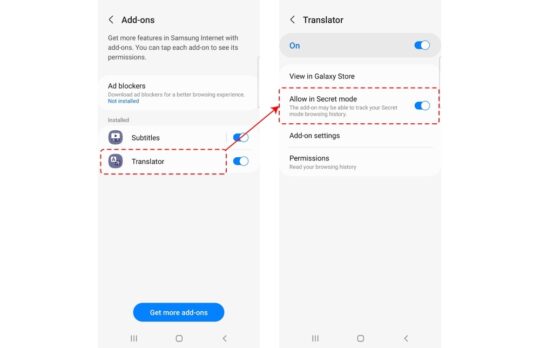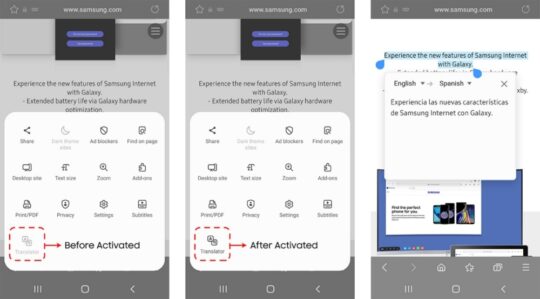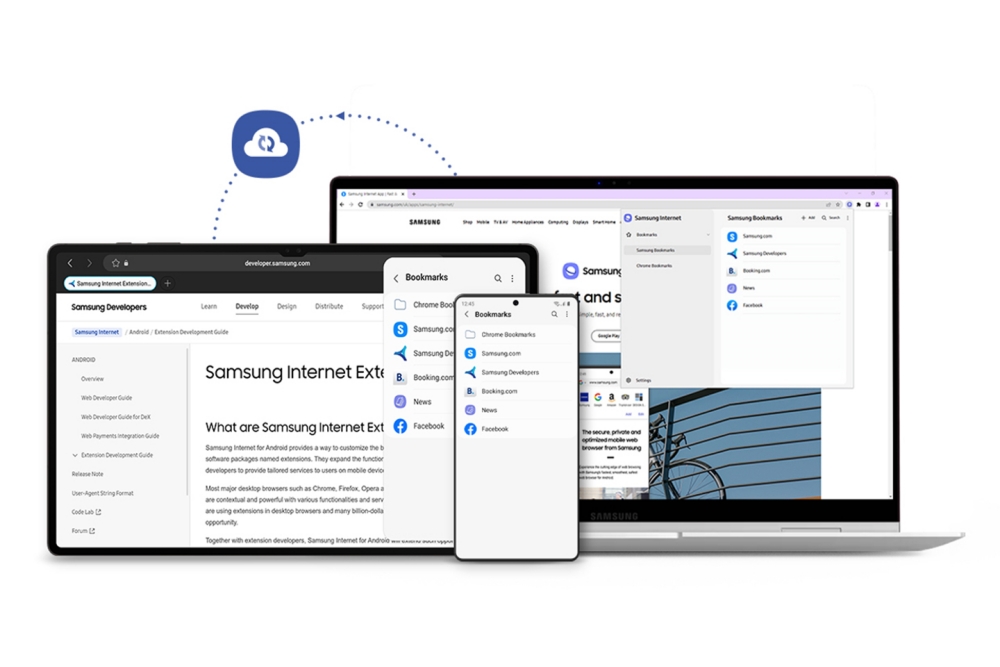After Samsung tested the Internet Browser 19.0 update on the beta channel for a couple of months, the company is now ready to release the latest version to the public. Samsung Internet 19 is now out in select markets, and with it comes a wide range of new security and privacy features, as well as improved Samsung Internet widgets.
As of now, Samsung Internet 19.0.1.2 appears to be available only to some Galaxy device users, which means the release is staggered and should continue to reach more customers over the coming days.
What's new in Samsung Internet 19?
Samsung's changelog for the latest version of Internet Browser mentions three new features.
- There's a new “Privacy info” feature accessible on every website by clicking the URL bar lock icon.
- Samsung Internet widget users can now check their recent search history from the improved widgets coming with version 19.0.1.2.
- Add-ons are now available when using Samsung Internet in Secret Mode. To use this new feature, users will have to enable the “Allow in Secret Mode” option for each add-on individually.
Samsung Internet 19 improves upon security and privacy features
Aside from adding the features mentioned above, Samsung Internet 19 also increases security and privacy through a few changes and additions.
- Smart Anti-Tracking can now intelligently identify domains that use cross-site tracking. The tool can now block cookie access.
- With Samsung Internet 19, users will be warned when they attempt to access known malicious sites.
- And finally, Samsung Internet now allows 3rd-party apps to offer filters for content blocking.
The official changelog for Samsung Internet 19.0.1.2 doesn't mention cross-platform bookmark syncing with Google Chrome, but this feature was available in the beta app. It's unclear if Samsung removed this feature from the public released and reserved it for the beta, but we'll let you know as soon as we find out more.