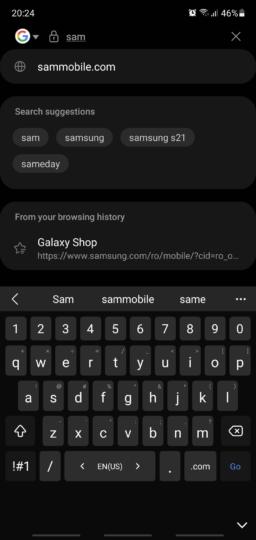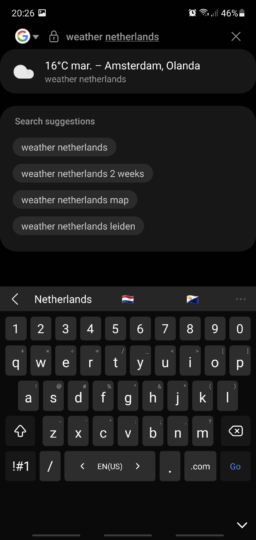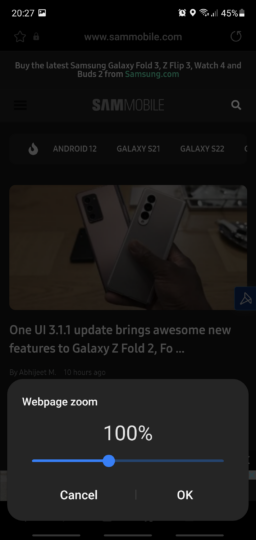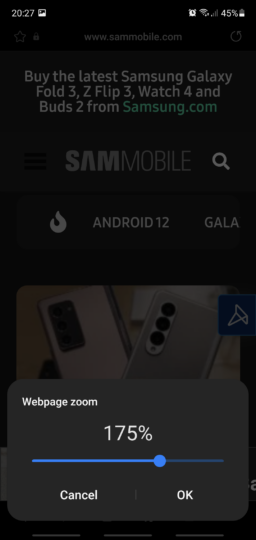Samsung Internet keeps improving with every new update, as if it wasn't already the browser of choice for countless smartphone and tablet users. But Samsung knows there's always room for improvement, and the company has continued bettering its mobile browser with every iteration.
As usual, big changes arrive on the beta channels first, and surprise! Samsung Internet 16 beta is now available with a handful of new additions in tow. Let's have a closer look at each one.
Improved search suggestions
To begin with, the search experience in Samsung Internet 16 beta is improved thanks to enhanced suggestion results. When typing inside the address bar, Samsung Internet 16 will show search suggestions based on the text you entered as well as your bookmarks and browsing history.
It's very intuitive, and they work with certain web widgets. For example, it can show weather information directly in the search suggestions card when typing in “weather” followed by a location.
Page Zoom support and web engine rebase
Page zoom is a new accessibility feature in Samsung Internet 16 beta. It's a general zoom slider that looks similar to the existing Text Size slider but works differently. It lets you make the text and the UI bigger across all websites, whether they support zooming or not. There are no options to save zoom levels per website, but this is a brand-new addition and it's a good start.
With the release of Samsung Internet 16 Beta, the company also upgraded the web engine to Chromium M92, offering support for new Web features.
Image-based anti-tracking
Smart anti-tracking is part of Samsung Internet's excellent anti-tracking functionality, and it can now block image-based malicious trackers on websites. Some tracking sites use small images that are almost invisible to maliciously track users across different domains, slowly building up a profile about the user. The improved Smart anti-tracking feature in Samsung Internet 16 beta prevents this from happening.
Download the new beta now!
Naturally, all of these features will eventually be released for the stable version of the app. Until then, you can get a head start by downloading the latest beta version from the Galaxy Store or the Play Store and experiment with these new features ahead of time. You can also download the APK file for the app from our archive and install it manually on your phone.
And if you are wondering what's so special about Samsung Internet and whether you should use it, check out our roundup of the browser's best features.