The Galaxy Note 20 and the Galaxy Note 20 Ultra come with a richer design and a lot of improved features. However, the most important aspect of any Galaxy Note series devices is its S Pen. With its new Galaxy Note devices, Samsung has improved the whole experience of using an S Pen by reducing the latency and adding a lot more features.
Samsung has reduced the S Pen latency on the Galaxy Note 20 to 26ms, while the Galaxy Note 20 Ultra's latency has been brought down to just 9ms. The two phones now offer a real paper and pen-like feel while using the S Pen. The Galaxy Note 20 Ultra's 120Hz refresh rate screen further enhances the performance of the S Pen.
Samsung leveraged AI to improve Galaxy Note 20's S Pen performance, added Anywhere Actions
The company improved the whole underlying technology by rewriting the code and improving the hardware. The South Korean smartphone giant also leveraged its AI technology to collect hundreds of thousands of sample data on letters, patterns, and shapes, and it enhanced the prediction through machine learning.
It also added more Air Actions to the new phones, including the ability to navigate through the UI without even touching the screen. Five new Anywhere Actions have been introduced with the two new phones: ‘v' gesture activates Smart Select, shaking the S Pen activates the Capture and Write feature, ‘<‘ gesture takes a user to the previous screen, ‘>' gesture opens the multitasking menu, and ‘∧' gesture takes the user to the home screen.
New Samsung Notes app offers more background colors, PDF annotation with audio sync, easier file management
Samsung has also made various improvements to the Samsung Notes app. Users can now change the background color while drawing or writing and select preset templates, including a calendar and task view. PDF files can be imported into the app for writing or annotating. While annotating the PDF file, users can record their voice, which syncs with their actions.
PDF files can also be converted to Microsoft PowerPoint or Microsoft Word files after annotation. While taking notes, writing can appear tilted, and Samsung is now offering the ability to straighten them. The app also features improved file management through folders. The new Samsung Notes also syncs files in real-time so that you can see changes almost instantly on other devices.
https://www.youtube.com/watch?v=8zkAwKJAWiY
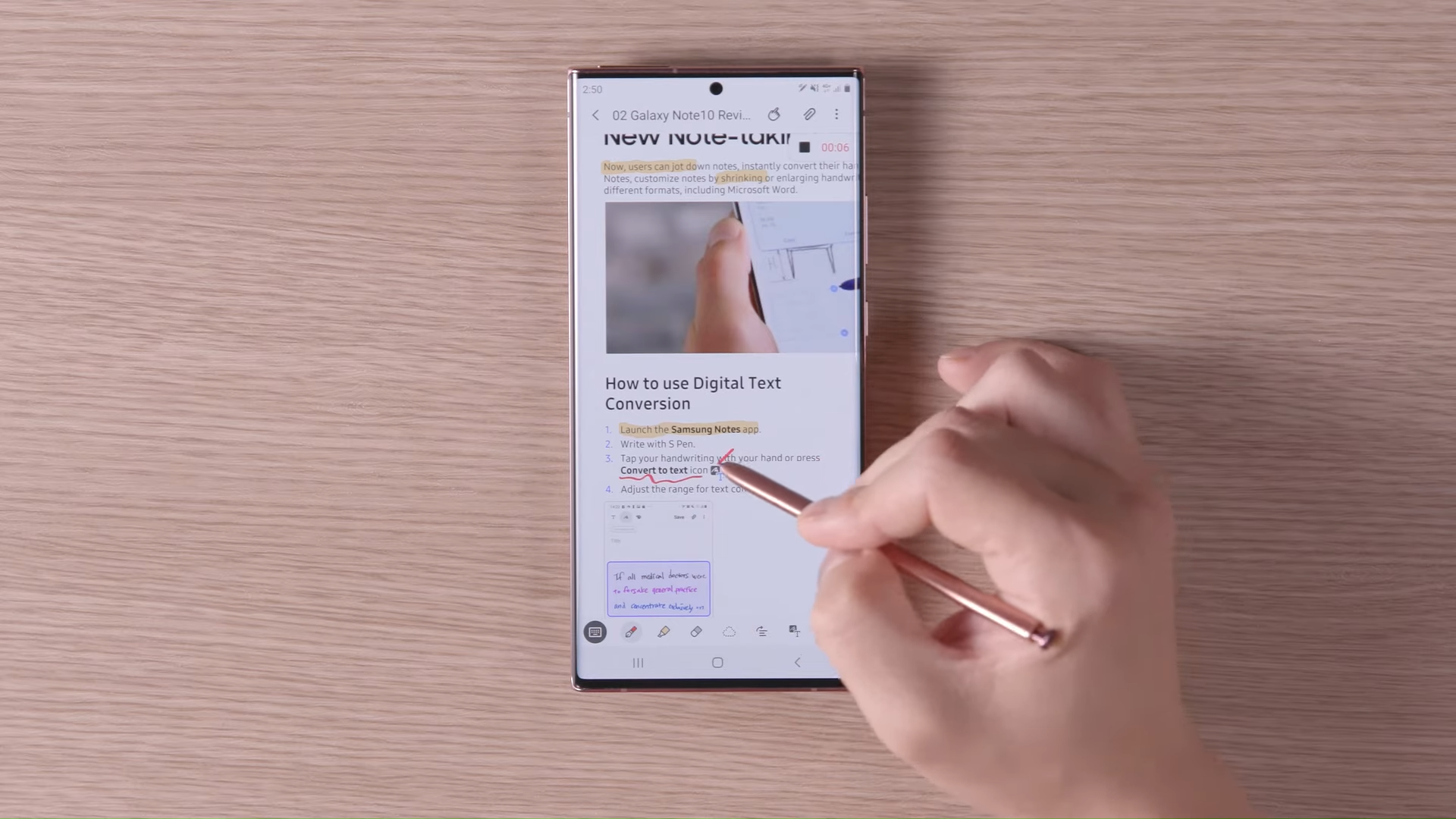

![[Video] Our top 5 Samsung Notes features in 2024](https://www.sammobile.com/wp-content/uploads/2020/08/Galaxy-Note-20-Ultra-Samsung-Notes-226x127.jpg)




