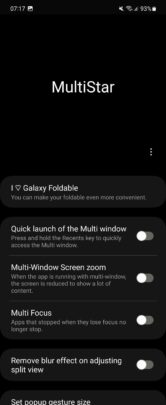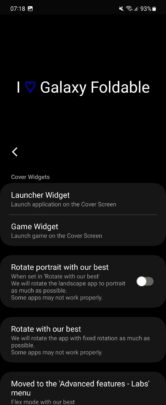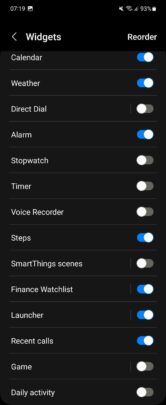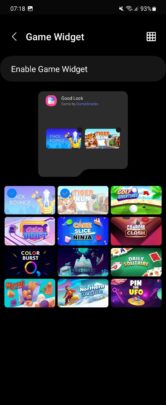The Galaxy Z Flip 5 has a massive cover display, measuring 3.4 inches diagonally. It is a lot bigger than the cover screen on the Galaxy Z Flip 4, and it allows you to do many things, including using full-fledged apps and widgets without opening the phone. You can even play fun little games on the Galaxy Z Flip 5's cover screen.
Yes, you can play mini-games on the Galaxy Z Flip 5's cover screen using the Good Lock app. Here's how you can activate mini-games on the cover screen.
How to play mini-games on Galaxy Z Flip 5 cover screen
1. Download Good Lock
2. Download MultiStar in Good Lock
3. Hit I ♡ Galaxy Foldable
4. Enable Game Widget
5. add the widget to your cover display
6. GAME! #JoinTheFlipSide #GalaxyZFlip5 pic.twitter.com/36bwy7Mn5S— SamMobile – Samsung news! (@SamMobiles) August 3, 2023
After downloading the Good Lock app from the Galaxy Store, you need to download and install the MultiStar module.
After opening the MultiStar module, navigate to I ♡ Galaxy Foldable » Game Widget and activate the widget.
Once the Game Widget is activated, fold the phone and activate the cover screen. Now, navigate to the left side of the screen until you find the Games Widget.
You can now see all the games available on the phone and start playing them.
Here are the mini-games that are available on the Galaxy Z Flip 5's cover screen via Good Lock.
- Back Bounce
- Cake Slice Ninja
- Carrom Clash
- Color Burst
- CubeTower
- Daily Solitaire
- Gold Adventures
- Moving
- Northern Heights
- Pin The Ufo
- Retro Drift
- Tiger Run