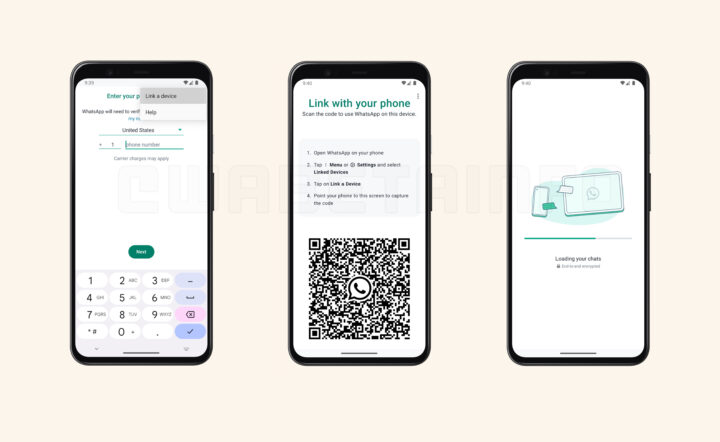Late last year, WhatsApp rolled out a new feature called Companion Mode to select beta users. Using this feature, users were able to link new devices with the same account on an existing phone. This feature is pretty useful as it allowed users to link 4 devices at once and use two smartphones with the same account.
Previously, the availability was limited. However, according to the latest report, WhatsApp has made the Companion Mode feature available to all beta users. The WhatsApp Companion Mode is available with the Android app version 2.23.8.2. Do note that although the Companion Mode feature is live for all WhatsApp beta users, WhatsApp has said that it may take around 24 hours to appear on their app.
You need to be enrolled in the WhatsApp beta program to use Companion Mode
The feature is available for all regular and WhatsApp Business accounts. Although the WhatsApp Companion Mode feature is only available to Android, iPhone users can connect an Android phone as a companion device. WABetaInfo has shared the details on how users can make use of this new feature on WhatsApp.
How to use WhatsApp Companion Mode on a secondary phone or tablet?
You need to download the latest WhatsApp Beta app (v2.23.8.2) from the Play Store. You need to be a beta member in order to receive the latest WhatsApp Beta app update. Install the application and open it. On the page where the app asks for your phone number, click on the three-dot menu icon at the top. Select the ‘Link a device' option.
Now, open the WhatsApp app on your primary device and click on Settings. Then choose Linked Devices. Scan the QR code shown on the secondary phone using your primary device to add the secondary device as a companion device. After this, all your chats from your primary device will be synced on your secondary device. You can follow the same steps to add three more devices.