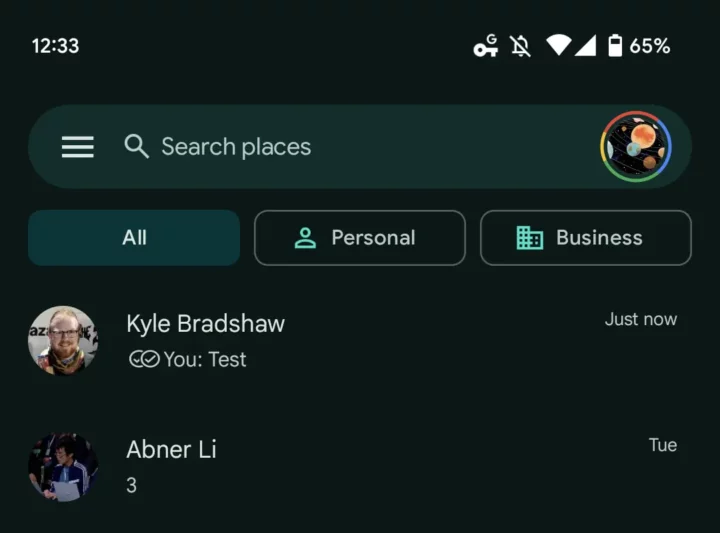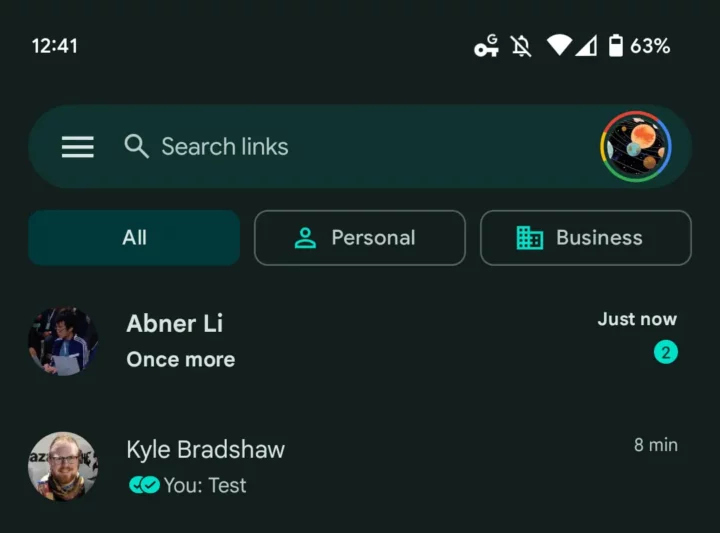Back in March, Google Messages RCS Chat introduced new read receipt icons that replaced the simple text-based ‘Sending,' ‘Sent,' ‘Delivered,' and ‘Read' notifiers for messages. After those went official, Google Messages is testing these icons in the conversations list view.
Google Messages now shows new read checkmarks in your inbox. This negates the need to open a conversation and check if the message has been read or not. If the message is delivered to the recipient, you will see a pair of checkmarks inside a circle next to the left of your message (You:). Moreover, these checkmarks will be filled with color if your message has been read by the recipient.
Google Messages is also testing precise read count icons as well
While these new read receipt icons in Google Messages are convenient, they do make the conversation list a bit crowded. Especially the icons for delivered messages look like text. Whatever the case may be, some users would take some time before getting used to these new icons.
According to new reports, Google is also testing new precise read count icons that will show right underneath the time and date. Instead of dots, you will now see the exact number of messages that you have pending to be read. The latest message will be in bold, and next to it, there will be a number that shows how many pending messages you have from that contact.
None of the above features have been widely available and is only limited to the beta channel. After a bit of testing, Google Messages may roll out the new read receipt icons and precise read count icons to the stable channel.