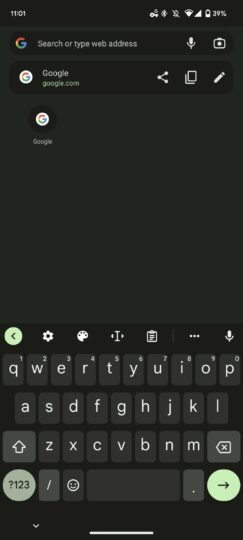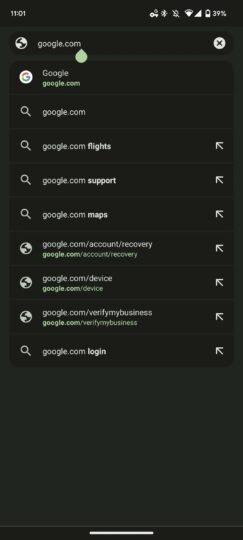Google Chrome for Android is getting a redesigned address and search bar, a step towards making the web browser look more in line with the UI design language of Android 13. The whole design has now started to fit with the Material You design.
Google Chrome has a unified address and search bar, which Google calls Omnibox. Over the years, Google has made some subtle yet very useful changes to Omnibox, such as adding Chrome Actions to it, which is a link to key settings in the browser. Google is now making some changes to how Omnibox looks to bring the web browser design more in line with its design philosophy for Android 13.
Spotted by 9To5Google, the web browser now has a new flag called ‘Omnibox Modernize Visual Update.' The feature is present in Google Chrome 108 for Android, which is currently in the Canary development stage. Enabling this flag will make each suggestion appear as a card. These cards have a dark background to make the result stand out, helping you to focus precisely on what matters. Interestingly, these cards have round corners, similar to the search UI in the unified Pixel Launcher that’s live in Android 13 QPR1 Beta.
The description for this flag says, “this flag is for step 1 in the Clank Omnibox revamp plan,” which suggests that Google has a lot more changes planned for Omnibox in the future. We hope that one of those changes is to place Omnibox at the bottom of the screen to make it easier to access it on devices with large screens, such as Samsung's foldables. All the other popular browsers on Android, such as Firefox and Brave, have already adopted this design principle.
To enable the new flag, you have to type chrome://flags/#omnibox-modernize-visual-update in your Chrome 108’s address box and enable all the options of this flag. It is worth mentioning that the new flag is also accessible through Chrome 105 but enabling it doesn’t make any changes to the Omnibox. Like with all Chrome flags, there’s no info on when the Omnibox redesign will be rolled out for the stable version.