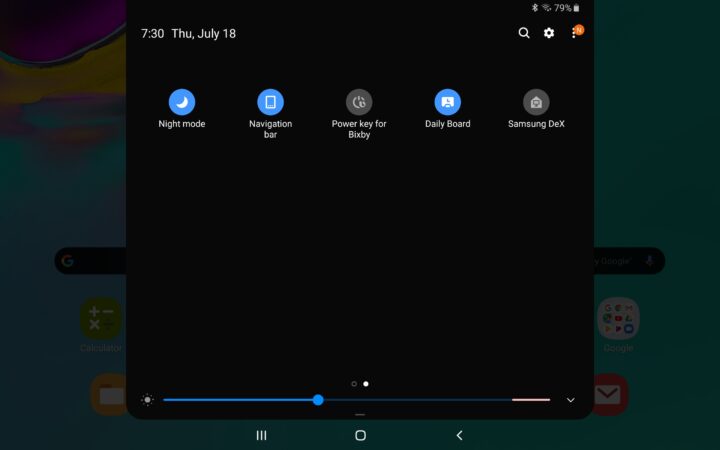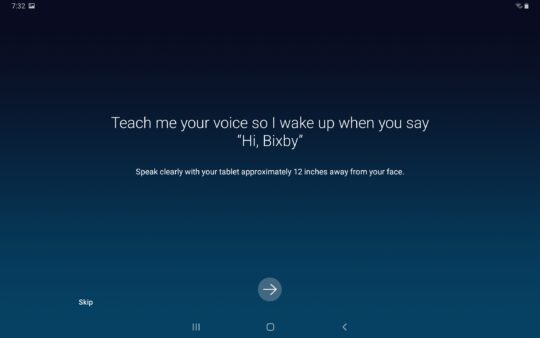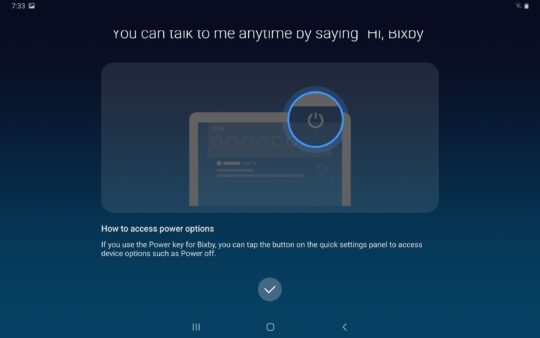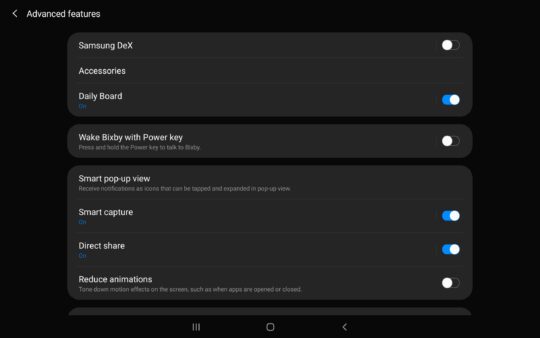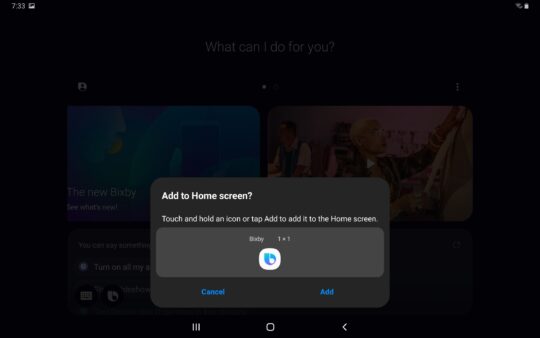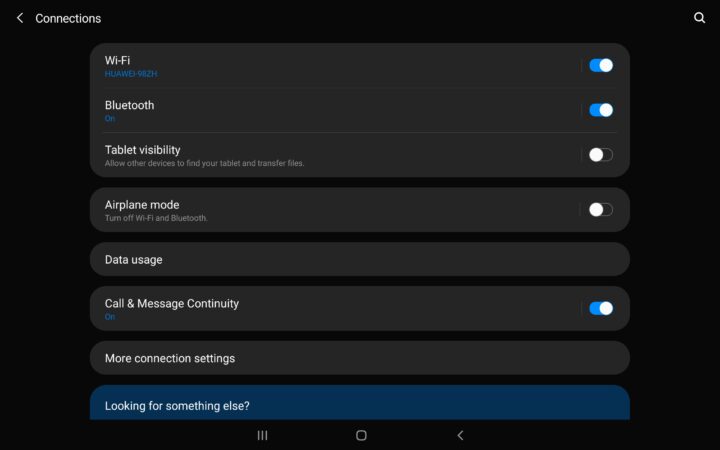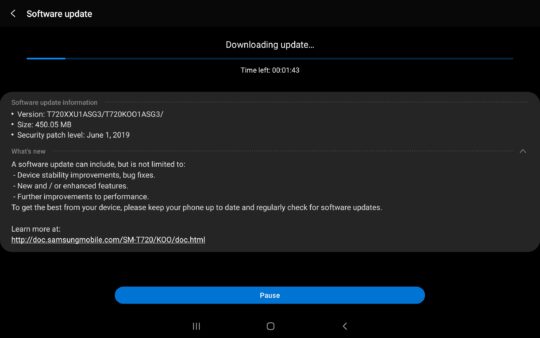Galaxy Tab S5e owners are getting a new software update that adds support for Bixby Voice to their sleek AMOLED-toting tablet. The Galaxy Tab S5e, like the Galaxy Tab S4, was announced with Bixby Voice support, but neither device actually supported the feature out of the box. And while that made sense for the Tab S4 as Bixby Voice access without a physical Bixby key is only possible on Android Pie, it was missing on the Tab S5e as well. But that's changing today thanks to the new update.
Bixby Voice access via the power key
Without a dedicated Bixby key, Bixby Voice can be fired up using the power button, but it won't be enabled automatically. Once the update is installed and your Tab S5e reboots, you'll find a Power key for Bixby toggle in the notification shade, and you can tap this toggle to enable Bixby Voice access with a long press of the power button. Alternatively, you can find the toggle in the Advanced features menu of the Settings app. Once you've set it up, you will be given the option to add a shortcut to Bixby Voice on your home screen.
Of course, Bixby Voice will also be accessible using the ‘Hi, Bixby' voice command once you've trained Bixby to recognize your voice, although you'll probably want to use the power button when you can as the tablet seems to be pretty slow at responding to the voice command, perhaps because of its mid-range underpinnings. And don't worry, you will still be able to power off and restart your Tab S5e – you will find a shortcut to the power menu in the notification shade, right next to the settings (gear) shortcut.
Also adds Call and Message Continuity to LTE model
The update also adds support for the Call and Message Continuity feature to the LTE variant of the tablet. With Call and Message Continuity, if you're using a SIM card on your Tab S5e, you'll be able to take calls and read messages that arrive on the tablet on any other device that supports Call and Message Continuity as long as both devices are logged in to the same Samsung account.
The feature is supported only on 2019 smartphones that launched with Android Pie out of the box, but that list should expand once more Pie-powered Galaxy devices launch in the coming months. Older devices may get it through a software update – Samsung released the feature for the Galaxy S9 with this month's security update, and the Galaxy Note 9 should get it at some point as well.
How do I download the update?
The new Galaxy Tab S5e update is rolling out in the UK and South Korea at this time, and it should be released in more markets in the next few weeks. It comes with the June 2019 security patch and software version T72*XXU1ASG3. To download it over the air, open the Settings app on your Tab S5e, go into the Software update section, and hit the Download and install button. If you'd rather upgrade using your PC, you can try Samsung's Smart Switch program for Windows and macOS or download the newest firmware from our database and flash it on your phone using a Windows PC.