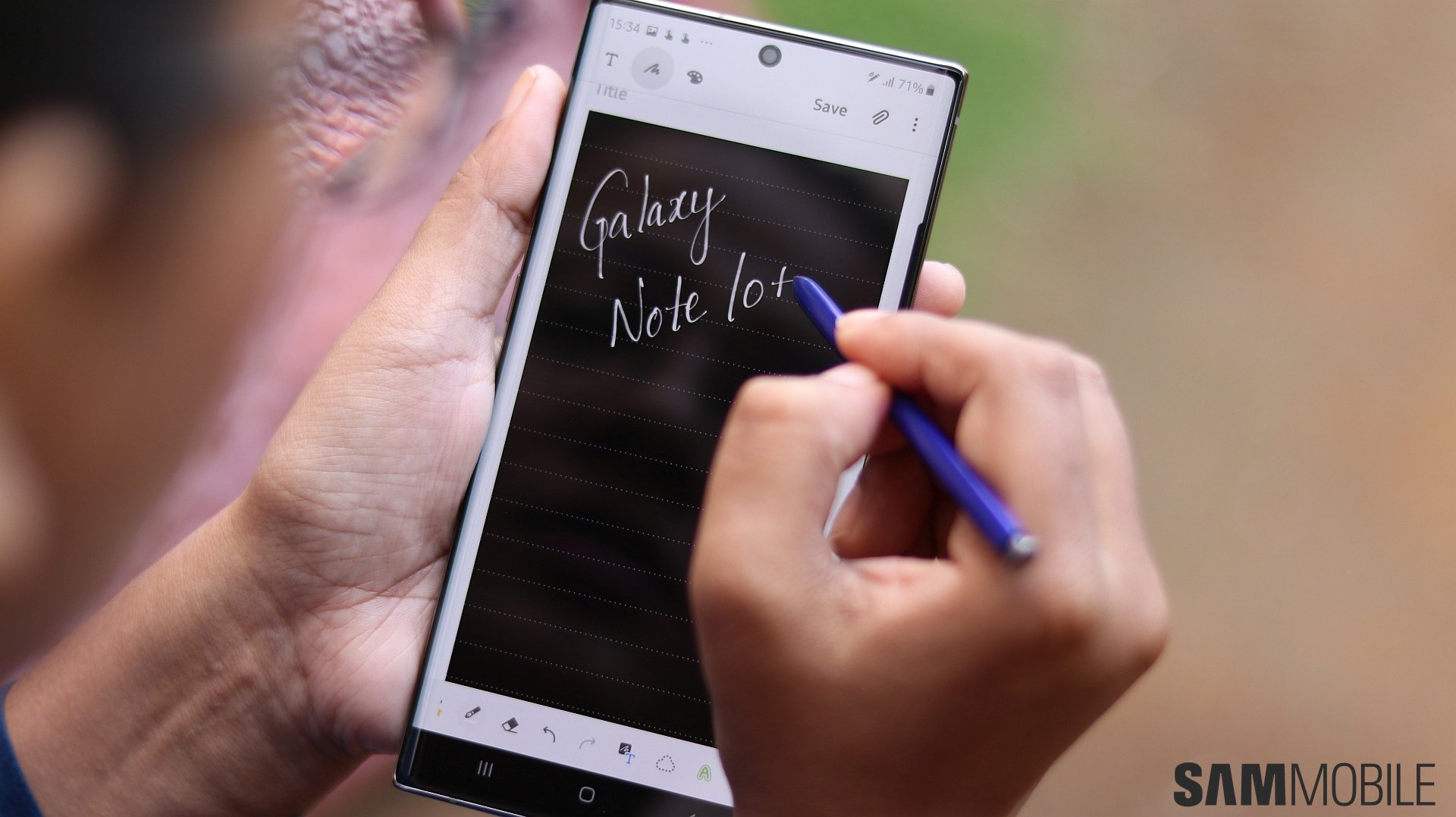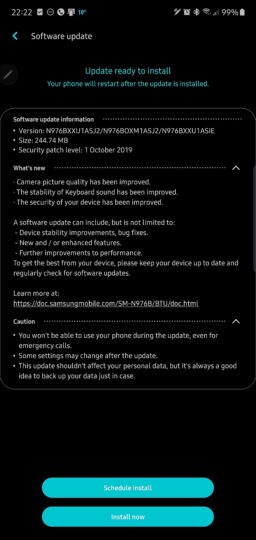Soon after the Galaxy Note 10 and Galaxy Note 10+ were treated to the October security update, Samsung has released a similar update for the 5G variant of the Galaxy Note 10+. Unlike the Galaxy S10 5G, the Galaxy Note 10+ 5G has been receiving new updates alongside the LTE variant ever since these phones went on sale, and it's the same story with the October update. Carrying software version N976BXXU1ASJ2, the latest update is rolling out to the Note 10+ 5G in the United Kingdom.
The update for the 5G variant has the same changelog as the update for the LTE Note 10 and Note 10+. It brings improvements to camera quality and the stability of keyboard sound. While we haven't faced any issues ourselves, we're told that taps on the Samsung Keyboard app aren't always audible, and we're assuming that is what has been fixed in the October update for the Note 10 lineup. As for camera quality, it's unlikely you will see any noticeable improvement after updating your Note 10/10+/10+ 5G, but that's okay since the Galaxy Note 10 already takes excellent photos.
To update your Galaxy Note 10+ 5G over the air, open the Settings app on the phone, navigate to Software update, then tap the Download and install option. The update should start downloading if it is available for your device. If it doesn't, simply try again after some time or upgrade by flashing the latest firmware for the Note 10+ 5G after downloading it from our firmware archive.