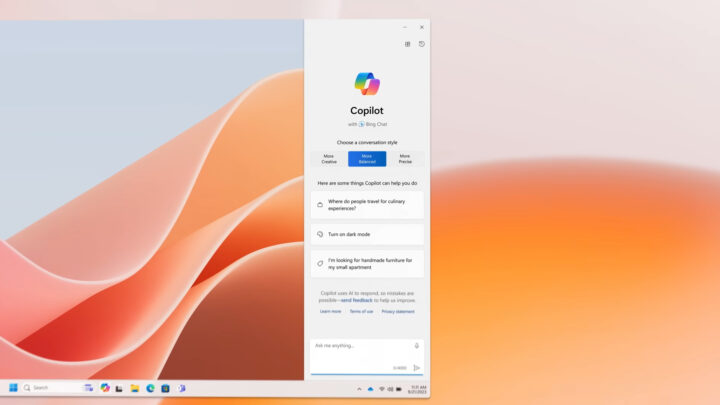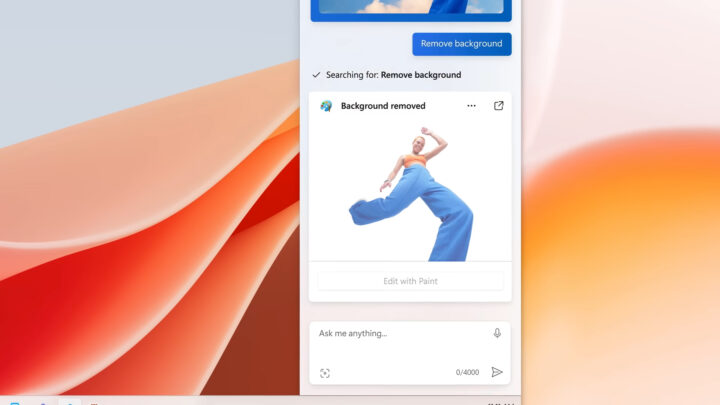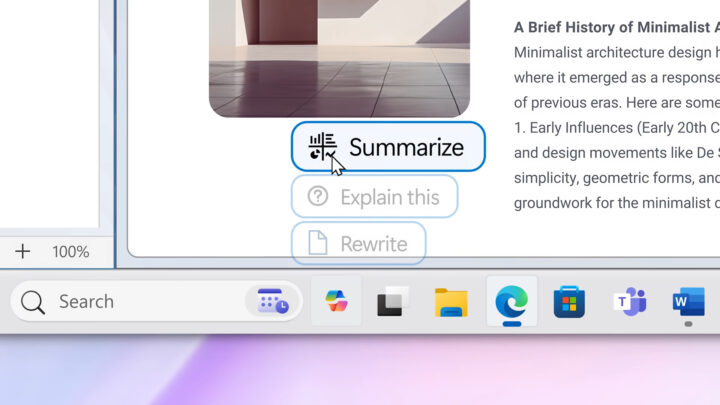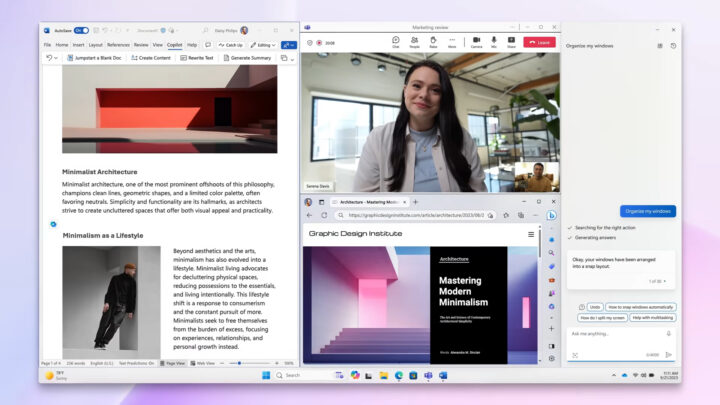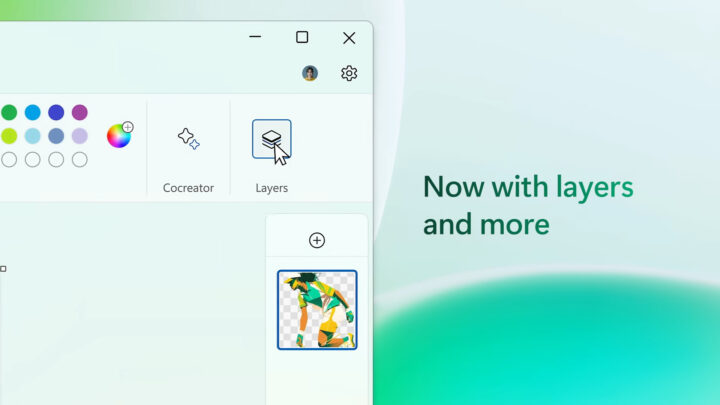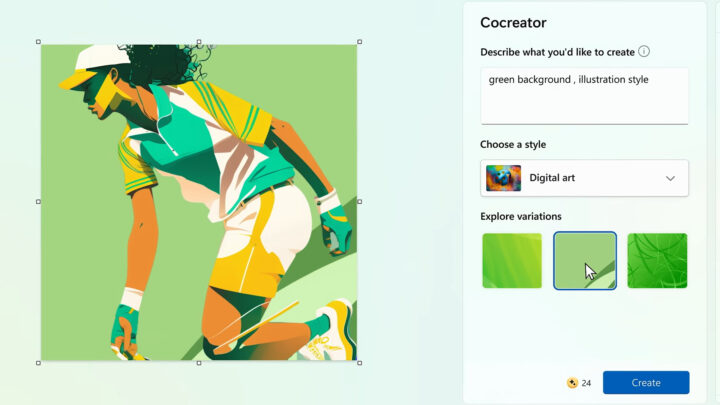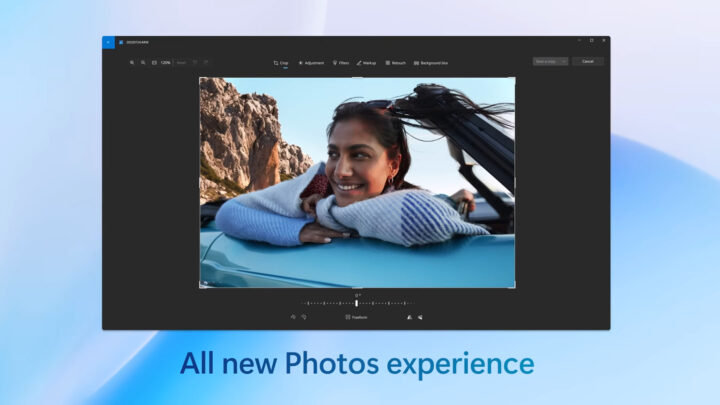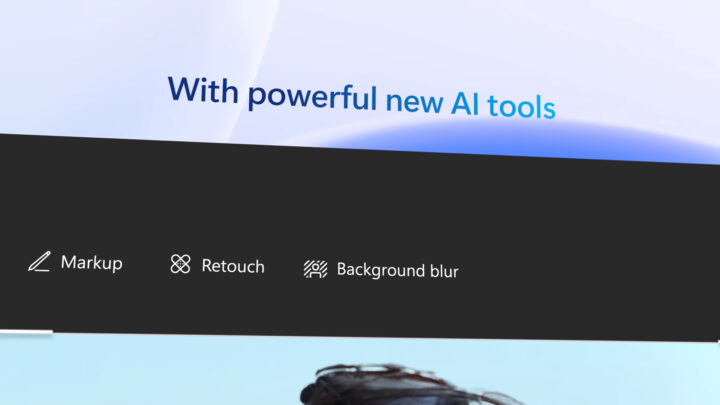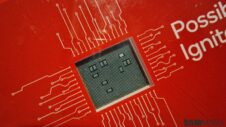Last week, Microsoft announced a bunch of new features for Windows 11. These include Copilot, an AI companion that can carry out various types of tasks for you, an all-new Paint app with support for layers, a new feature called Ink Anywhere that allows you to write in any text box throughout the OS using a stylus, and a redesigned File Explorer with a new look and more features. All of these features will start rolling out to all Galaxy Books (and other Windows 11 devices) today.
Windows Copilot
Starting with the Microsoft Copilot, it is an AI-powered companion that appears as a sidebar in Windows 11. According to the company, it will be “seamlessly available across all the apps and experiences you use most”. This AI-powered assistant can do many things for you which you might find very helpful. For example, you can ask it to remove the background from an image or even resize, upscale, and brighten up the photo.
If you are reading an article on the web or a document on your PC, Copilot can summarise those for you so that you can get the gist without reading the whole text. You can even ask it to apply dark mode to the system, organise windows on your screen, or even play a song that will help you focus on your work. Copilot can also create reels for you with a specific theme using photos and videos in your gallery. The possibilities are endless.
All-new Microsoft Paint
Microsoft is updating Paint with support for layers, which is a huge step, opening up a whole new world of editing in the app. Now that Paint supports layers, you don’t have to buy or subscribe to apps like Adobe Photoshop and Affinity for most of the image editing tasks. What’s even more interesting is the new Cocreator feature in Paint. You can describe to Cocreator what you’d like to create and it will come up with an art for you and even offers multiple variants of it to suit your needs. Amazing, isn’t it?
Ink Anywhere
Windows 11 powers many touchscreen-enabled devices that support stylus, such as the Galaxy Book Pro 360 models. However, the usage of stylus in the OS has been limited. That’s changing with the Ink Anywhere feature. It allows you to write in any text box throughout the operating system. The feature then recognises what you’ve written, and converts it into text.
Redesigned File Explorer
Microsoft has redesigned many elements of File Explorer with a modern interface, including home, address bar, and search box, which not only makes it easier to access files but these design changes also helps File Explorer blend in with the rest of the design of the OS in a much better way. The company has also made the thumbnails of files larger and added a new Gallery feature which makes it “easy to access your photo collection”.
Enhanced Windows Backup
Windows Backup is also getting updated with new features that help you migrate to a new PC. The tool can now apply the same system settings that are on your existing PC to a new device. It will even pin the same apps on the taskbar of your new PC that were pinned on the old one. Both features are enabled with the ability to backup to the cloud.
New Photos app
Photos is one of the most used apps in Windows 11, and Microsoft is updating it with many useful features. One of them is the ability of the app to blur the background in the images, making images look more pleasant. Photos can even extract text for an image, just like Android and iOS. Another useful feature is that the app can automatically redact and hide email addresses and phone numbers from images, which enables people to share those photos without revealing personal information.
Many more features in tow
Microsoft has also updated Snipping Tool, Clipchamp, Notepad, Outlook for Windows, and Narrator with a new design and more features. To read more about them, you can head to the official blog post explaining all the changes in the latest update. According to the company, the update containing all these changes will start rolling out on September 26, 2023, which is today. To check for the update on your Samsung Galaxy Book, navigate to Start > Settings > Windows Update and click on Check for updates.